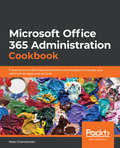- Table View
- List View
Microsoft® Office 2013 Illustrated, First Course
by Beskeen Cram Duffy Friedrichsen RedingPraised by instructors for its concise, focused approach and user-friendly format, the Illustrated Series engages both computer rookies and hot shots in mastering Microsoft Office 2013 applications quickly and efficiently. Skills are accessible and easy-to-follow thanks to the Illustrated Series' hallmark 2-page layout, which allows students to see an entire task in one view. New Learning Outcomes outline the skills covered in each lesson, and larger full-color screens represent exactly what students should see on their own computers. Each unit begins with a brief overview of the principles of the lesson, and introduces a case study for further application.
Microsoft Office 2016: A Skills Approach
by Cheri Manning Catherine Manning SwinsonMicrosoft® Office 2016: A Skills Approach provides a unique approach to learning Office skills by isolating skills for customized learning. Created from the learning side from SIMnet, McGraw-Hill Education's online training and assessment program, this textbook has 1:1 content with SIMnet. As a result, students have access to specific, isolated skills which creates the customized learning and makes Microsoft® Office 2016: A Skills Approach the most flexible book on the market. Additionally, the approach uses consolidated instruction with fewer steps to explain each skill, resulting in easier learning for today's students! <p><p> Microsoft® Office 2016: A Skills Approach also offers projects to allow students to practice their skills and receive immediate feedback via autograding in the SIMgrader component. This integration with SIMnet helps meet the diverse needs of students and accommodate individual learning styles.
Microsoft Office 2016: In Practice
by Randy Nordell Kathleen Stewart Moraine Valley Annette Easton Pat GravesMicrosoft Office 2016: In Practice offers a fresh approach to teaching today's students Microsoft Office skills by clearly introducing skills in a logical sequence: 1) Topic 2) Instruction and 3) Practice. Nordell's T.I.P.s approach builds a foundation for success by helping students practice what they learn, and provides transferable skills that allow students to grasp critical thinking beyond the textbook assignment. In Practice seamlessly integrates with SIMnet Online, McGraw-Hill Education's learning and assessment solution, which has 1:1 content to help students practice and master computing concepts and Microsoft Office skills.
Microsoft Office 2016 (Exploring Series) Volume 1
by Maryanne Poatsy Amy Rutledge Jerri Williams Eric Cameron Jason Davidson Robert Grauer Lynn Hogan Cynthia Krebs Linda Lau Rebecca Lawson Keith MulberyThis book covers introductory Microsoft Word, Excel, Access, and PowerPoint, with an additional Windows 10 chapter. Beyond point-and-click The goal of the Exploring series is to move students beyond the point-and-click, to understanding the why and how behind each skill. And because so much learning takes place outside of the classroom, this series provides learning tools that students can access anywhere, anytime. Students go to college now with a different set of skills than they did years ago. With this in mind, the Exploring series seeks to move students beyond the basics of the software at a faster pace, without sacrificing coverage of the fundamental skills that everyone needs to know.
Microsoft Office 2016 Step By Step
by Joan Lambert Curtis FryeCovers Word, Excel, PowerPoint and Outlook Includes Office 365 subscription information Discover how to use cloud storage with OneDrive and your Office 365 subscription Format Word documents for maximum visual impact Build powerful, reliable Excel workbooks for analysis and reporting Prepare highly effective PowerPoint presentations Use Outlook to organize your email, calendar, and contacts Includes downloadable practice files
Microsoft Office 2019 Step By Step (Step By Step)
by Joan Lambert Curtis FryeThis is learning made easy. Get more done quickly with Office 2019. Jump in wherever you need answers - brisk lessons and colorful screenshots show you exactly what to do, step by step. Covers Word, Excel, PowerPoint and Outlook Format Word documents for maximum visual impact Build powerful, reliable Excel workbooks for analysis and reporting Prepare highly effective PowerPoint presentations Use Outlook to organize your email, calendar, and contacts Includes downloadable practice files
Microsoft® Office 365: Connect and Collaborate Virtually Anywhere, Anytime
by Katherine MurrayTrain. Coffee shop. Soccer field. Now you can connect, collaborate, and get things done--virtually anywhere--using Microsoft Office 365. Guided by business productivity expert Katherine Murray, you'll get a running start with Office 365 cloud-based business services. And you'll take wing as you learn best practices for connecting the people and resources you need, and orchestrating the results you want. Connect, collaborate, consult, and create from virtually anywhereSet up your Office 365 site, manage access, and add mobile devices Create, edit, and share documents on the fly Share files, calendars, and updates from your team site Manage email, contacts, and appointments with the Outlook® Web App Stay connected via instant messaging, voice, chat, and social media Host live web meetings incorporating audio, video, and slide presentations Create a public website to share information with clients and customers Use workflows to collectively track project tasks and progress
Microsoft Office 365: Exchange Online Implementation and Migration
by Loryan Strant David GreveA practical, hands-on tutorial that shows small businesses to enterprises how to implement and migrate to Exchange Online in Office 365. If you are an information technology (IT) professional; administrator, small business owner, manager or consultant who needs to implement and migrate to Exchange Online in Office 365 within your business, then this book is for you. Knowledge of Microsoft Office 365 is not required, however, experience with Microsoft Exchange Server and mail clients, role and delegation concept is required.
Microsoft® Office 365™: Comprehensive, Loose-leaf Version
by Misty E. VermaatNIMAC-sourced textbook
Microsoft Office 365 – Exchange Online Implementation and Migration - Second Edition
by David Greve Ian Waters Loryan StrantPlan and execute a successful Office 365 Exchange Online migration with ease About This Book * This book gives you the most up-to-date and accurate information available today on online migration with Microsoft Office 365 * Discover the very best migration path for your small or enterprise network and avoid costly mistakes * Learn from seasoned professionals who migrate small businesses to multinational companies from around the world on a daily basis Who This Book Is For If you are an appointed IT person or an IT administrator who is part of a large internal team in your organization, then this book is for you. If you are a small business owner, manager, or consultant, this book will also help you. Knowledge of Office 365 is not required. However, experience with Exchange Server and mail clients, and role and delegation concepts is required. What You Will Learn * Sign up for an Office 365 account and configure your e-mail domains * Migrate mailboxes from Exchange server, Google, and any other POP3 or IMAP based system in to Office 365 * Configure a hybrid configuration by using Azure AD Connect to synchronize your on-premises Active Directory with Office 365 * Deploy Active Directory Federation Services (AD FS) to enable Single sign on and streamline the login process for your users * Set up a hybrid Exchange configuration and host mailboxes locally or in the cloud and move mailboxes between the two with ease * Configure a public folder hybrid and share existing on-premises public folders with users hosted in Exchange online * Setup a hybrid Skype for Business (SFB) configuration and move users into SFB online * Configure a SharePoint configuration, allowing users to create and search content hosted on an existing SharePoint server as well as in SharePoint online In Detail Organizations are migrating to the cloud to save money, become more efficient, and empower their users with the latest technology. Office 365 delivers all of this in a reliable, fast, and ever-expanding way, keeping you ahead of the competition. As the IT administrator of your network, you need to make the transition as painless as possible for your users. Learn everything you need to know and exactly what to do to ensure your Office 365 Exchange online migration is a success! This guide gives you everything you need to develop a successful migration plan to move from Exchange, Google, POP3, and IMAP systems to Office 365 with ease. We start by providing an overview of the Office 365 plans available and how to make a decision on what plan fits your organization. We then dive into topics such as the Office 365 Admin Portal, integration options for professionals and small businesses, integration options for enterprises, preparing for a simple migration, performing a simple migration, and preparing for a hybrid deployment. Later in the book, we look at migration options for Skype for Business and SharePoint to further help you leverage the latest collaborative working technologies within your organization. Style and approach This is a detailed yet easy to follow step-by-step guide to planning and executing a successful migration to Office 365.
Microsoft® Office 365™ & Access® 2016: Comprehensive (Shelly Cashman Series)
by Philip J. Pratt Mary Z. LastIntroduce your students to the latest advancements that Microsoft® Access 2016 has to offer with MICROSOFT® OFFICE 365 & ACCESS 2016: COMPREHENSIVE -- the new edition in today’s generation of acclaimed Shelly Cashman Series® books. For more than three decades, the Shelly Cashman Series® has effectively introduced computer skills to millions. MICROSOFT® OFFICE 365 & ACCESS 2016: COMPREHENSIVE continues the Series’ strong history of innovation with a hallmark learning approach now enhanced to address the varied learning styles of today’s students. A trademark, step-by-step, screen-by-screen approach provides a thorough understanding of Microsoft® Access 2016 through experimentation, critical thought, and personalization. This new edition and accompanying resources deliver effective educational materials specifically designed to engage readers, improve retention, and prepare students for future success in working with all aspects of Microsoft® Access 2016.
Microsoft Office 365 Administration Cookbook: Enhance your Office 365 productivity with recipes to manage and optimize its apps and services
by Nate ChamberlainMake the most out of your investment in Office 365 apps and services with this Microsoft Office cookbook Key Features Learn how to manage and secure the entire Office 365 stack in addition to specific services Delve into newer and frequently shifting areas such as Power Platform, Microsoft Teams, and Microsoft Search administration Discover carefully selected techniques that cover a range of administrative tasks of varying difficulty levels Book Description Organizations across the world have switched to Office 365 to boost workplace productivity. However, to maximize investment in Office 365, you need to know how to efficiently administer Office 365 solutions. Microsoft Office 365 Administration Cookbook is packed with recipes to guide you through common and not-so-common administrative tasks throughout Office 365. Whether you're administering a single app such as SharePoint or organization-wide Security & Compliance across Office 365, this cookbook offers a variety of recipes that you'll want to have to hand. The book begins by covering essential setup and administration tasks. You'll learn how to manage permissions for users and user groups along with automating routine admin tasks using PowerShell. You'll then progress through to managing core Office 365 services such as Exchange Online, OneDrive, SharePoint Online, and Azure Active Directory (AD). This book also features recipes that'll help you to manage newer services such as Microsoft Search, Power Platform, and Microsoft Teams. In the final chapters, you'll delve into monitoring, reporting, and securing your Office 365 services. By the end of this book, you'll have learned about managing individual Office 365 services along with monitoring, securing, and optimizing your entire Office 365 deployment efficiently. What you will learn Get to grips with basic Office 365 setup and routine administration tasks Manage Office 365 identities and groups efficiently and securely Harness the capabilities of PowerShell to automate common administrative tasks Configure and manage core Office 365 services such as Exchange Online, SharePoint, and OneDrive Configure and administer fast-evolving services such as Microsoft Search, Power Platform, Microsoft Teams, and Azure AD Get up and running with advanced threat protection features provided by the Microsoft 365 Security & Compliance Center Protect your organization's sensitive data with Office 365 Data Loss Prevention Monitor activities and behaviors across all Office 365 services Who this book is for This book is for newer Office 365 administrators and IT pros alike, and comes with recipes of varying difficulty levels along with step-by-step guidance. Whether you are new to Office 365 administration or just seeking new ideas, this cookbook contains recipes to enhance your organization's app and service management and productivity.
Microsoft Office 365 Administration Inside Out
by Marshall Copeland Julian Soh Anthony PucaConquer Microsoft Office 365 administration--from the inside out! Dive into Office 365 administration--and really put your systems expertise to work! This supremely organized reference packs hundreds of timesaving solutions, troubleshooting tips, and workarounds. Discover how the experts tackle deployment, configuration, and management--and challenge yourself to new levels of mastery. Simplify enterprise deployment with planning tools and tasks Automate Office 365 processes with Windows PowerShell Manage user identity with Active Directory and Single Sign-On Monitor and maintain the health of Office 365 with Microsoft System Center Implement Microsoft Exchange Online, SharePoint Online, and Lync Online Control variables in an Exchange Server hybrid implementation Customize and deploy Office 365 Professional Plus Explore real-world scenarios and apply insider management tips For Intermediate to Advanced IT Professionals
Microsoft Office 365 and Access2019 Comprehensive (Shelly Cashman)
by Sandra Cable Ellen MonkIntroduce your students to the latest advancements that Microsoft Office and Access have to offer with MICROSOFT OFFICE 365 & ACCESS 2019: COMPREHENSIVE -- new to the acclaimed Shelly Cashman Series. <p><p> MICROSOFT OFFICE 365 & ACCESS 2019: COMPREHENSIVE continues the series' strong history of innovation with a hallmark learning approach enhanced to address the varied learning styles of today's students. A trademark step-by-step, screen-by-screen approach encourages students to expand their understanding of the software through experimentation, critical thought, and personalization. <p><p> This new edition and accompanying resources are designed to engage readers and improve retention while also engaging them in real-world scenarios to reinforce critical skills to make them successful in their educational and professional careers. In addition, MindTap and updated SAM (Skills Assessment Manager) online resources are available to guide additional study and ensure successful results.
Microsoft® Office 365 And Office 2016, Intermediate
by Misty E Vermaat Steven M. Freund Mary Last Philip Pratt Susan Sebok<P>Discover how to fully utilize the most advanced new features within the latest version of Microsoft Office with the focused approach found in Shelly Cashman Series MICROSOFT OFFICE 365 & OFFICE 2016: ADVANCED.<P> This new edition is part of the acclaimed Shelly Cashman Series that has effectively introduced computer skills to millions of students like you.<P> Shelly Cashman Series MICROSOFT OFFICE 365 & OFFICE 2016: ADVANCED continues the Series' strong history of innovation with an enhanced learning approach designed to address your needs, no matter what your learning style. <P>A trademark step-by-step, screen-by-screen approach helps expand your understanding of the most sophisticated features within Microsoft Office 2016 through experimentation, critical thought, and personalization.<P> This new edition delivers some of today's most effective educational materials specifically designed to capture your attention, improve retention, and prepare you for success in working with Microsoft Office 2016.
Microsoft Office 365 - einfach online zusammenarbeiten
by Mind Business GmbhLernen Sie die Vorteile von Microsoft Office 365 kennen und nutzen. Office 365 ist Microsofts kostengünstige Cloud-Lösung für Unternehmen und Organisationen aller Größenordnungen. Profitieren Sie von neuesten Funktionen, geringem Ausfallrisiko und hoher Benutzerfreundlichkeit. Bauen Sie Schritt-für-Schritt eine eigene Plattform für Kommunikation und Zusammenarbeit auf. Die konkreten Vorgehensweisen von der Technik über die Gestaltung bis hin zur Kommunikation und Zusammenarbeit lernen Sie anhand ausführlicher Praxisbeispiele kennen und einzusetzen.
Microsoft® Office 365™ & Excel® 2016, Comprehensive
by Steven M. Freund Joy L. Starks Eric J. SchmiederNIMAC-sourced textbook
Microsoft Office 365 For Dummies
by Ken Withee Jennifer ReedThe information you need to create a virtual office that can be accessed anywhere Microsoft Office 365 is a revolutionary technology that allows individuals and companies of all sizes to create and maintain a virtual office in the cloud. Featuring familiar Office Professional applications, web apps, Exchange Online, and Lync Online, Office 365 offers business professionals added flexibility and an easy way to work on the go. This friendly guide explains the cloud, how Office 365 takes advantage of it, how to use the various components, and the many possibilities offered by Office 365. It provides just what you need to know to get up and running with this exciting new technology. Examines how Microsoft Office 365 allows individual users and businesses to create a virtual office in the cloud, enabling workers to access its components anytime and from anywhere Explains the cloud landscape and how Office 365 uses the technology to provide instant access to e-mail, documents, calendars, and contacts while maintaining information security Covers each element of the Office 365 product, including Office Professional Plus, Exchange Online, SharePoint, and Lync Online Shows how to take advantage of collaboration, instant messaging, audio/video conferencing, and online productivity tools In the famous, friendly For Dummies way, this handy guide prepares you to get your head in the cloud and start making the most of Office 365.
Microsoft® Office 365™ Office 2016: Introductory
by Steven M. Freund Corinne L. Hoisington Mary Z. LastNIMAC-sourced textbook
Microsoft® Office 365™ Office 2016: Introductory
by Steven M. Freund Corinne L. Hoisington Mary Z. LastMicrosoft® Office 365® & Office 2019, Introductory
by Sandra E. Cable Steven M. Freund Ellen F. MonkNIMAC-sourced textbook
Microsoft® Office Access 2003: Step by Step
by Otsi<div xmlns="http://www.w3.org/1999/xhtml"><p>Teach yourself how to use the data management power of the latest version of Microsoft Access\u2014one step at a time! Learn exactly the skills you need for Access 2003 through self-paced, easy-to-follow lessons and hands-on practice files.</p></div>
Microsoft® Office Access 2003 Inside Out
by John Viescasdc:abstract """Hey, you know your way around a database--so now dig into Access 2003 and really put your information to work! This supremely organized reference packs hundreds of timesaving solutions, troubleshooting tips, and workarounds all in concise, fast-answer format. It's all muscle and no fluff. Discover the best and fastest ways to perform everyday tasks, and challenge yourself to new levels of Access mastery! Build on what you already know about Access and quickly dive into what's new Design your database the way the experts do--and sidestep common mistakes Import data from spreadsheets, text files, databases, and other sources Write simple to sophisticated queries to manipulate data Learn advanced techniques for building forms and reports Develop PivotTable and PivotChart dynamic views Tap the power of Microsoft SQL Server with Access projects and views, functions, and stored procedures Implement database security features Deliver dynamic data on the Web with data access pages and XML Use Microsoft Visual Basic for Applications (VBA) and script to automate your applications and Web pages CD features: Complete eBook in PDF format Insider Extras--including fully functional sample databases, VBA code, and sample web pages Catalog of Access resources with links to third-party tools and demos Microsoft resources and demos, including Insider's Guide to Microsoft Office OneNote 2003 eBook Microsoft Computer Dictionary, Fifth Edition, eBook--10,000+ entries A Note Regarding the CD or DVDThe print version of this book ships with a CD or DVD. For those customers purchasing one of the digital formats in which this book is available, we are pleased to offer the CD/DVD content as a free download via O'Reilly Media's Digital Distribution services. To download this content, please visit O'Reilly's web site, search for the title of this book to find its catalog page, and click on the link below the cover image (Examples, Companion Content, or Practice Files). Note that while we provide as much of the media content as we are able via free download, we are sometimes limited by licensing restrictions. Please direct any questions or concerns to booktech@oreilly.com.
Microsoft® Office Access 2003 Step by Step
by Online Training SolutionsThis practical, hands-on tutorial expertly builds your skills with Microsoft Office Access 2003--one step at a time! With STEP BY STEP, you work at your own pace through easy-Hey, you know your way around a database--so now dig into Access 2003 and really put your information to work! This supremely organized reference packs hundreds of timesaving solutions, troubleshooting tips, and workarounds all in concise, fast-answer format. It's all muscle and no fluff. Discover the best and fastest ways to perform everyday tasks, and challenge yourself to new levels of Access mastery! Build on what you already know about Access and quickly dive into what's new Design your database the way the experts do--and sidestep common mistakes Import data from spreadsheets, text files, databases, and other sources Write simple to sophisticated queries to manipulate data Learn advanced techniques for building forms and reports Develop PivotTable and PivotChart dynamic views Tap the power of Microsoft SQL Server with Access projects and views, functions, and stored procedures Implement database security features Deliver dynamic data on the Web with data access pages and XML *Use Microsoft Visual Basic for Applications (VBA) and script to automate your applications and Web pages CD features: Complete eBook in PDF format Insider Extras--including fully functional sample databases, VBA code, and sample web pages Catalog of Access resources with links to third-party tools and demos Microsoft resources and demos, including Insider's Guide to Microsoft Office OneNote 2003 eBook Microsoft Computer Dictionary, Fifth Edition, eBook--10,000+ entries A Note Regarding the CD or DVD The print version of this book ships with a CD or DVD. For those customers purchasing one of the digital formats in which this book is available, we are pleased to offer the CD/DVD content as a free download via O'Reilly Media's Digital Distribution services. To download this content, please visit O'Reilly's web site, search for the title of this book to find its catalog page, and click on the link below the cover image (Examples, Companion Content, or Practice Files). Note that while we provide as much of the media content as we are able via free download, we are sometimes limited by licensing restrictions. Please direct any questions or concerns to booktech@oreilly.com.