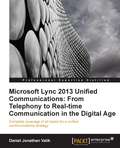- Table View
- List View
Microsoft® Lync® 2013 Plain & Simple
by Darren LloydGet the full-color, visual guide that makes learning Lync 2013 plain and simple! Follow the book's easy steps and screenshots and clear, concise language to learn the simplest ways to communicate and collaborate with colleagues and co-workers. Here's WHAT you'll learn: Set up your personal communication environment Communicate by voice, video, IM, and the web Add, monitor, categorize, and search for contacts Share content and set up conference calls on the fly Discover tabbed conversations and persistent chat Use Lync with other Microsoft Office programs Here's HOW you'll learn it: Jump in wherever you need answers Follow easy STEPS and SCREENSHOTS to see exactly what to do Get handy TIPS for new techniques and shortcuts Use TRY THIS! exercises to apply what you learn right away
Microsoft Lync 2013 Unified Communications: From Telephony to Real-Time Communication in the Digital Age
by Daniel Jonathan ValikThis is a tutorial guide to gain in-depth knowledge such as realizing projects to migrate traditional telephony to Unified Communications inside an organization.This book is targeted at three audiences: business decision makers, technical advocates, and IT decision makers. As this is also a fundamental book on real time collaboration technology, it is also suitable for anyone who is interested in the future of communications.
Microsoft® Manual of Style
by Microsoft CorporationMaximize the impact and precision of your message! Now in its fourth edition, the Microsoft Manual of Style provides essential guidance to content creators, journalists, technical writers, editors, and everyone else who writes about computer technology. Direct from the Editorial Style Board at Microsoft--you get a comprehensive glossary of both general technology terms and those specific to Microsoft; clear, concise usage and style guidelines with helpful examples and alternatives; guidance on grammar, tone, and voice; and best practices for writing content for the web, optimizing for accessibility, and communicating to a worldwide audience. Fully updated and optimized for ease of use, the Microsoft Manual of Style is designed to help you communicate clearly, consistently, and accurately about technical topics--across a range of audiences and media.
Microsoft® Manual of Style for Technical Publications
by Microsoft CorporationDeveloped by Microsoft's senior editors and content managers, this manual of style captures the up-to-date standards and best practices for delivering clear and consistent technical communications. Now in its third edition, this popular reference has been fully revised, expanded, and optimized for ease of use. You'll find new coverage on meeting the needs of a global audience, accessibility concerns, and the latest technical terms and acronyms--along with expertly organized sections on usage, grammar, punctuation, tone, formatting, and common style problems. Whether you're creating print documentation, online help, Web content, or other communications, you'll get the information and examples you need to maximize the impact and precision of your message. Get clear, concise guidance to help you: Use technical terms correctly and consistently--including do's, don'ts, and alternatives for usage. Employ the appropriate tone and voice for your audience. Produce written and visual content suitable for a worldwide audience. Apply best practices for writing and tagging Web content. Write better documentation--from dialog boxes and error messages to Web pages and software code. Know the standards for creating accessible communications. Optimize your indexes, cross-references, and keyword lists. Get fast answers on spelling, grammar, and punctuation. CD includes: Complete eBook insideA Note Regarding the CD or DVD The print version of this book ships with a CD or DVD. For those customers purchasing one of the digital formats in which this book is available, we are pleased to offer the CD/DVD content as a free download via O'Reilly Media's Digital Distribution services. To download this content, please visit O'Reilly's web site, search for the title of this book to find its catalog page, and click on the link below the cover image (Examples, Companion Content, or Practice Files). Note that while we provide as much of the media content as we are able via free download, we are sometimes limited by licensing restrictions. Please direct any questions or concerns to booktech@oreilly.com.
Microsoft® Manual of Style for Technical Publications, Third Edition
by Microsoft CorporationGet the latest information on standards for technical writing and editing straight from the experts. This new edition completely updates and expands the industry's leading guide to creating quality technical documentation and content.
Microsoft Mapping
by Carmen Au Ray RischpaterGeospatial mapping applications have become hugely popular in recent years. With smart-phone and tablet numbers snow-balling this trend looks set to continue well into the future. Indeed, it is true to say that in today s mobile world location-aware apps are becoming the norm rather than the exception. In Microsoft Mapping author Ray Rischpater showcases Microsoft's Bing Maps API and demonstrates how its integration features make it by far the strongest mapping candidate for business that are already using Windows 8 or the . NET Framework. Whether you want to build a new app from scratch of add a few modest geospatial features to your existing website Ray's carefully chosen examples will provide you with both the inspiration and the code you need to achieve your goals. "
Microsoft® Mobile Development Handbook
by Andy Wigley Daniel Moth Peter FootGet practical information for developing applications with the Microsoft .NET Compact Framework 2.0--straight from mobile-development experts. This definitive guide delivers the proven techniques, real-world insights, and extensive code samples you need to bring information access to any Windows-based mobile device. Discover how to: Design a user interface that is optimized for smart devices Add functionality by using Windows® Mobile APIs Organize and persist data stored on a device Establish network connections and respond to changes in network state Synchronize mobile devices with data stored on backend servers Implement authentication, symmetric encryption, and asymmetric encryption algorithms Optimize application performance for resource-constrained devices Interoperate with native code by using PInvoke and COM interop PLUS--Get an introduction to .NET Compact Framework 3.5 and Microsoft Visual Studio® code name "Orcas" PLUS--Get Microsoft Visual C#® and Visual Basic® code samples on the Web
Microsoft® .NET: Architecting Applications for the Enterprise
by Dino Esposito Andrea SaltarelloMake the right architectural decisions up front--and improve the quality and reliability of your results. Led by two enterprise programming experts, you'll learn how to apply the patterns and techniques that help control project complexity--and make systems easier to build, support, and upgrade--right from the start. Get pragmatic architectural guidance on how to: Build testability, maintainability, and security into your system early in the design Expose business logic through a service-oriented interface Choose the best pattern for organizing business logic and behavior Review and apply the patterns for separating the UI and presentation logic Delve deep into the patterns and practices for the data access layer Tackle the impedance mismatch between objects and data Minimize development effort and avoid over-engineering--and deliver more robust results Get code samples on the Web.
Microsoft® .NET and J2EE Interoperability Toolkit
by Simon GuestDiscover how to build applications that run on both the Microsoft .NET Framework and Java 2 Enterprise Edition (J2EE)--and extend your customer reach and system shelf life. Whether your background is in .NET or J2EE, you'll learn to implement many of the interoperability technologies available today, including Microsoft, Sun, and third-party compatibility tools. Interoperability expert Simon Guest takes a balanced look at the pros and cons of each cross-platform technology presented, including best practices, workarounds, and examples of interoperability solutions in action. You also get interoperability software on CD--plus a wealth of code you can use in your own solutions. Discover how to: Use .NET Remoting to enable interplatform connectivity Write interoperable Web service solutions that show interoperability in a production environment, handle exceptions, and use UDDI Employ Microsoft SQL Server 2000 to create a shared database between .NET and J2EE Enable cross-platform asynchronous calling with Microsoft Message Queuing (MSMQ) and WebSphere MQ from IBM Implement a bridge between .NET and J2EE queues using Microsoft Host Information Server and Microsoft BizTalk Server Deliver a consistent user interface across platforms through shared session state and shared authentication Build complex interoperability solutions using Web services specifications for security, binary data exchange, and routing Get code samples and software on CD CD features: The Mind Electric (TME) GLUE Web Services Ja.NET bridging software from Intrinsyc Sample interoperability code from Microsoft A Note Regarding the CD or DVD The print version of this book ships with a CD or DVD. For those customers purchasing one of the digital formats in which this book is available, we are pleased to offer the CD/DVD content as a free download via O'Reilly Media's Digital Distribution services. To download this content, please visit O'Reilly's web site, search for the title of this book to find its catalog page, and click on the link below the cover image (Examples, Companion Content, or Practice Files). Note that while we provide as much of the media content as we are able via free download, we are sometimes limited by licensing restrictions. Please direct any questions or concerns to booktech@oreilly.com.
Microsoft® .NET and SAP
by Scott Adams Steve Fox Juergen Daiberl Thomas ReimerGet hands-on answers to frequently asked questions about using Microsoft .NET technologies to customize and extend SAP applications. Walk through dozens of real-world examples--from Web Services integration to business intelligence (BI) reporting and Microsoft Office-based solutions--direct from a team of Microsoft-SAP interoperability experts. Learn how to expose back-end SAP data through familiar Microsoft tools and UIs--for better productivity and lower TCO. Discover how to: Navigate the development environment and tools--including Microsoft Visual Studio®, Visual Studio Tools for Office, and BizTalk® Server Connect .NET and SAP via Web Services, tools like SAP Connector and Enterprise Service Explorer, and .NET Data Provider Implement BI solutions that unlock SAP data through familiar Microsoft UIs Expose data from SAP NetWeaver Portal in Microsoft Office SharePoint® Server Use the Business Data Catalog to display and search SAP content--no coding Build your own Office Business Applications (OBAs), or put Duet to work Add Microsoft Office presence functionality and forms solutions to SAP applications Deliver a single sign-on solution
Microsoft® .NET Compact Framework (Core Reference)
by Andy Wigley Mark Sutton Stephen Wheelwright Rory Macloed Robert BurbridgeThe Microsoft® Windows® .NET Compact Framework brings the power of the .NET Framework to handheld devices such as Pocket PCs and smart phones. Learn exactly how to build killer applications--and how to solve typical problems--in developing for resource-constrained devices with this book. You'll find specifics on how to develop GUI elements with Windows Forms, access and store data with Microsoft ADO.NET and integrate it across the enterprise with XML Web services, work with Microsoft SQL ServerTM CE, develop applications that connect and disconnect across wireless networks, and more--all with working code samples. You even get a quick reference to the differences between the .NET Compact Framework and the full .NET Framework. Topics covered include: Introducing the Windows .NET Compact Framework and architecture Developing applications with the Compact Framework GUI development with Windows Forms and building Windows Forms applications *Testing, debugging, completing, and distributing your applications Collection classes Working with dates and strings Working with XML Input and output Networking Application security features Accessing data Working with ADO.NET data objects Working with XML Web services Integrating data with SQL Server and using SQL Server CE Building custom controls Globalization and localization Multithreading Graphics programming Interoperating with native code Migrating embedded Visual Tools applications
Microsoft® .NET Development for Microsoft Office
by Andrew WhitechapelCreate Microsoft Office-based applications that work seamlessly in the Microsoft .NET environment--with this essential reference from Microsoft developer Andrew Whitechapel. The author provides expert advice on the various approaches you can use to build managed solutions with Office, and gives practical guidance on the most viable techniques for technical and business scenarios. You'll begin building custom .NET-based applications with detailed, practical exercises that take you through solutions from beginning to end. Andrew shares tactics, strategies, and best practices--plus full sample code--to help you maximize your development efforts. Packed with the same information used by Microsoft's Product Support Services team, this book is the one reference that every Office and .NET developer should have. Discover how to: Develop powerful .NET solutions for Office with managed interop assemblies Integrate managed code with Microsoft Visual Basic for Applications (VBA) Create custom commands and functionality with managed COM and Automation add-ins Build custom Office features with external data using Web services, .NET remoting, and research services Use Microsoft Visual Studio Tools for Office to create document-centric solutions for Microsoft Excel and Word Use digital signatures, strong-naming and .NET Code Access Security Control Office applications using Platform Invoke, Reflection, drag-and-drop, and the IAccessible interface Develop managed Smart Tags and managed Smart Document solutions Covers Microsoft Office 97, Office 2000, Office XP, and Microsoft Office System 2003 Editions
Microsoft .NET Framework 4.5 Quickstart Cookbook
by Jose Luis Millas"Microsoft .Net Framework 4.5 Quickstart Cookbook" is a concise and practical cookbook with recipes which get you up and running straight away with all the new functionality of .NET Framework 4.5. If you are a .NET developer and would like to learn the new features in .NET 4.5, then this book is just for you. Prior experience with .NET Framework would be useful, but not necessary. "Microsoft .Net Framework 4.5 Quickstart Cookbook" gives architects and project managers a high-level overview and clear understanding of what .NET 4.5 Framework provides and how it can be used.
Microsoft® .NET XML Web Services Step by Step
by Allen Jones Adam FreemanXML Web services are the next logical step in the evolution of the Internet. Teach yourself how to write and deploy XML Web services for Microsoft® .NET--one step at a time--with this modular, accessible tutorial. It delivers expert, task-based instruction plus a real-world XML service example to help you apply what you already know about Microsoft Visual C#TM, Microsoft Visual Basic® .NET, and object-oriented programming so that you can learn XML Web services development at your own pace. Topics covered include: UNDERSTANDING XML WEB SERVICES XML Web services architecture XML Web services protocols Web Service Description Language (WSDL) Discovering XML Web services BUILDING XML WEB SERVICES Writing .NET XML Web services Testing XML Web services Debugging XML Web services CONSUMING XML WEB SERVICES Discovering XML Web services Generating a proxy class Creating clients that consume XML Web services Consuming XML Web services asynchronously Consuming XML Web services with HTTP ADVANCED XML WEB SERVICES Managing XML Web service state Securing XML Web services Using data sets with XML Web services Using SOAP headers
Microsoft Office 2000: Introductory Course
by William R. Pasewark Sr. William R. Pasewark Jr.This comprehensive text offers a thorough introduction to the four main Microsoft Office 2000 applications plus Outlook. The coverage of Word and Excel provide Proficient level certification for the Microsoft Office User Specialist (MOUS) certification program.
Microsoft® Office 2007: Illustrated, Windows® XP Edition, Introductory
by David Beskeen Carol Cram Jennifer Duffy Lisa Friedrichsen Elizabeth Eisner RedingThis Microsoft Office 2007 Illustrated Series book covers the essential information that you need to know about how to use Office 2007 applications. Our signature two-page spread design has been updated and refreshed to take full advantage of the new features of the Office 2007 software. This practical, easy to navigate book provides you with the essential knowledge you need to succeed at both work and beyond.
Microsoft® Office 2007: Illustrated, Premium Video Edition, Introductory
by David Beskeen Carol Cram Jennifer Duffy Lisa Friedrichsen Elizabeth Eisner RedingGive your students a comprehensive, hands-on, and engaging learning experience with the MICROSOFT OFFICE 2007-ILLUSTRATED INTRODUCTORY PREMIUM VIDEO EDITION. This Premium Video Edition includes a Video Companion containing approximately 150 videos each based on a two-page lesson in the book, 10 Capstone Projects and SAM Projects instruction files to help Bring Learning To Life For both the computer rookies and the computer hotshots û MICROSOFT OFFICE 2007-ILLUSTRATED INTRODUCTORY PREMIUM VIDEO EDITION appeals to all the learners, covering the essential information that users need to know now. Our signature two-page spread design has been updated and refreshed to take full advantage of the new features of the Office 2007 software. This practical, easy-to-navigate book provides readers with the essential knowledge they need to succeed in both the classroom and beyond.
Microsoft® Office 2007: Illustrated, Windows Vista Edition, Introductory
by David Beskeen Carol Cram Jennifer Duffy Lisa Friedrichsen Elizabeth Eisner RedingThis Microsoft Office 2007 Illustrated Series book covers the essential information that you need to know now for Microsoft Vista 2007. Our signature two-page spread design has been updated and refreshed to take full advantage of the new features of the Office 2007 software. This practical, easy to navigate book provides you with the essential knowledge you need to succeed at both work and beyond.
Microsoft© Office 2007: Introductory Concepts and Techniques, Windows Vista Edition
by Gary B. Shelly Thomas J. Cashman Misty E. VermaatNIMAC-sourced textbook
Microsoft® Office 2007: Introductory Concepts and Techniques, Windows XP Edition
by Gary B. Shelly Thomas J. Cashman Misty E. VermaatIn Microsoft Office 2007: Introductory Concepts and Techniques Windows XP edition you?ll find features that are specifically designed to improve retention, and prepare readers for future success. Our trademark step-by-step, screen-by-screen approach now encourages users to expand their understanding of the Office 2007 software through experimentation, exploration, and planning ahead.
Microsoft® Office 2007: Advanced Concepts and Techniques
by Gary B. Shelly Thomas J. Cashman Misty E. VermaatIn Microsoft Office 2007: Advanced Concepts and Techniques you?ll find features that are specifically designed to improve retention, and prepare readers for future success. Our trademark step-by-step, screen-by-screen approach now encourages users to expand their understanding of the Office 2007 software through experimentation, exploration, and planning ahead.
Microsoft© Office 2007: Introductory Concepts and Techniques, Premium Video Edition
by Gary B. Shelly Thomas J. Cashman Misty E. VermaatIn Microsoft Office 2007: Introductory Concepts and Techniques, Premium Video Edition you'll find exciting videos, which correlate to the Table of Contents and mirror the step-by-step pedagogy of the Microsoft Office 2007: Brief Concepts and Techniques text to reinforce the skills taught in each chapter.
Microsoft Office 2007: Introductory Concepts and Techniques
by Gary B. Shelly Thomas J. Cashman Misty E. VermaatThis book is intended for a first course on Office 2007 applications and to expose students to practical examples of the computer, to acquaint students with the proper procedures to create documents, worksheets through an exercise-oriented approach.
Microsoft Office 2007 For Seniors For Dummies
by Faithe WempenSeniors who are new to computers can learn Office applications quickly and easily If you're over 50 and new to computers, everything about them can seem intimidating. The most common applications you'll want to use are part of the Microsoft Office suite - Word, Excel, PowerPoint, and Outlook. Microsoft Office 2007 For Seniors For Dummies shows you how to use each one in a straightforward, fun manner that takes all the apprehension away. This plain-English guide shows you just what you need to know to write letters with Word, keep a budget with an Excel spreadsheet, create fun slideshows with PowerPoint, and set up an e-mail account using Outlook. Microsoft Office 2007 For Seniors For Dummies doesn't assume you were born knowing how to use a computer; it starts at the beginning and makes learning easy and quick. Each chapter lists the tasks covered, with page references to help you locate what you need Shows how to start each application and navigate the elements on the screen Covers how to create documents in Word and provides templates for letters and faxes Explains how to create spreadsheets and includes a grid for budgeting Guides you through creating a PowerPoint presentation Demonstrates how to set up an e-mail account with Outlook and communicate with others Microsoft Office 2007 For Seniors For Dummies will have you using basic Office applications in no time, and boost your confidence too.
Microsoft Office 2007 For Seniors For Dummies
by Faithe WempenSeniors who are new to computers can learn Office applications quickly and easily If you're over 50 and new to computers, everything about them can seem intimidating. The most common applications you'll want to use are part of the Microsoft Office suite - Word, Excel, PowerPoint, and Outlook. Microsoft Office 2007 For Seniors For Dummies shows you how to use each one in a straightforward, fun manner that takes all the apprehension away. This plain-English guide shows you just what you need to know to write letters with Word, keep a budget with an Excel spreadsheet, create fun slideshows with PowerPoint, and set up an e-mail account using Outlook. Microsoft Office 2007 For Seniors For Dummies doesn't assume you were born knowing how to use a computer; it starts at the beginning and makes learning easy and quick. Each chapter lists the tasks covered, with page references to help you locate what you need Shows how to start each application and navigate the elements on the screen Covers how to create documents in Word and provides templates for letters and faxes Explains how to create spreadsheets and includes a grid for budgeting Guides you through creating a PowerPoint presentation Demonstrates how to set up an e-mail account with Outlook and communicate with others Microsoft Office 2007 For Seniors For Dummies will have you using basic Office applications in no time, and boost your confidence too.