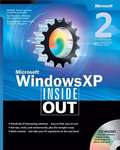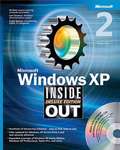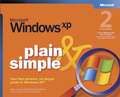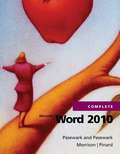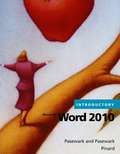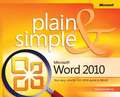- Table View
- List View
Microsoft Windows Small Business Server 2011 Standard - Das Handbuch
by Thomas JoosMit diesem Buch wird Administratoren und Beratern, die noch keine umfassenden Kenntnisse über die Funktionen von Small Business Server 2011 haben, eine Hilfestellung an die Hand geben, den Server zu installieren, zu verwalten und Fehler zu beheben. In den einzelnen Kapiteln erhalten Sie ausführliche Anleitungen, wie Sie Small Business Server 2011 im Unternehmen installieren und einsetzen können, wobei nicht nur Vorgehensweisen beschrieben werden, sondern in den einzelnen Bereichen gezielt auf die technischen Hintergründe eingegangen wird. Small Business Server 2011 bietet für die Einrichtung und die Verwaltung zahlreiche Assistenten. Dennoch ist es unerlässlich, dass auch die technischen Grundlagen des Servers verstanden werden. Hier finden Sie die notwendigen Informationen, um Small Business Server 2011 zu beherrschen. Dieses Buch soll Ihnen eine echte Hilfe sein, den Server zu installieren, zu verwalten, aber auch Fehler zu beheben oder Ausfallkonzepte zu erstellen.
Microsoft Windows Vista Exam 70-620 Guide
by Christopher A. CraytonThis no-nonsense guide was created with one purpose in mind: to ensure your readiness to pass Microsoft's Windows Vista Configuration Exam 70-620. This Short Cut offers the edge you need to pass, including:Real exam insight, covering structure and question formatsA difficult Windows Vista practice exam to help make sure you really know your stuffInvaluable exam survival test tips
Microsoft Windows Workflow Foundation 4.0 Cookbook
by Andrew ZhuThis is a fast-paced and to-the-point handbook, it takes you through the important aspects that you need to know when working with Windows WF. The range of topics that we cover in this book is driven by what the working developer needs to know. It is neither a comprehensive reference to the whole WF architecture, nor a strategic guide to the complete application development lifecycle. If you find yourself working with Windows Workflow Foundation 4.0 and you have basic knowledge of C#/.NET Framework/ VB and workflow, this book is for you. It will be best if you know both C# and VB, because WF 4.0 expression can only be written in VB (at the time of writing). With this book, you will be able to enhance your applications with flexible workflow capabilities using WF 4.0. To follow the recipes, you will need to be comfortable with .NET Framework, C# programming, basics of SOA, and how to develop them.
Microsoft® Windows® Workflow Foundation Step by Step
by Kenn ScribnerGet hands-on guidance for using Microsoft Windows Workflow Foundation to create process-managed applications for Microsoft Windows--one step at a time. Understanding Windows Workflow Foundation is essential for every developer who works with multiple applications and services that must exchange data or results. Windows Workflow Foundation defines a process flow amongst people, applications, and services--mapping dependencies and sequences to allow automation of tasks across previously stand-alone programs. With STEP BY STEP, you work at your own pace through hands-on, learn-by-doing exercises to understand the core capabilities and fundamental techniques for working with Windows Workflow Foundation. New-to-topic developers can take a sequential approach to understanding workflows and learning how to create Windows Workflow Foundation-enabled applications and services. This book includes a CD with practice exercises and code samples to help developers accelerate their productivity. A Note Regarding the CD or DVD The print version of this book ships with a CD or DVD. For those customers purchasing one of the digital formats in which this book is available, we are pleased to offer the CD/DVD content as a free download via O'Reilly Media's Digital Distribution services. To download this content, please visit O'Reilly's web site, search for the title of this book to find its catalog page, and click on the link below the cover image (Examples, Companion Content, or Practice Files). Note that while we provide as much of the media content as we are able via free download, we are sometimes limited by licensing restrictions. Please direct any questions or concerns to booktech@oreilly.com.
Microsoft® Windows® XP: Do Amazing Things
by Joli BallewSo let's go--it's time to have some fun and amaze yourself with all you can do with your PC! This friendly, fast-paced guide highlights dozens of activities and experiences--and shares the straightforward how-to's for trying everything out right away. So go ahead, dive in and explore the interesting, amusing, and impressive things you can do everyday with Microsoft Windows Media Player 9, Windows Movie Maker 2, Windows XP PowerToys, Plus! Digital Media Edition, and other features and tools for Windows XP! Share Your Fabulous Photos Easily transfer photos from a digital camera or scanner Organize, resize, and print your pictures in a snap Create narrated photo stories, slide shows, and online albumsRock the House Be the DJ--and mix awesome custom CDs Turn your PC into a jukebox, karaoke machine, or party central! Take your favorite songs to goGet Ready for Your Close-Up! Weave Hollywood magic into your digital video and stills Use simple drag-and-drop moves to create and edit your movie Screen your production online, on disc, or on your PCCommunicate in Real Time Instant message your friends on their PDAs Chat with voice or video Help protect your PC and your privacy PLUS! Use the enclosed Do Amazing Things DVD on your PC or TV to bring these experiences to life, learn the easy how-to's, and get free software, demos, and more!Can you do amazing things? Yes you can! A Note Regarding the CD or DVD The print version of this book ships with a CD or DVD. For those customers purchasing one of the digital formats in which this book is available, we are pleased to offer the CD/DVD content as a free download via O'Reilly Media's Digital Distribution services. To download this content, please visit O'Reilly's web site, search for the title of this book to find its catalog page, and click on the link below the cover image (Examples, Companion Content, or Practice Files). Note that while we provide as much of the media content as we are able via free download, we are sometimes limited by licensing restrictions. Please direct any questions or concerns to booktech@oreilly.com.
Microsoft® Windows® XP Inside Out
by Craig Stinson Carl Siechert Ed BottHey, you know your way around a desktop--so now dig into Windows XP and really put your PC to work! Fully revised for Windows XP Service Pack 2 and other recent updates, this supremely organized reference now packs even more timesaving solutions, troubleshooting tips, and handy workarounds in concise, fast-answer format. It's all muscle and no fluff. Discover the best and fastest ways to perform everyday tasks, and challenge yourself to new levels of Windows mastery! Build on what you already know about Windows and quickly dive into what's new NEW--Master security essentials, including updates from Windows XP Service Pack 2 Set up your own network; manage shared folders and printers NEW--Produce your own music CDs and create movies with special effects Learn security tactics for Microsoft Internet Explorer Manage browser add-ons and help block pop-ups Employ smart startup and shutdown options Get expert tips for editing--and monitoring--the Registry Automate routine tasks with scripts and batch programs Tune, tweak, and troubleshoot your system Covers Windows XP Service Pack 2 A Note Regarding the CD or DVD The print version of this book ships with a CD or DVD. For those customers purchasing one of the digital formats in which this book is available, we are pleased to offer the CD/DVD content as a free download via O'Reilly Media's Digital Distribution services. To download this content, please visit O'Reilly's web site, search for the title of this book to find its catalog page, and click on the link below the cover image (Examples, Companion Content, or Practice Files). Note that while we provide as much of the media content as we are able via free download, we are sometimes limited by licensing restrictions. Please direct any questions or concerns to booktech@oreilly.com.
Microsoft® Windows® XP Inside Out Deluxe
by Craig Stinson Carl Siechert Ed BottDig into the work-ready tools and resources that help you go way beyond just using Microsoft Windows XP. You'll conquer it! The Deluxe, Second Edition of this popular reference packs all-new coverage of Windows XP Service Pack 2 and the latest on Windows XP Professional, Windows XP at home, security updates, and other developments. Now you get even more timesaving solutions, troubleshooting tips, and handy workarounds--plus new software, tools, and eBooks on the CD. It's all muscle and no fluff! Configure smarter startup and shutdown options Set up and troubleshoot your own wired or wireless network NEW--Master security essentials, including Windows XP Service Pack 2 updates Deploy advanced options--encryption, auditing tools, security templates, and more NEW--Edit the Registry from the command line NEW--Get creative--look like a pro--with Windows Movie Maker 2 NEW--Take your digital photos and music to the next level Automate tasks with scripts and batch programs Use group policies and professional tools to manage enterprise networks A Note Regarding the CD or DVD The print version of this book ships with a CD or DVD. For those customers purchasing one of the digital formats in which this book is available, we are pleased to offer the CD/DVD content as a free download via O'Reilly Media's Digital Distribution services. To download this content, please visit O'Reilly's web site, search for the title of this book to find its catalog page, and click on the link below the cover image (Examples, Companion Content, or Practice Files). Note that while we provide as much of the media content as we are able via free download, we are sometimes limited by licensing restrictions. Please direct any questions or concerns to booktech@oreilly.com.
Microsoft® Windows® XP Plain & Simple
by Jerry Joyce Marianne MoonEasy numbered steps in FULL COLOR Here's WHAT you'll learn: Record music, make movies, play games Send e-mail, browse the Web, have a voice-and-video chat Set up your printer and a simple network Organize, print, and share digital photos Perform easy tune-ups and fixes Use the new security features in Windows XP Service Pack 2, ready to download at http://www.microsoft.com/windows Here's HOW you'll learn it: Jump in wherever you need answers--for the simplest ways to get the job done Easy NUMBERED STEPS show exactly what to do Handy TIPS teach new techniques and shortcuts Quick TRY THIS! exercises help you apply what you learn right away Fully updated--new topics, new content! Covers Windows XP Service Pack 2
Microsoft® Windows® XP Plain & Simple, Second Edition
by Moon Joyce Resources<div xmlns="http://www.w3.org/1999/xhtml"><p>Get the fast facts that make learning Windows XP plain and simple! Fully updated for the latest service packs, technologies, and security updates, this colorful, no-nonsense guide shows the most expedient way to learn a skill or solve a problem.</p></div>
Microsoft® Windows® XP Professional
by Microsoft CorporationThis is not a manual for Windows XP Professional, but it does contain information useful when setting up and starting to use Windows XP. This book file contains tables reformatted for use with speech and braille. Important picture captions have been included. The recommended changes to XP for use with a screen reader will change many of the things listed on the second page of this booklet.
Microsoft® Windows® XP Professional Administrator's Pocket Consultant
by William R. StanekWhether you support 50 users or 5000, this practical guide provides fast answers for the day-to-day administration of the Windows XP Professional operating system. This popular, pocket-sized resource has been fully updated for Windows XP Service Pack 2, with new information on security administration, networking, maintenance, and more. Focus on essential system support issues and procedures with quick-reference tables, instructions, and lists. You'll get the precise information you need to solve problems and get the job done--whether you're at your desk or in the field! Get fast facts to: Manage and troubleshoot the Windows environment Configure hardware and network devices Customize desktop settings and optimize the user workspace Manage user accounts, system access, and passwords Enable mobile networking and remote access Configure offline files, disk quotas, and shadow copies Schedule routine maintenance and backups Troubleshoot system problems and optimize performance NEW--Install and maintain programs, and manage disk drives and file systems NEW--Utilize security features including Add-on Manager, Pop-up Blocker, and Windows Firewall
Microsoft® Windows® XP Professional Resource Kit
by Sharon Crawford Charlie Russel The Microsoft Windows TeamInstall, configure, and support Windows XP Professional with definitive technical guidance from the Microsoft Windows team and two industry veterans. This official RESOURCE KIT has been fully updated and revised--with coverage of Windows XP Service Pack 2, featuring Advanced Security Technologies, along with new chapters on managing software updates, the Windows Firewall, and wireless networking. You'll also find 120+ timesaving administrative tools and scripts--plus additional content and eBooks--on the CD. It's everything you need to help maximize the performance and reliability of your business desktops--and help reduce ownership and support costs. Get in-depth guidance on how to: Plan, customize, and troubleshoot your deployment Use Group Policy and IntelliMirror technologies to manage users and network resources Administer disks, file systems, devices, print services, and digital media Manage authentication, authorization, access control, and EFS Configure TCP/IP, IP addressing, name resolution, and remote networking services NEW--Configure wireless networking protocols and standards; apply best practices for support NEW--Implement the boot-time security feature and other Windows Firewall enhancements NEW--Design and deploy a software update management strategy Apply expert strategies to diagnose and resolve system problems faster CD inside Resource Kit tools and eBooks inside! CD features: 120+ tools and utilities for administering Windows-based clients and servers Microsoft Windows Server 2003 Automating and Customizing Installations eBook Microsoft Encyclopedia of Networking, Second Edition eBook Microsoft Encyclopedia of Security eBook Fully searchable eBook of the complete RESOURCE KIT A Note Regarding the CD or DVD The print version of this book ships with a CD or DVD. For those customers purchasing one of the digital formats in which this book is available, we are pleased to offer the CD/DVD content as a free download via O'Reilly Media's Digital Distribution services. To download this content, please visit O'Reilly's web site, search for the title of this book to find its catalog page, and click on the link below the cover image (Examples, Companion Content, or Practice Files). Note that while we provide as much of the media content as we are able via free download, we are sometimes limited by licensing restrictions. Please direct any questions or concerns to booktech@oreilly.com.
Microsoft® Windows® XP Professional Resource Kit, Third Edition
by Charlie Russell Microsoft Corporation Sharon Crawford<div xmlns="http://www.w3.org/1999/xhtml"><p>The definitive resource for installing, managing, and supporting Windows XP Professional\u2014with in-depth technical information and tools from the Microsoft Windows team. Includes new coverage of Windows XP Service Pack 2 and updated security features.</p></div>
Microsoft® Windows® XP Step by Step Deluxe
by Online Training SolutionsTeach yourself exactly what you need to know about using Microsoft Windows XP-- including the latest service pack and other updates--one step at a time! With STEP BY STEP, you can take just the lessons you want or work from cover to cover--you drive the instruction. And now, with the Deluxe Second Edition of this popular guide, you get even more content, more tools on CD, more cool things to learn and experience! Personalize your PC--from screen saver to system settings Set up your e-mail and instant messaging Install a printer, CD/DVD burner, extra monitor, or camera Connect to the Internet or another network Create your own movies and slide shows; add special effects Troubleshoot and tune your own system Use new security features and system updates from Windows XP Service Pack 2--ready to download at http://www.microsoft.com/windows Your Deluxe Edition CD includes: Microsoft Windows Movie Maker 2 software Plus! Photo Story 2 LE software * Windows Media Bonus Pack software Microsoft Power Toys for Windows XP software Microsoft Computer Dictionary, Fifth Edition, eBook--10,000+ entries! Microsoft Encyclopedia of Networking, Second Edition, eBook Microsoft Encyclopedia of Security eBook Complete STEP BY STEP eBook Skill-building practice files Links to Windows XP-related downloads and additional information A Note Regarding the CD or DVD The print version of this book ships with a CD or DVD. For those customers purchasing one of the digital formats in which this book is available, we are pleased to offer the CD/DVD content as a free download via O'Reilly Media's Digital Distribution services. To download this content, please visit O'Reilly's web site, search for the title of this book to find its catalog page, and click on the link below the cover image (Examples, Companion Content, or Practice Files). Note that while we provide as much of the media content as we are able via free download, we are sometimes limited by licensing restrictions. Please direct any questions or concerns to booktech@oreilly.com.
Microsoft® Windows® XP Step by Step, Second Edition
by Online Training Solutions Inc.<div xmlns="http://www.w3.org/1999/xhtml"><p>The smart way to learn Windows XP\u2014one step at a time! This fully updated edition makes it easy to teach yourself how to personalize and manage your system, use the new service pack, enjoy digital media technologies, troubleshoot problems, and more.</p></div>
Microsoft® Word 2007: Levels 1 & 2
by Nita Rutkosky Audrey Rutkosky RoggenkampNIMAC-sourced textbook
Microsoft Word 2007, Real World Applications
by C. Jacqueline Schultz Linda WooldridgeGlencoe's Microsoft Word 2007 is an engaging top-bound text which provides students with applications that apply to everyday life! Written specifically for high school students, this rigorous express series provides extensive step-by-step exercises and projects that prepare students for MCAS certification. It is age-level and interest-level appropriate. The student edition includes integration of basic language arts and mathematics skills.
Microsoft® Word® 2010: Comprehensive
by Gary B. Shelly Misty E. VermaatMicrosoft Office Word 2010: Comprehensive provides a project-based, step-by-step approach to successfully teach students Microsoft Word 2010 skills.
Microsoft Word 2010 Complete
by Katherine T. Pinard Connie Morrison William R. Pasewark Sr. Scott G. Pasewark William R. Pasewark Jr. Carolyn Denny Pasewark Jan Pasewark Stogner Beth Pasewark WadsworthMicrosoft Word 2010 Complete provides a thorough introduction of Microsoft Word 2010 skills to beginning learners. This text includes features that make learning easy and enjoyable, yet challenging for students. Students will be engaged with activities that range from simulations to case studies that challenge and sharpen problem-solving skills while gaining the hands-on practice needed to be confident and successful computer users.
Microsoft Word 2010 Digital Classroom (Digital Classroom #93)
by AGI Training TeamThe perfect book-and-video training package for Word 2010! This Word 2010 book-and-video training package-from the same professional training experts who also create many training materials for Adobe Systems-is like having your own personal instructor guiding you through each lesson, but you work at your own pace! The full-color ebook includes 8 lessons that teach you the new features and quirks of Microsoft Word 2010. Each lesson includes step-by-step instructions and lesson files, and provides valuable video tutorials that complement what you're learning and clearly demonstrate how to do tasks. This jam-packed training package takes you well beyond the basics in a series of easy-to-absorb, five-minute lessons. Walks you through 8 lessons, each consisting of easy-to-follow, step-by-step instructions and lesson files in full color that make each task less intimidating Includes all the lesson files from the book and video tutorials that clearly show you how to do tasks and reinforces what you're learning in the book Covers exciting new Word 2010 features such as Office Web apps that can be accessed from anywhere and a streamlined new Ribbon Provides the perfect, one-stop, robust learning package-with book and supplementary video training Additional resources available on companion Web site: www.digitalclassroombooks.com Learn the ins-and-outs of Word 2010!
Microsoft® Word 2010, Illustrated, Complete
by Jennifer Duffy Carol CramLoved by instructors for its visual and flexible way to build computer skills, the Illustrated Series is ideal for teaching Microsoft Office Word 2010 to both computer rookies and hotshots. Each two-page spread focuses on a single skill, making information easy to follow and absorb. Large, full-color illustrations represent how the students' screen should look. Concise text introduces the basic principles of the lesson and integrates a case study for further application.
Microsoft® Word 2010 Inside Out
by Katherine MurrayYou're beyond the basics with Word, so dive right in and really put your documents to work! This supremely organized reference packs hundreds of timesaving solutions, troubleshooting tips, and workarounds. It's all muscle and no fluff. Discover how the experts tackle Word 2010 -- and challenge yourself to new levels of mastery. Master the tools to expertly organize, edit, and present your content Craft professional-looking documents with Themes, Quick Style Sets, and Building Blocks Add visual impact with SmartArt® diagrams, charts, pictures, and drawings Organize and clarify content with effective tables and charts Use cross-references, tables of contents, and indexes in your complex documents Produce Web sites and publish blogs directly from Word Coauthor and collaborate on documents in real time -- and help keep them secure Customize documents with macros, content controls, and other automation features Your book -- online! Get your fully searchable online edition -- with unlimited access on the Web.
Microsoft® Word 2010, Introductory
by William R. Pasewark Scott G. Pasewark Carolyn Denny Pasewark Jan Pasewark Stogner Beth Pasewark Wadsworth Katherine T. PinardMicrosoft Word 2010 Introductory, part of the Origins Series, is designed for beginning users of Microsoft Office 2010. This self-paced, step-by-step book with corresponding screenshots makes learning easy and enjoyable. Students will learn the new features of excel through a variety of activities, simulations, and case studies. End-of-lesson exercises reinforce the skills covered in each lesson.
Microsoft® Word 2010 Plain & Simple
by Katherine MurrayGet the guide that makes learning Microsoft Word 2010 plain and simple! This full color, no-nonsense book shows you the quickest ways to solve a problem or learn new skills, using easy-to-follow steps and concise, straightforward language. You'll create professional-quality documents in no time. Here's WHAT you'll learn: Create professional-looking documents with ease Organize, edit, and format text Apply themes, styles, and other design elements Work with graphics, tables, and charts Take advantage of pre-built templates, or make your own Edit a document with others simultaneously -- online Here's HOW you'll learn it: Jump in whenever you need answers Easy-to-follow STEPS and SCREENSHOTS show exactly what to do Handy TIPS teach new techniques and shortcuts Quick TRY THIS! exercises help apply what you learn right away
Microsoft® Word 2010 Step by Step
by Joan Lambert Joyce CoxExperience learning made easy-and quickly teach yourself how to create impressive documents with Word 2010. With STEP BY STEP, you set the pace-building and practicing the skills you need, just when you need them! Topics include using styles and themes; sharing, printing, and publishing documents; editing images from within Word; using SmartArt® diagrams and charts; creating references, footnotes, indexes, and tables of contents; collaborating with multiple people at the same time on the same document; and turning your ideas into blogs, Web pages, and more.