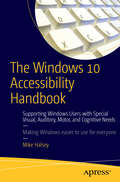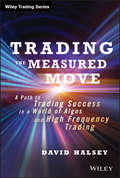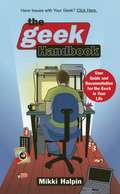- Table View
- List View
Exam Ref 70-687: Configuring Windows® 8
by Mike Halsey Andrew BettanyPrepare for Exam 70-687--and help demonstrate your real-world mastery of Windows 8 setup and support. Designed for experienced IT Professionals ready to advance their status--Exam Ref focuses on the critical-thinking and decision-making acumen needed for success at the MCSA level. Focus on the expertise measured by these objectives:Install and upgrade to Windows 8 Configure hardware and applications Configure network connectivity Configure access to resources Configure remote access and mobility Monitor and maintain Windows clients Configure backup and recovery options
Windows Registry Troubleshooting
by Mike Halsey Andrew BettanyWhatever version of Windows you're using--from Vista up to Windows 8. 1--the registry is at the heart of your desktop experience. Software installs and compatibility, hardware operation and more are managed by a complex database of codes and numbers. When something goes wrong it can seem impossible to diagnose and repair the problem, and harder still to prevent a recurrence or make the subtle changes and tweaks required to fix the problem. In this book we'll take you inside the workings of the Registry, and teach you how to repair, modify and clean it to keep your PCs running smoothly. What you'll learn 1) How to navigate the architecture of the Windows Registry 2) How to troubleshoot faulty and corrupt Registry items 3) How to edit and work with the Registry files of other users on a PC 4) What tools and utilities can help you work with and repair the Registry 5) How to secure the registry on a Windows PC 6) What Registry tweaks and hacks can make using your Windows PC a better experience Who this book is for Windows power users, system administrators, help desk personnel, people working with Windows in a BYOD environment. Table of Contents Chapter 1: Introducing the Windows Registry Chapter Goal: A deep dive into the structure and architecture of the registry, including its different key types, file structure and hosting. What is the Windows Registry? Windows Registry files The Registry Structure in Depth Registry Keys in Depth Chapter 2: Using Registry Tools in Windows Chapter Goal: Teaching people about the various tools available to help them work with the Registry in any version of Windows Windows Regedit ScanReg Process Monitor CCleaner Additional third-party Registry tools Comparing before and after Registries Chapter 3: Troubleshooting and Corrupt Registry Chapter Goal: Teaching the reader how to diagnose and repair issues with a corrupt registry on a PC Troubleshooting fundamentals Finding corruptions within the Registry Chapter 4: Advanced Registry Troubleshooting Chapter Goal: Teaching people how they can perform advanced diagnostics and troubleshooting including working on other people's Registry files Editing other users' Registry files Advanced diagnosis of the Windows Registry Advanced key repair and replacement Chapter 5: Securing the Windows Registry Chapter Goal: Teaching people how to ensure the registries on their PCs are safe from malware attack and direct interference Understanding Registry security on your PC Securing the Registry with the Windows security tools Securing the Registry with encryption Managing and maintaining strong password enforcement for system administrators Chapter 6: Tweaks, Hacks and Common Registry Changes Chapter Goal: Bonus material to help IT pros harness the full power and potential of the registry for enhancing the user and productivity experience, while also providing examples readers can use to practice Registry editing Common Registry Hacks Tweaking the Registry to improve the PC experience Other common Registry changes and why you would make them
Windows Software Compatibility and Hardware Troubleshooting
by Mike Halsey Andrew BettanyAs companies keep their existing hardware and operating systems for more years than ever before, the need to diagnose and repair problems is becoming ever more important for IT Pros and system administrators. Whatever version of Windows you're using (including Windows 10) you'll likely need to maintain compatibility with older software that the company must use for mission-critical operations, or older hardware that's required for specific purposes, but you don't want to sacrifice security for the sake of compatibility. In this briefbook you'll learn how to maintain optimal compatibility with the older software and devices that you need to use. The authors are well-versed in training in classrooms and video, with Andrew Bettany running the IT Academy at the University of York, and IT Masterclasses and Mike Halsey being a teacher, tech-book author, and having produced many tutorial videos under the brand PC Support. tv. What you'll learn What the common software and hardware compatibility issues are in Windows How to resolve software and app compatibility in Windows How to maintain compatibility with browser plug-ins and controls Maintaining compatibility with older hardware The external factors that can affect compatibility Who this book is for IT Pros, Windows expert and power users and system administrators are the audience for this book. Table of Contents Chapter 1: All About Compatibility Chapter 2: Common Software Compatibility Issues Chapter 3: Common Hardware Compatibility Issues Chapter 4: Resolving Software Compatibility Issues Chapter 5: Resolving Hardware Compatibility Issues Chapter 6: External Factors That Affect Hardware
Beginning Windows 10: Do More with Your PC
by Mike HalseyBeginning Windows 10 takes you through the new features of this amazing new operating system, revealing some of its surprising capabilities, and helping you customize it to suit you. Whether you are new to Windows, or you want to get up to speed with the latest features and changes, this book has everything you need to get started. Author Mike Halsey shows you how to create an environment for school, work, and play that puts the important things at your fingertips, while combining them in ways you never thought possible. Learn how to carry your personalized Windows experience with you as part of your Microsoft account instead of having it tied to one device, while also keeping everything safe, secure and backed up, so you can enjoy peace of mind with your new PC. With the right start, your PC can become a tool that works for you, not against you, and leaves more of your time and energy free for the things that matter to you. Beginning Windows 10 shows you how. What you'll learn About the ins and outs of the Windows 10 interface and its new features How to personalize your Windows experience to give trouble-free performance How to manage your Microsoft account across different devices and services in the home, at work, and on the move How to maximize your productivity with Windows 10 How to secure and configure Windows 10 to guarantee a safe and secure experience How to use, hack and manipulate Windows to enable advanced customization Who this book is for Beginning Windows 10 is for people new to Windows or who want to get up to speed with the latest version. This book also can help people who already know how to perform routine tasks learn how to get more out of Windows, their computer and their time. Whether you want to get up and running with Windows 10, or want to go to the next level and learn useful ways to minimize problems, maximize performance, and optimize your overall Windows experience, this book is for you. Table of Contents Chapter 1: Introducing Windows 10 Chapter 2: Finding your Way Around Windows 10 Chapter 3: Connecting to Networks and the Internet Chapter 4: Sharing with Family and Friends Chapter 5: Organizing and Searching Your PC and the Internet Chapter 6: Managing Your Windows Ecosystem and Devices Chapter 7: Printing and Managing Printers Chapter 8: Having Fun with Games, Photos, Music, and Video Chapter 9: Maximizing Your Productivity Chapter 10: Personalizing Your Windows Experience Chapter 11: Making Windows 10 More Accessible and Easier to Use Chapter 12: Keeping Yourself, Your Files and Your Computer Safe Chapter 13: Maintaining and Backing up Your Computer and Files Chapter 14: Advanced Configuration and Customization Chapter 15: Getting Started with Virtualization Chapter 16: Installing Windows 10 on Your Computer Appendix A: Windows 10 Touch Gestures Appendix B: Windows 10 Shortcut Keys Appendix C: Advanced Query Syntax for Search Appendix D: Windows 10 Features by Edition Appendix E: Upgrading Your Computer
Beginning Windows 8.1
by Mike HalseyWindows 8 has been described by Microsoft as its boldest' Windows release ever and the 8. 1 update enhances the paradigm further. Beginning Windows 8. 1 takes you through the new features and helps you get more out of the familiar to reveal the fullest possibilities for this amazing new operating system. You will learn, with non-technical language used throughout, how to get up and running in the new Windows interface, minimize downtime, maximize productivity, and harness the features you never knew existed to take control of your computer and enjoy the peace of mind and excitement that comes with it. From tips and tweaks to easy-to-follow guides and detailed descriptions, this book takes you inside Windows 8. 1 to discover the true power and flexibility that lies within, and guides you at your own pace through getting the very best from it. "
The Green IT Guide: Ten Steps Toward Sustainable and Carbon-Neutral IT Infrastructure
by Mike HalseyBecome part of the solution to climate change and learn how you can reduce the carbon footprint and increase the sustainability of your IT systems. Learn how to ensure new equipment is as power efficient, sustainable, and repairable as possible. Uncover the sustainability policies of your cloud and IT service providers so you can make thoughtful, cost-sensitive, and environmentally sound decisions when purchasing cloud-based SaaS and other services. Also learn to reduce e-waste in a way that inspires your employees, your stakeholders, and your customers. This book looks at our understanding of climate change and the impact that IT systems have through their constant demand for electrical power from increasingly over-stressed electrical grids and ever-rising energy costs. You will learn what you can do in your own business or organization to lower the electrical and carbon footprints of your IT systems. You will learn to discover the environmental policies of your cloud providers so you can make cloud-based computing choices with reduced carbon footprints in mind. Author Mike Halsey provides guidance for desktops, with a discussion of settings and practices that can reduce power usage of Windows systems, including home workers using their own equipment, and covering smartphones and tablets with all operating system types. The book will help you examine the broader world and how IT companies and business leaders are pressing ahead toward ambitious climate goals, and you will look at new technologies you can expect to see developed in support of those goals. What You Will LearnManage the power requirements of your existing IT equipment and systems more efficientlyEnsure high levels of power efficiency of any new IT equipment that you purchaseKnow where to look for the sustainability policies of cloud and IT serviceAsk the right questions of suppliers and stakeholdersInspire employees and stakeholders to want to do more to reduce their own carbon footprintWork within charitable, business, and governmental structures to reduce e-waste and help communitiesWho This Book Is ForFor business leaders and system administrators who have been tasked by their company to find cost-efficient and effective ways to reduce the local, national, and global carbon-footprint of their business or organization. For IT professionals looking to bring the company into line with existing and forthcoming national and international environmental standards and regulations. Also for individuals and power users who are keen to reduce the carbon-footprint of their own computer and IT systems.
The IT Support Handbook: A How-To Guide to Providing Effective Help and Support to IT Users
by Mike HalseyBecome a more effective tech professional by learning how to provide the most useful IT support for your users. You'll learn how to efficiently and effectively deal with any type of problem, including operating systems, software, and hardware. IT support is often complex, time-consuming, and expensive, but it doesn't have to be with the right processes in place.Whether you're an individual, part of an IT support team, or managing staff supporting PC users in their homes, The IT Support Handbook will help you understand the right way to approach, troubleshoot, and isolate problems so they can be handled efficiently, with least disruption and cost to your business. You'll make yourself popular with your colleagues, and keep your customers and users happy and productive.What You'll LearnManage reporting, and keep a record of issues that occurProvide effective remote support for users away from home or working in another officeUse error and system reporting in Windows to obtain high-quality, relevant informationSpot patterns in user behavior that may be causing difficult-to-diagnose problemsBe familiar with best practices to make you a better support professionalWho This Book Is ForIT professionals, IT support (on-site and remote), and system administrators who manage support teams. No prior knowledge is required.
Troubleshoot and Optimize Windows 8 Inside Out
by Mike HalseyYou're beyond the basics, so dive right into optimizing Windows® 8--and really put your PC or tablet to work! This supremely organized reference packs hundreds of timesaving solutions, troubleshooting techniques, and workarounds. It's all muscle and no fluff. Discover how the experts keep their Windows 8 systems running smoothly--and challenge yourself to new levels of mastery. Master essential Windows 8 maintenance and security features Implement best practices to help prevent and combat viruses, malware, and identity theft Apply quick fixes to the most common problems using expert tips and step-by-step repair guides Use advanced troubleshooting techniques by understanding how Windows 8 works Develop a recovery plan to restore your system and data in the event of a disaster Know when to use power utilities for advanced performance, maintenance, and diagnostics
Troubleshooting and Supporting Windows 11: Creating Robust, Reliable, Sustainable, and Secure Systems
by Mike HalseyDiagnose, troubleshoot and repair any type of problems on your PC from startup and file access to cloud services and the issues caused by hybrid-work. This book contains everything you need to know to keep PC systems running optimally, and to repair problems quickly and efficiently. This book provides a deep dive into the Windows OS, detailing what everything is, and how it works. You will learn about the in-built, additional, and third-party tools and utilities you can use to create reliable, robust and secure PC systems. Further, you will learn how to configure Windows 11 so as to avoid problems occurring, and how to support every type of end user, working from home, or in any part of the world, speaking any language, and taking into account other factors such as ability or personal barriers. You will discover the support tools and support ecosystem you can use to create and manage effective support tracking and remote access. You will discover how to get detailed events and reliability information, and how to manage update channels. You will deep dive into Windows 11 operating system and folder structure and learn app and software troubleshooting, process and service troubleshooting, network and internet troubleshooting and hardware and peripherals troubleshooting. Finally, you will learn more advanced troubleshooting techniques like security and encryption troubleshooting and using PowerShell scripting to repair problems. Further, you will also learn how to manually remove malware and ransomware, registry troubleshooting and startup and repair troubleshooting. By the end, you will know how to troubleshoot complex problems and diagnose hardware problems in a PC. You will be able to troubleshoot and repair any type of problem on a Windows 11 PC. What Will You Learn How to support home and hybrid-workers using their own PCsUsing scripting and PowerShell to troubleshoot and repair systemsManaging networking and internet access to minimize downtimeManaging installation and troubleshoot for updates and patches Who Is This Book For IT Pros and system administrators who have to maintain small or large networks of connected PCs locally at their organization, or with hybrid workers.
Troubleshooting Windows® 7 Inside Out
by Mike HalseyYou're beyond the basics, so dive right into troubleshooting Windows 7 -- and really put your PC to work! This supremely organized reference describes hundreds of prevention tips, troubleshooting techniques, and recovery tools in one essential guide. It's all muscle and no fluff. Discover how the experts keep their Windows 7-based systems running smoothly -- and challenge yourself to new levels of mastery. Take control of essential Windows 7 maintenance and security features, such as the Action Center and User Account Control Master quick fixes to the most common problems using expert tips and step-by-step repair guides Implement best practices to help prevent and combat viruses, malware, and identity theft Apply advanced troubleshooting techniques by understanding how Windows 7 works Diagnose hardware problems and work safely with your PC Develop a recovery plan to restore your system and data in the event of a disaster Know when to use power utilities for advanced performance, maintenance, and diagnostics Your book -- online! Get your fully searchable online edition -- with unlimited access on the Web. Customer Service Note: We are sorry for the inconvenience, but the voucher with the online access code is missing from the first printing of this title. However, we do have the code, available upon request. Please contact O'Reilly Media Customer Service at mspbooksupport@oreilly.com or call 800-889-8969 or 707-827-7019 to obtain your 24-character access code. This code will give you access to your online edition of this Microsoft Press book that is hosted on Safari Books Online! Once you have obtained your unique access code: Go to http://microsoftpress.oreilly.com/ safarienabled and enter your unique 24-character access code, including the hyphens. Set up your free Safari account (required), following the instructions on-screen. Enjoy unlimited access to your online edition on the Web! PLEASE NOTE: Each access code may only be redeemed once. Again, for assistance, please contact O'Reilly Media Customer Service at mspbooksupport@oreilly.com or call 800-889-8969 or 707-827-7019.
The Windows 10 Accessibility Handbook
by Mike HalseyLearn everything you need to know about making Windows 10 easier to use, see, hear, touch, or read, whether you are using it yourself, setting it up for another person, teaching others about ease of use at work or in the home, or working with a variety of people with specific needs in the community. What you'll learn Manage accessibility in the Settings app, and make use of the Ease of Access Center Make your keyboard and mouse easier to use Make text and windows easier to read Use text or visual alternatives for sounds Use the narrator, and control it using touch and with the keyboard Use Cortana as a smart PC assistant Make use of Windows 10 shortcut keys, and touch and trackpad gestures Use and train the handwriting recognition feature Dictate or navigate using speech recognition Who this book is for The audience for this book includes (but is not limited to) Windows users with special visual, auditory, motor, and cognitive needs, at home and in the workplace. It provides guidance for IT and management professionals who work with such users, as well as the community and statutory groups, organizations, colleges, universities, and government agencies that support them. It is also a guide for friends and family supporting elderly or disabled Windows users in the home, and for anyone else looking for advice on how to make their PC simpler, easier, more productive, and ultimately more enjoyable to use. Table of Contents Chapter 1: Introducing Accessibility in Windows 10 Chapter 2: Identifying Your Needs Chapter 3: Using Windows 10 with a Visual Impairment Chapter 4: Using Windows 10 with a Hearing Impairment Chapter 5: Making the Keyboard and Mouse Easier to Use Chapter 6: Touch and Alternative Input Options Chapter 7: Windows 10 for Memory, Learning, or Other Cognitive Impairments Chapter 8: Managing Accessibility in Windows 10 Mobile Chapter 9: Windows 10 Usability Tips and Tricks
Windows 10 Primer
by Mike HalseyWith Windows 10 arriving later in 2015, many questions remain to be answered, both for businesses and home users. Will it provide the compatibility of Windows XP, and the usability of Windows 7? Will it banish forever the problems associated with Windows 8? In this book, Windows expert, author and MVP Mike Halsey answers the questions you have and details hidden and improved features that can revolutionize your security, productivity and user experience. Whether you're an IT professional considering or planning an upgrade to your company's PCs or a Windows enthusiast eager to find out if Microsoft has finally built a truly modern Windows experience, Windows 10 Primer has the answers to all your most important questions. What you'll learn Get to know Microsoft's new OS, before it arrives Every change and improvement explained, feature by feature Reasons to upgrade from Windows XP or Windows 7 and key things to look out for Discover how the new interface will be familiar to Windows 7 users while empowering people to be more productive Learn how new security features will make life safer for users, and simpler for IT pros Get to know your way around how BYOD (bring your own device) can be handled in the workplace, different device types, and how manageability is at the core of Windows 10 Find out about the unified app platform and how it can simplify business software development while opening new opportunities for productivity and usability See how the new unified OS model and more flexible update options can benefit your business Who this book is for IT professionals, system admins, power users, enthusiasts Table of Contents Chapter 1: Introducing Windows 10 Chapter 2: New and Improved Features in Windows 10 Chapter 3: Windows 10 for Phone and Other Devices Chapter 4: What's New for End Users? Chapter 5: What's New for Businesses? Chapter 6: Maximizing Security and Productivity
Windows 10 Troubleshooting
by Mike HalseyLearn how to troubleshoot Windows 10 the way the experts do, whatever device or form-factor you're using. Focus on the problems that most commonly plague PC users and fix each one with a step-by-step approach that helps you understand the cause, the solution, and the tools required. Discover the connections between the different hardware and software in your devices, and how their bonds with external hardware, networks, and the Internet are more dependent than you think, and learn how to build resilience into any computer system, network, or device running Windows 10. If you're fed up of those nagging day-to-day issues, want to avoid costly repairs, or just want to learn more about how PCs work, Windows 10 Troubleshooting is your ideal one-stop guide to the Windows 10 operating system. What You Will Learn: *Understand your PC's ecosystem and how to connect the dots, so you can successfully track problems to their source *Create resilient backups of your operating system, files, and documents, and enable quick and easy restore *Learn your way around Windows' built-in administration tools, to quickly fix the typical problems that come up *Diagnose and repair a wide range of common problems with printers and other essential peripherals *Solve complex startup problems that can prevent a PC form booting *Make your PC safe and secure for the whole family, and for everybody in your workplace *Understand the threat from malware and viruses and a range of approaches to dealing with them, depending on the situation *Bomb-proof your PC with advanced security, group policy, and firewall policies *Learn the top Tips and tricks for researching difficult problems, including third-party tools and useful web resources *Work with the registry, file system, and Sysinternals to troubleshooting PCs in the workplace Who This Book Is For: Anyone using Windows 10 on a desktop, laptop, or hybrid device
Windows 10 Troubleshooting: Learn to Troubleshoot and Repair Windows 10 Problems Like the Pros Do
by Mike HalseyTroubleshoot Windows 10 the way the experts do, whatever device or form factor you are using. Focus on the problems that most commonly plague PC users and fix each one with a step-by-step approach that helps you understand the cause, solution, and tools required.Windows 10 is constantly evolving and changing and a great many aspects of the operating system, including many associated with troubleshooting and repair, have been changed, removed, replaced, or expanded since the first edition of this book was published. This new edition is updated with a dedicated chapter on using scripting tools for troubleshooting along with numerous updates on Windows device and update installation, Microsoft Sysinternals Suite, and Troubleshooting malware attacks. Additionally, there is extensive coverage of the technical diagnosis and troubleshooting tools you need from Event Viewer to Recovery Console. This book will help you discover the connections between different hardware and software in your devices, and how their bonds with external hardware, networks, and the Internet are more inter-dependent than you think. You will also learn how to support the increasing volume of home workers, and make sure they can stay online and active on PCs from your own organization or their own devices.If you are fed up with those nagging, day-to-day issues, want to avoid costly repairs, or just want to learn more about how PCs work, Windows 10 Troubleshooting is your ideal one-stop guide to the Windows 10 operating system.What You Will LearnUnderstand your PC’s ecosystem and how to connect the dots, so you can successfully track problems to their sourceSupport home workers using PCs from your organization and family devices, and keep workers productive and onlineMake your PC safe and secure for family and everyone in your workplace, and ensure that data is kept secure from loss or attackUnderstand the threat from malware and viruses and a range of approaches to dealing with them, depending on the situationKnow tips and tricks for researching difficult problems, including third-party tools and useful web resourcesWho This Book Is ForAnyone using Windows 10 on a desktop, laptop, or hybrid device
Windows 11 Made Easy: Getting Started and Making It Work for You
by Mike HalseyGet started with Windows 11. This book shows you how to set up and personalize your PC in order to get the best experience from your documents, photos, and your time online. The book introduces you to the new desktop, start menu, and settings panel. It covers everything that’s been changed, added, or removed.Next, you will learn how to personalize and customize your PC, laptop, and tablet and how to make Windows 11 safer to use for your children and family. The book takes you through how to keep your personal information safe and secure, and how to make sure your precious documents and photos are backed-up with OneDrive.The book shows you how to use accessibility tools to make Windows 11 easier to use, see, hear, and touch, and how to have fun with Android apps and Xbox gaming. You will also learn how to become more productive, how to connect to your college or workplace, and how you can use multiple desktops and snap layouts to get stuff done.After reading this book, you will be able to install, manage, secure, and make the best of Windows 11 for your PC. What Will You LearnInstall and use the Android apps on your PCSafely back up and safeguard your documents and photosMaximize battery life on your laptop or tabletMake Windows 11 easier to see, hear, touch, and useWho This Book Is ForAnyone planning to install Windows 11 and customize their PC with the new updates
Windows 8: Out Of The Box
by Mike Halsey<p><i>Windows 8: Out of the Box</i> gives those with little experience using tablets and computers a simple and straightforward guide to using Windows 8. Mike Halsey starts with the basics of getting your computer online and takes you step by step through the trickier parts of set up, using the new Windows 8 interface, and sharing your experiences with family and friends.</p>
Trading the Measured Move
by David M. HalseyA timely guide to profiting in markets dominated by high frequency trading and other computer driven strategies Strategies employing complex computer algorithms, and often utilizing high frequency trading tactics, have placed individual traders at a significant disadvantage in today's financial markets. It's been estimated that high-frequency traders-one form of computerized trading-accounts for more than half of each day's total equity market trades. In this environment, individual traders need to learn new techniques that can help them navigate modern markets and avoid being whipsawed by larger, institutional players. Trading the Measured Move offers a blueprint for profiting from the price waves created by computer-driven algorithmic and high-frequency trading strategies. The core of author David Halsey's approach is a novel application of Fibonnaci retracements, which he uses to set price targets and low-risk entry points. When properly applied, it allows traders to gauge market sentiment, recognize institutional participation at specific support and resistance levels, and differentiate between short-term and long-term trades at various price points in the market. Provides guidance for individual traders who fear they can't compete in today's high-frequency dominated markets Outlines specific trade set ups, including opening gap strategies, breakouts and failed breakout strategies, range trading strategies, and pivot trading strategies Reveals how to escape institutional strategies designed to profit from slower-moving market participants Engaging and informative, Trading the Measured Move will provide you with a new perspective, and new strategies, to successfully navigate today's computer driven financial markets
The Geek Handbook: User Guide and Documentation for the Geek in Your Life
by Mikki HalpinHe has reached every level of Myst. Her room is littered with soda cans. He idolizes Data from Star Trek®. But all your favorite geek really wants is to be understood.... Whether you're friends with a geek, work with one, love one, or hate one, The Geek Handbook provides handy instructions for analyzing and understanding all things geek, including: How Your Geek Relates to Others Geek organizations and gathering spots Getting Your Geek to Exercise Klingon martial arts as workout strategy The Geek Diet Soda, pizza, and other geek food groups; how to help your geek thrive
Social Semantics
by Harry HalpinSocial Semantics: The Search for Meaning on the Web provides a unique introduction to identity and reference theories of the World Wide Web, through the academic lens of philosophy of language and data-driven statistical models. The Semantic Web is a natural evolution of the Web, and this book covers the URL-based Web architecture and Semantic Web in detail. It has a robust empirical side which has an impact on industry. Social Semantics: The Search for Meaning on the Web discusses how the largest problem facing the Semantic Web is the problem of identity and reference, and how these are the results of a larger general theory of meaning. This book hypothesizes that statistical semantics can solve these problems, illustrated by case studies ranging from a pioneering study of tagging systems to using the Semantic Web to boost the results of commercial search engines. Social Semantics: The Search for Meaning on the Web targets practitioners working in the related fields of the semantic web, search engines, information retrieval, philosophers of language and more. Advanced-level students and researchers focusing on computer science will also find this book valuable as a secondary text or reference book.
Developing 2D Games with Unity: Independent Game Programming with C#
by Jared HalpernFollow a walkthrough of the Unity Engine and learn important 2D-centric lessons in scripting, working with image assets, animations, cameras, collision detection, and state management. In addition to the fundamentals, you'll learn best practices, helpful game-architectural patterns, and how to customize Unity to suit your needs, all in the context of building a working 2D game. While many books focus on 3D game creation with Unity, the easiest market for an independent developer to thrive in is 2D games. 2D games are generally cheaper to produce, more feasible for small teams, and more likely to be completed. If you live and breathe games and want to create them then 2D games are a great place to start. By focusing exclusively on 2D games and Unity’s ever-expanding 2D workflow, this book gives aspiring independent game developers the tools they need to thrive. Various real-world examples of independent games are used to teach fundamental concepts of developing 2D games in Unity, using the very latest tools in Unity’s updated 2D workflow. New all-digital channels for distribution, such as Nintendo eShop, XBox Live Marketplace, the Playstation Store, the App Store, Google Play, itch.io, Steam, and GOG.com have made it easier than ever to discover, buy, and sell games. The golden age of independent gaming is upon us, and there has never been a better time to get creative, roll up your sleeves, and build that game you’ve always dreamed about. Developing 2D Games with Unity can show you the way.What You'll LearnDelve deeply into useful 2D topics, such as sprites, tile slicing, and the brand new Tilemap feature.Build a working 2D RPG-style game as you learn.Construct a flexible and extensible game architecture using Unity-specific tools like Scriptable Objects, Cinemachine, and Prefabs.Take advantage of the streamlined 2D workflow provided by the Unity environment. Deploy games to desktopWho This Book Is For Hobbyists with some knowledge of programming, as well as seasoned programmers interested in learning to make games independent of a major studio.
Apache ZooKeeper Essentials
by Saurav HaloiWhether you are a novice to ZooKeeper or already have some experience, you will be able to master the concepts of ZooKeeper and its usage with ease. This book assumes you to have some prior knowledge of distributed systems and high-level programming knowledge of C, Java, or Python, but no experience with Apache ZooKeeper is required.
Comparing Media Systems
by Daniel C. Hallin Paolo ManciniComparing Media Systems Beyond the Western World offers a broad exploration of the conceptual foundations for comparative analysis of media and politics globally. It takes as its point of departure the widely used framework of Daniel C. Hallin and Paolo Mancini's Comparing Media Systems, exploring how the concepts and methods of their analysis do and do not prove useful when applied beyond the original focus of their "most similar systems" design and the West European and North American cases it encompassed. It is intended both to use a wider range of cases to interrogate and clarify the conceptual framework of Comparing Media Systems and to propose new models, concepts, and approaches that will be useful for dealing with non-Western media systems and with processes of political transition. Comparing Media Systems Beyond the Western World covers, among other cases, Brazil, China, Israel, Lebanon, Lithuania, Poland, Russia, Saudi Arabia, South Africa, and Thailand.
Inbound Marketing, Revised and Updated
by Brian Halligan Dharmesh ShahAttract, engage, and delight customers online Inbound Marketing, Revised and Updated: Attract, Engage, and Delight Customers Online is a comprehensive guide to increasing online visibility and engagement. Written by top marketing and startup bloggers, the book contains the latest information about customer behavior and preferred digital experiences. From the latest insights on lead nurturing and visual marketing to advice on producing remarkable content by building tools, readers will gain the information they need to transform their marketing online. With outbound marketing methods becoming less effective, the time to embrace inbound marketing is now. Cold calling, e-mail blasts, and direct mail are turning consumers off to an ever-greater extent, so consumers are increasingly doing research online to choose companies and products that meet their needs. Inbound Marketing recognizes these behavioral changes as opportunities, and explains how marketers can make the most of this shift online. This not only addresses turning strangers into website visitors, but explains how best to convert those visitors to leads, and to nurture those leads to the point of becoming delighted customers. Gain the insight that can increase marketing value with topics like: Inbound marketing - strategy, reputation, and tracking progress Visibility - getting found, and why content matters Converting customers - turning prospects into leads and leads into customers Better decisions - picking people, agencies, and campaigns The book also contains essential tools and resources that help build an effective marketing strategy, and tips for organizations of all sizes looking to build a reputation. When consumer behaviors change, marketing must change with them. The fully revised and updated edition of Inbound Marketing is a complete guide to attracting, engaging, and delighting customers online.
Learning Path - Complete Vue.js 2 Web Development: Practical Guide To Building End-to-end Web Development Solutions With Vue. Js 2
by Paul Halliday Andrea Passaglia Mike StreetThe Learning Path is intended for JavaScript developers at any level of expertise who wants to learn Vue.js and develop productive web applications with the power of the latest Vue.js.
Vue.js 2 Design Patterns and Best Practices: Build enterprise-ready, modular Vue.js applications with Vuex and Nuxt
by Paul HallidayBecome an expert Vue developer by understanding design patterns and the component architecture of Vue.js to write clean and maintainable codeKey FeaturesCraft highly modular applications by exploring design patterns and the component architecture of Vue.jsEnforce a Flux-like application architecture in your Vue.js applications with VuexEasy-to-follow examples that can be used to create reusable code and extensible designsBook DescriptionVue.js 2 Design Patterns and Best Practices starts by comparing Vue.js with other frameworks and setting up the development environment for your application, and gradually moves on to writing and styling clean, maintainable, and reusable Vue.js components that can be used across your application. Further on, you'll look at common UI patterns, Vue form submission, and various modifiers such as lazy binding, number typecasting, and string trimming to create better UIs. You will also explore best practices for integrating HTTP into Vue.js applications to create an application with dynamic data. Routing is a vitally important part of any SPA, so you will focus on the vue-router and explore routing a user between multiple pages. Next, you'll also explore state management with Vuex, write testable code for your application, and create performant, server-side rendered applications with Nuxt. Toward the end, we'll look at common antipatterns to avoid, saving you from a lot of trial and error and development headaches.By the end of this book, you'll be on your way to becoming an expert Vue developer who can leverage design patterns to efficiently architect the design of your application and write clean and maintainable code.What you will learnUnderstand the theory and patterns of Vue.jsBuild scalable and modular Vue.js applicationsTake advantage of Vuex for reactive state managementCreate single page applications with vue-routerUse Nuxt for FAST server-side rendered Vue applicationsConvert your application to a Progressive Web App (PWA) and add ServiceWorkers and offline supportBuild your app with Vue.js by following best practices and explore the common anti-patterns to avoidWho this book is forThis book is for Vue developers who are familiar with framework design principles and utilize commonly found design patterns in developing web applications.