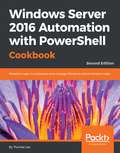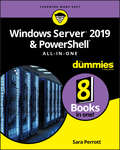- Table View
- List View
Windows Server 2012 Inside Out
by William R. StanekDive in--and discover how to really put Windows Server 2012 to work! This supremely organized reference packs the details you need to plan and manage a Windows Server 2012 implementation--including hundreds of timesaving solutions, troubleshooting tips, and workarounds. Learn how the experts tackle Windows Server 2012--and challenge yourself to new levels of mastery. Topics include:Managing Windows Server 2012 systems Storage and file systems TCP/IP networking DHCP and DNS Active Directory Group Policy Security and access Troubleshooting hardware Performance monitoring and tuning Backup and recovery
Windows Server® 2012 Pocket Consultant
by William R. StanekPortable and precise, this pocket-sized guide delivers ready answers for the day-to-day administration of Windows Server 2012. Zero in on core operations and daily tasks using quick-reference tables, instructions, and lists. You'll get the focused information to solve problems and get the job done--whether at your desk or in the field. Get fast facts on these essential topics:Managing servers running Windows Server 2012 Creating user and group accounts Monitoring services, processes, and events Administering Active Directory Managing files, folders, drives Automating administrative tasks and policies Administering data sharing, security, and auditing Managing TCP/IP networking Implementing data backup and recovery Administering network printers and print services
Windows Server 2012 R2 Administrator Cookbook
by Jordan KrauseThis book is intended for system administrators and IT professionals with experience in Windows Server 2008 or Windows Server 2012 environments who are looking to acquire the skills and knowledge necessary to manage and maintain the core infrastructure required for a Windows Server 2012 and Windows Server 2012 R2 environment.
Windows Server 2012 R2 Inside Out: Configuration, Storage, & Essentials
by William R. StanekThis supremely organized reference packs hundreds of timesaving solutions, troubleshooting tips, and workarounds for Windows Server 2012 R2 - with a focus on configuration, storage, and essential administrative tasks. Coverage includes: Deployment Boot configuration Administration Configuring roles, role services, and features Managing and troubleshooting hardware TPM and Bitlocker drive encryption Managing the registry Software and user account control administration Managing storage and file systems File sharing and security features Performance monitoring, analyzing, and tuning Backup and recovery
Windows Server 2012 R2 Pocket Consultant: Storage, Security, & Networking
by William R. StanekPortable and precise, this pocket-sized guide delivers ready answers for administering storage, security, and networking features in Windows Server 2012 R2. Zero in on core tasks through quick-reference tables, instructions, and lists. You'll get the focused information you need to save time and get the job done - whether at your desk or in the field. Coverage includes: Managing file systems and drives Configuring storage Data sharing Managing TCP/IP networking Running DHCP clients and servers Optimizing DNS Administering network printers and print services Security, compliance, and auditing Backup and recovery
Windows Server 2012 R2 Pocket Consultant: Essentials & Configuration
by William R. StanekPortable and precise, this pocket-sized guide delivers ready answers for core configuration and administrative tasks in Windows Server 2012 R2. Zero in on the essentials through quick-reference tables, instructions, and lists. You'll get the focused information you need to save time and get the job done - whether at your desk or in the field. Coverage includes: Administration overview Managing servers running Windows Server 2012 R2 Monitoring services, processes, and events Automating administrative tasks, policies, and procedures Enhancing computer security Using Active Directory Core Active Directory administration Creating user and group accounts Managing existing user and group accounts
Windows Server 2012 Unified Remote Access Planning and Deployment
by Bala Natarajan Erez Ben-Ari"Windows Server 2012 Unified Remote Access Planning and Deployment" is a quick start tutorial full of step-by-step instructions to guide you through planning and deploying Unified Remote Access; the successor to DirectAccess. If you are a System Administrator or Engineer who has strong knowledge of networking and deployment for the Microsoft family of operating systems and software, then "Windows Server 2012 Unified Remote Access Planning and Deployment" is for you. You should have a sound understanding of TCP/IP networking, as well as deploying and supporting Windows Server and Client operating systems.
Windows Server 2016 Administration Cookbook: Core infrastructure, IIS, Remote Desktop Services, Monitoring, and Group Policy
by Jordan KrauseThis book contains more than 65 recipes that will equip you with what you need to know to work with Windows 2016 Server. This book will help you learn how to administrate your Windows Server for optimal performance.Key FeaturesA focussed guide to help you with the core functionalities of Windows Server 2016Explore tasks that will help you build a datacenter from scratch using Windows Server 2016Step-by-step instructions for common Windows Server administration dutiesBook DescriptionWindows Server 2016 is an operating system designed to run on servers. It supports enterprise-level data storage, communications, management, and applications. This book contains specially selected, detailed help on core, essential administrative tasks of Windows Server 2016.This book starts by helping you to navigate the interface of Windows Server 2016, and quickly shifts gears to implementing roles that are necessarily in any Microsoft-centric datacenter.This book will also help you leverage the web services platform built into Windows Server 2016, available to anyone who runs this latest and greatest Server operating system. Further, you will also learn to compose optimal Group Policies and monitor system performance and IP address management.This book will be a handy quick-reference guide for any Windows Server administrator, providing easy to read, step-by-step instructions for many common administrative tasks that will be part of any Server Administrator’s job description as they administer their Windows Server 2016 powered servers.The material in the book has been selected from the content of Packt's Windows Server 2016 Cookbook by Jordan Krause to provide a specific focus on key Windows Server administration tasks.What you will learnBecome skilled in the navigation of Windows Server 2016, and explore the technologies and options that it providesBuild the infrastructure required for a successful Windows Server networkMove away from those open-source web server platforms and start migrating your websites to Server 2016's Internet Information Services todayProvide a centralized point for users to access applications and data by confguring Remote Desktop ServicesCompose optimal Group PoliciesWho this book is forThis book is for system administrators or IT professionals who want the skills to manage and maintain the core infrastructure of a Windows Server 2016 environment. Prior experience in Windows Server 2012 R2 environments will be helpful.
Windows Server 2016 Administration Fundamentals
by Bekim DautiManage and administer your environment with ease About This Book • Get your hands on learning the fundamentals to managing and administering Windows Server 2016. • A step-by-step guide that will help you develop necessary skills and knowledge to manage an enterprise environment. • Learn to implement strong networking and security practices into your Windows Server environment. Who This Book Is For If you are a System administrator or an IT professional interested in configuring and deploying Windows Server 2016 then, this book is for you. This book will also help readers clear the MTA: Windows Server Administration Fundamentals: 98-365 exam. What You Will Learn • Become familiar with Windows Server OS concepts • Learn how to install Windows Server 2016 • Learn how to install device drivers and run services in Windows Server 2016 • Learn how to add and install roles in Windows Server 2016 • Learn how to apply GPO to your Windows Server 2016 environment • Learn how to tune, maintain, update, and troubleshoot Windows Server 2016 • Prepare for the MTA 98-365 exam In Detail Windows Server 2016 is the server operating system developed by Microsoft as part of the Windows NT family of operating systems, developed concurrently with Windows 10. This book is designed to get you started with Windows Server 2016. It will prepare you for your MTA 98-365 exam. With step-by-step instructions driven by targeted, easy-to-understand graphics, you will be able to understand the roles, features, functions, and quirks of Windows Server 2016. The book begins with the basics of Windows Server 2016, which includes the installation process and basic configuration. You will then move on to roles and features such as Active Directory, Hyper-V, Remote Access, Storage, and Printer. With the help of real-world examples, you will get to grips with the fundamentals of Windows Server 2016, which will help you solve difficult tasks the easy way. Later, the book also shows you maintenance and troubleshooting tasks, where with the help of best practices you will be able to manage Windows Server 2016 with ease. Each chapter ends with a questionnaire to ensure you make the best use of the content provided. By the end of this book, you will have the knowledge required to administer and manage Windows Server environments. Style and approach With step-by-step instructions driven by targeted, easy-to-understand graphics, this book explains and shows you how to use the roles and features, functions, and quirks of the Windows Server 2016. The chapters are presented in a step by step format accompanied by graphics wherever applicable.
Windows Server 2016 Automation with PowerShell Cookbook - Second Edition
by Thomas LeeOver 100 recipes to help you leverage PowerShell to automate Windows Server 2016 manual tasks About This Book • Automate Windows server tasks with the powerful features of the PowerShell Language • Master new features such as DevOps, containers, and Nano servers, and speed up their performance using PowerShell • Improve PowerShell's usability, and control and manage Windows-based environments by working through inviting recipes Who This Book Is For If you are a systems administrator, engineer, or an architect working with Windows Server 2016 and want to automate tasks with PowerShell, then this book is for you. A basic knowledge of PowerShell is expected. What You Will Learn • Streamline routine administration processes • Improve the performance and storage of your Windows server with enhanced large-scale PowerShell scripts • Use DSC to leverage Windows server features • Generate automatic reports that highlight unexpected changes in your environment • Monitor performance and report on system utilization using detailed graphs and analysis • Create and manage a reliable and redundant Hyper-V environment • Manage your enterprise's patch level • Utilize multiple tools and protocols to manage your environment In Detail This book showcases several ways that Windows administrators can use to automate and streamline their job. You'll start with the PowerShell and Windows Server fundamentals, where you'll become well versed with PowerShell and Windows Server features. In the next module, Core Windows Server 2016, you'll implement Nano Server, manage Windows updates, and implement troubleshooting and server inventories. You'll then move on to the Networking module, where you'll manage Windows network services and network shares. The last module covers Azure and DSC, where you will use Azure on PowerShell and DSC to easily maintain Windows servers. Style and approach This is a practical guide packed with attractive recipes to help you effectively use PowerShell to accelerate your daily administrative tasks with Windows server.
Windows Server 2016 Cookbook
by Jordan KrauseSaute your way through more than 100 hands-on recipes designed to prepare any server administrator to work with Windows Server 2016 About This Book * Get the first book on the market to unleash the power of Windows Server 2016, which improves the lives of thousands of enterprise users * Be the first to leverage the advent of Containers and Nano Server on Windows Server 2016, which utilizes the resources efficiently and increases productivity. * This practical, recipe-based approach helps you to delivering global-scale cloud services into your infrastructure using Windows Server 2016 Who This Book Is For This book is for system administrators and IT professionals with experience in Windows Server 2012 R2 environments who are looking to acquire the skills and knowledge necessary to manage and maintain the core infrastructure required for a Windows Server 2016 environment. What You Will Learn * Build the infrastructure required for a successful Windows network * Navigate the new Server 2016 interface efficiently * Implement solid networking and security practices into your Windows Server environment * Design your own PKI and start issuing certificates today * Explore the brand-new Nano Server functionality * Enable nested virtualization on Hyper-V and Server * Connect your remote laptops back to the corporate network using Microsoft's own remote access technologies, including DirectAccess * Provide a centralized point for users to access applications and data by configuring Remote Desktop Services * Compose optimal Group Policies * Facilitate task automation with PowerShell 5.0 scripting In Detail This hands-on Cookbook is stuffed full of practical recipes that will help you handle the essential administrative tasks in Windows Server 2016. You'll start by familiarizing yourself with the look and feel of Windows Server 2016, and will then learn how to navigate through some daily tasks using the graphical interface. You will see how to compose optimal Group Policies and facilitate task automation with PowerShell 5.0 scripting. We will also take a look at the functions available to provide remote network access to your traveling users, and explore the much anticipated Nano Server and Hyper-V built-in integration support that is brand new in Windows Server 2016. By the end of this book, you will know how to take your Windows Server 2016-powered server and turn it into any common infrastructure role that might be required in your company. Style and approach The book follows a recipe-based approach that starts with an introduction and the installation of Windows Server 2016, then dives into the powerful features, and then ends with the concept of security.
Windows Server 2016 Hyper-V Cookbook - Second Edition
by Patrick Lownds Leandro Carvalho Charbel NemnomSave time and resources by getting to know the best practices and intelligence from industry experts About This Book • This book helps you gain a fresh perspective through a recipe-based approach on the new Microsoft Server 2016 Hyper-V • Over 80 recipes to help you master the administrative tasks of Hyper-V and get to grips with advanced solutions and techniques for virtualization • These hands-on advanced recipes will help you deploy, maintain, and upgrade Hyper-V virtual machines Who This Book Is For This book is for Hyper-V administrators who are looking to take advantage of all exciting new features that Microsoft Server 2016 Hyper-V has to offer. What You Will Learn • Install and manage Hyper-V in Full, Server Core, and Nano Server • Get to know how to migrate and upgrade physical and virtual machines • Configure disks, network, memory, security, and auditing settings for virtual machines • Take a deep dive into high availability and disaster recovery • Save time and money by getting to grips with PowerShell automation • Understand the new features around network and nested virtualization, distributed storage QoS, Hyper-V Replica, and much more • Gain a full view of your virtual machines and host servers through monitoring, reporting, and troubleshooting tips In Detail Hyper-V is a Windows-based, very cost-effective virtualization solution with easy-to-use and well-known administrative consoles. With this book on your side you will master the worlds of Hyper-V deployment, migration, and management by learning tips, tricks, and best practices, especially when it comes to advanced-level tasks. You will learn how to quickly deploy and automate multiple VMs, and support Hyper-V clusters through different installation methods. You will learn the concepts efficiently with the help of up-to-date real-world examples and improve the scalability and efficiency of large-scale VM deployments with Nano Server. By the end of this book, you will be an ace Windows Server 2016 Hyper-V with the skills needed to administer and manage it effectively and survive in the brave new world of mobile-first, cloud-first. Further, take advantage of bonus appendix explaining Hyper-V and backup architecture and the difference between versions. Style and approach This advanced-level book provides step-by-step recipes on real-world examples so you can get practical, hands-on experience of the subjects.
Windows Server 2016 Inside Out (Inside Out Ser.)
by Orin ThomasConquer Windows Server 2016–from the inside out! <P><P>Dive into Windows Server 2016–and really put your Windows Server expertise to work. Focusing on Windows Server 2016’s most powerful and innovative features, this supremely organized reference packs hundreds of timesaving solutions, tips, and workarounds–all you need to plan, implement, or manage Windows Server in enterprise, data center, cloud, and hybrid environments. Fully reflecting Windows Server new capabilities for the cloud-first era, Orin covers everything from Nano Server to Windows Server and Hyper-V Containers. You’ll discover how experts tackle today’s essential tasks–and challenge yourself to new levels of mastery. <ul> <li>Optimize the full Windows Server 2016 lifecycle, from planning and configuration through rollout and administration</li> <li>Ensure fast, reliable upgrades and migrations</li> <li>Seamlessly deliver core DNS, DHCP, file, print, storage, and Internet services</li> <li>Use IPAM to centrally manage all enterprise DNS and DHCP infrastructure</li> <li>Gain dramatic storage utilization improvements with built-in deduplication and storage replica</li> <li>Build flexible cloud and hybrid environments with Windows Containers and Shielded VMs</li> <li>Seamlessly integrate Azure IaaS services with Windows Server 2016</li> <li>Slash resource usage and improve availability with tiny Nano Server installations</li> <li>Improve configuration management with Desired State Configuration and Chef</li> <li>Deliver Active Directory identity, certificate, federation, and rights management services</li> <li>Protect servers, clients, assets, and users with advanced Windows Server 2016 security features including Just Enough Administration</li> </ul> <P><P>For Experienced Windows Server Users and IT Professionals <ul> <li>Your role: Experienced intermediate-to-advanced level Windows Server user or IT professional</li> <li>Prerequisites: Basic understanding of Windows Server procedures, techniques, and navigation</li> </ul>
Windows Server 2016 Security, Certificates, and Remote Access Cookbook: Recipe-based guide for security, networking and PKI in Windows Server 2016
by Jordan Krause<P>Windows Server 2016 is an operating system designed to run on today’s highly performant servers, both on-premise and in the cloud. It supports enterprise-level data storage, communications, management, and applications. This book builds off a basic knowledge of the Windows Server operating system, and assists administrators with taking the security of their systems one step further. You will learn tips for configuring proper networking, especially on multi-homed systems, and tricks for locking down access to your servers. <P>Then you will move onto one of the hottest security topics of the year – certificates. You will learn how to build your own PKI, or how to better administer one that you already have. You will publish templates, issue certificates, and even configure autoenrollment in your network.When we say “networking” we don’t only mean inside the LAN. To deal safely with mobile devices, you will learn about the capabilities of Windows Server 2016 for connecting these assets securely back into the corporate network, with information about DirectAccess and VPN. The material in the book has been selected from the content of Packt's Windows Server 2016 Cookbook by Jordan Krause to provide a specific focus on these key Windows Server tasks. <P>What you will learn Implement solid networking and security practices into your Windows Server environment Design your own PKI and start issuing certificates today Connect your remote laptops back to the corporate network using Microsoft's own remote access technologies, including DirectAccess Learn to use commands that will help you with monitoring network traffic. Build and explore your first Server Core instance today!Who this book is forIf you are a Windows Server administrator interested in learning the key security and networking functions available in Windows Server 2016, keep this book close at hand. If you are a server administrator setting up certificate services for the first time you will also benefit from the step-by-step instructions on implementation of a PKI.
Windows Server 2016 Unleashed (Unleashed Ser.)
by Rand Morimoto Jeffrey Shapiro Guy Yardeni Omar Droubi Michael Noel Andrew Abbate Chris AmarisThis is the most comprehensive and realistic guide to Windows Server 2016 planning, design, prototyping, implementation, migration, administration, and support. Extensively updated, it contains unsurpassed independent and objective coverage of Windows Server 2016’s key innovations, from the cloud and containers to security and mobility. <P><P>Windows Server 2016 Unleashed reflects the authors’ extraordinary experience implementing Windows Server 2016 in large-scale environments since its earliest alpha releases. Microsoft MVP Rand Morimoto and colleagues fully address all aspects of deploying and operating Windows Server 2016, including Active Directory, networking, application services, security, administration, business continuity, virtualization, optimization, and troubleshooting. You’ll find up-to-the-minute coverage of new features ranging from Storage Spaces Direct to Cluster-Aware Updating, and Dynamic Access Control to Nano Server. <P><P>Valuable for Windows pros at all levels, this book will be indispensable especially for intermediate-to-advanced level professionals seeking expert, in-depth solutions. Every chapter contains tips, tricks, best practices, and lessons learned from actual deployments—practical help for solving real problems. <P><P>Detailed information on how to: <ul> <li>Take full advantage of key Windows Server 2016 innovations Plan, prototype, install, migrate to, and deploy Windows Server 2016 and Server Core</li> <li>Design a modern Windows Server Active Directory, from OUs and infrastructure to Federated Forests and Lightweight Directories Deliver reliable networking services: DNS, WINS, DNSSEC, DHCP, IPv, IPAM, and IIS</li> <li>Systematically harden server-level security</li> <li>Protect data in transit with PKI, certificates, rights management, and IPsec encryption</li> <li>Safely provide appropriate remote and mobile access for your users</li> <li>Efficiently administer, automate, maintain, and document Windows Server production environments</li> <li>Control Windows devices centrally with Group Policies and Policy Management</li> <li>Implement advanced fault tolerance, clustering, and other business continuity features</li> <li>Optimize, tune, and debug Windows Server, and plan for growth Leverage integrated application services, including SharePoint and Hyper-V</li> <P><P>In addition, this book is part of InformIT’s Content Update Program, which provides content updates for major technology improvements! As significant updates are made to WIndows Server 2016, sections of this book will be updated or new sections will be added to match the updates to the technologies. As updates become available, they will be delivered to you via a free Web Edition of this book, which can be accessed with any Internet connection.
Windows Server 2019 Administration Fundamentals: A beginner's guide to managing and administering Windows Server environments, 2nd Edition
by Bekim DautiDeploy, set up, and deliver network services with Windows Server 2019, and prepare for the MTA 98-365 exam Key Features Get started with server installation, performance monitoring, and server maintenance Develop the skills necessary to manage an enterprise environment Implement networking and security best practices in your Windows Server environment Book Description Windows Server 2019 is the server operating system introduced by Microsoft as part of the Windows NT family of operating systems, developed concurrently with Windows 10. This book will not only get you started with Windows Server 2019, but will also help you prepare for the MTA 98-365 exam. With step-by-step instructions and easy-to-understand graphics, you will become well-versed with the roles, features, and functions of Windows Server 2019. Starting with the installation process, upgrades, and basic configuration, you will move on to explore roles and features such as Active Directory, Hyper-V, remote access, storage, and printers. The book then takes you through maintenance and troubleshooting tasks to guide you in efficiently managing Windows Server 2019. In addition, it covers Windows Server 2019 best practices using real-world examples. Complete with questionnaires, and detailed answers at the end of the book, you can test your understanding of the concepts covered in each chapter. By the end of this book, you will be equipped with the knowledge you need to troubleshoot, update, and maintain servers so as to ensure business continuity. What you will learn Grasp the fundamentals of Windows Server 2019 Understand how to deploy Windows Server 2019 Discover Windows Server post-installation tasks Add roles to your Windows Server environment Apply Windows Server 2019 GPOs to your network Delve into virtualization and Hyper-V concepts Explore ways to tune, maintain, update, and troubleshoot Windows Server 2019 Study relevant concepts in preparation for the MTA 98-365 exam Who this book is for If you are a system administrator or an IT professional who wants to deploy and configure Windows Server 2019, this book is for you. You can also use this as a reference guide for the MTA: Windows Server Administration Fundamentals: 98-365 exam.
Windows Server 2019 Automation with PowerShell Cookbook - Third Edition
by Thomas LeeIf you are a systems administrator, engineer, or an architect working with Windows Server 2016 interested in upgrading to Windows Server 2019 and automating tasks with PowerShell, then this book is for you. A basic knowledge of PowerShell is expected.
Windows Server 2019 Cookbook: Over 100 recipes to effectively configure networks, manage security, and administer workloads, 2nd Edition
by Mark Henderson Jordan KrauseEfficiently manage and administer enterprise environments using Microsoft Windows Server 2019 Key Features Leverage Windows Server 2019 to improve enterprise workflow efficiency and increase productivity Deliver enterprise-grade cloud services that can be applied in your infrastructure Get up and running with PowerShell and the all-new Hyper-V improvements Book Description Do you want to get up and running with essential administrative tasks in Windows Server 2019? This second edition of the Windows Server 2019 Cookbook is packed with practical recipes that will help you do just that. The book starts by taking you through the basics that you need to know to get a Windows Server operating system working, before teaching you how to navigate through daily tasks using the upgraded graphical user interface (GUI). You'll then learn how to compose an optimal Group Policy and perform task automation with PowerShell scripting. As you advance, you'll get to grips with faster app innovation, improved Windows security measures, and hybrid cloud environments. After you've explored the functions available to provide remote network access to your users, you'll cover the new Hyper-V enhancements. Finally, this Windows Server book will guide you through practical recipes relating to Azure integration and important tips for how to manage a Windows Server environment seamlessly. By the end of this book, you'll be well-versed with Windows Server 2019 essentials and have the skills you need to configure Windows services and implement best practices for securing a Windows Server environment. What you will learn Get up and running with Windows Server 2019's new features Install, configure, and administer Windows Server 2019 effectively Configure the server to host any enterprise application Discover ways to manage a server without a GUI Safeguard your virtual machines in the event of server failure Explore new ways to integrate Windows Server with Microsoft Azure Deploy Windows containers using Docker Who this book is for This Windows Server 2019 book is for system administrators and IT professionals who have basic experience in Windows environments and are interested in acquiring the skills and knowledge needed to manage and maintain the core infrastructure required for a Windows Server 2019 environment.
Windows Server 2019 & PowerShell All-in-One For Dummies
by Sara PerrottYour one-stop reference for Windows Server 2019 and PowerShell know-howWindows Server 2019 & PowerShell All-in-One For Dummies offers a single reference to help you build and expand your knowledge of all things Windows Server, including the all-important PowerShell framework. Written by an information security pro and professor who trains aspiring system administrators, this book covers the broad range of topics a system administrator needs to know to run Windows Server 2019, including how to install, configure, and secure a system. This book includes coverage of: Installing & Setting Up Windows Server Configuring Windows Server 2019 Administering Windows Server 2019 Configuring Networking Managing Security Working with Windows PowerShell Installing and Administering Hyper-V Installing, Configuring, and Using Containers If you’re a budding or experienced system administrator looking to build or expand your knowledge of Windows Server, this book has you covered.
Windows Server 2022 Administration Fundamentals: A beginner's guide to managing and administering Windows Server environments, 3rd Edition
by Bekim DautiDeploy, set up, and deliver network services with Windows Server 2022, along with exploring Microsoft's role-based certificationsKey FeaturesGet started with server installation, performance monitoring, and server maintenanceDevelop the skills necessary to manage an enterprise environmentImplement networking and security best practices in your Windows Server environmentBook DescriptionThis third edition gets you up and running with Windows Server 2022, Microsoft's new server operating system, as part of the Windows NT family of operating systems, developed concurrently with Windows 10, version 21H2.The book begins by introducing computer networking and Windows Server concepts, gradually moving towards Windows Server 2022. With the help of step-by-step instructions and easy-to-understand graphics, you'll become well versed with the roles, features, and functionalities of Windows Server 2022. Topics such as the installation process, upgrades, post-installation tasks, and initial server configuration are covered in detail. As you make progress, you'll explore roles, features, and role services such as Active Directory, DNS, Hyper-V, remote access, storage, and printers, among others. The book then takes you through maintenance and troubleshooting tasks to guide you in efficiently managing Windows Server 2022. Finally, by working with numerous questions in each chapter and detailed answers at the end, you can test your understanding of the concepts covered.By the end of this Windows Server book, you'll be equipped with the knowledge needed to update, maintain, and troubleshoot servers to ensure business continuity by relying on best practices and using step-by-step graphic-driven examples.What you will learnGrasp the fundamentals of Windows Server 2022Understand how to deploy Windows Server 2022Discover Windows Server post-installation tasksAdd roles to your Windows Server environmentApply Windows Server 2022 GPOs to your networkDelve into virtualization and Hyper-V conceptsTune, maintain, update, and troubleshoot Windows Server 2022Get familiar with Microsoft's role-based certificationsWho this book is forIf you are an IT professional who wants to deploy and configure Windows Server 2022, then this book is for you. You can also use this book to learn about Microsoft's role-based certifications if you're planning to enroll in a course. No prior experience with Windows Server operating systems or familiarity with networking concepts is required.
Windows Server 2022 & Powershell All-in-One For Dummies
by Sara PerrottAll the essentials for administering Windows Server 2022 in one book Looking for a little help installing, configuring, securing, or running a network running Windows Server 2022? Windows Server 2022 & PowerShell All-in-One For Dummies delivers a thorough guide to network administration in a single, convenient book. Whether you need to start from scratch and install a new server or want to jump right into a more advanced topiclike managing security or working in Windows PowerShellyou'll find what you need right here. In this 8-books-in-1 compilation, you'll: Learn what you need to install and set up a brand-new Windows server installation Configure your Windows Server and customize its settings based on your needs and preferences Discover how to install, configure, and work with Containers The perfect book for server and system admins looking for a quick reference on Windows Server operation, this book is also a great resource for networking newcomers learning their way around the server software they'll encounter daily.
Windows Server Administration Fundamentals
by Crystal PanekDid you know, 91% of hiring managers consider certification as part of their hiring requirements? IT Professionals who are new to the industry need a strong foundational understanding of the fundamentals before moving on towards more challenging technology certifications. This book covers everything you need to know about understanding how to manage windows servers and storage along with monitoring and troubleshooting servers as well. Written to the Windows Server Administration Fundamentals MTA Certification, it is a recommended entry point into IT certification. This book covers the basics of Windows Server Administration. Each chapter closes with a quiz to make sure you can practice exam questions and test your knowledge begore moving to the next section. We start by discussing what a server is and does by providing an in-depth overview including installation of Windows Server 2016. There are sections dedicated to the following: Preforming configurations and managing your Windows Server, by configuring your IP address settings and managing devices and device drivers. Managing your storage, by identifying storage technologies, understanding disk structure, and using disk management tools. Monitoring and troubleshooting servers, by managing information technology, and understanding performance, backups and preforming server repair. Overview of popular Windows network services and applications, like understanding remote access, server virtualization, and introducing remote administration. IT Professionals looking to understand more about Windows Server Administration will gain he knowledge to effectively install and manage a Windows Server including basic troubleshooting. Thanks to some troubleshooting tools and tops it will be easier to apply the skills in real world situations and feel confident when taking the certification.
Windows Server Automation with PowerShell Cookbook: Powerful ways to automate, manage and administrate Windows Server 2022 using PowerShell 7.2, 5th Edition
by Thomas LeeUse over 100 PowerShell 7.2 recipes to deepen your understanding of Windows Server 2022 and see how to automate common administrative tasks with easePurchase of the print or Kindle book includes a free eBook in PDF formatKey FeaturesNew edition updated to the latest version of PowerShell 7.2 and Windows Server 2022Discover new ways to optimize your PowerShell code by working through easy-to-follow recipesLearn PowerShell best practices to automate common tasks and manage DHCP in Microsoft Windows Server, objects in Active Directory, Hyper-V, and AzureBook DescriptionThe Windows Server Automation with PowerShell Cookbook is back with a new edition, featuring over 100 PowerShell recipes that will make your day-to-day work easier. This book is designed to help you learn how to install, configure and use PowerShell 7.2 effectively.To start with, we'll look at how to install and configure PowerShell 7.2, along with useful new features and optimizations, and show you how the PowerShell compatibility solution bridges the gap to older versions of PowerShell. We'll also be covering a wide range of fundamental and more advanced use cases, including how to create a VM and set up an Azure VPN, as well as looking at how to back up to Azure. As you progress, you'll explore topics such as using PowerShell to manage networking and DHCP in Windows Server, objects in Active Directory, Hyper-V, and Azure. We'll also take a closer look at WSUS, containers and see how to handle modules that are not directly compatible with PowerShell 7. Finally, you'll also learn how to use some powerful tools to diagnose and resolve issues with Windows Server.By the end of this PowerShell book, you'll know how to use PowerShell 7.2 to automate tasks on Windows Server 2022 with ease, helping your Windows environment to run faster and smoother.What you will learnPerform key admin tasks on Windows ServerKeep your organization secure with JEA, group policies, logs, and Windows DefenderUse .NET Framework for administrative scriptingManage data and storage on Windows, including disks, volumes, and filesystemsReport system performance using built-in cmdlets and WMI to obtain single measurementsApply the right tools and modules to troubleshoot and debug Windows ServerCreate, manage, and back up a second VM using the subnetwork in AzureLearn how to set up a VPN in Azure with PowerShellWho this book is forThis book is for systems administrators, software architects, developers, consultants, and engineers working with Windows Server 2022 who want to automate tasks more effectively with PowerShell 7.2. You'll need to have conquered the basics of PowerShell and have a rudimentary understanding of PowerShell scripting before you can get started with this book.
Windows Server Automation with PowerShell Cookbook: Powerful ways to automate and manage Windows administrative tasks, 4th Edition
by Thomas Lee Jeffrey SnoverOver 100 PowerShell recipes for working more effectively with Windows Server 2022/2019Key FeaturesDevelop a holistic understanding of Windows Server 2022/2019 with PowerShell 7.1Learn best practices for PowerShell scripting to automate common tasks and manage AD, enterprise security, WMI, Azure, and .NET 5Discover new ways to optimize your PowerShell code by working through easy-to-follow recipesBook DescriptionWith a foreword from PowerShell creator Jeffrey Snover, this heavily updated edition is designed to help you learn how to use PowerShell 7.1 effectively and manage the core roles, features, and services of Windows Server 2022/2019 in an enterprise setting. Brand new to this edition are recipes exploring the .NET Framework, enterprise server security, and managing Windows Server with Windows Management Instrumentation (WMI). This latest edition equips you with over 100 recipes you'll need in day-to-day work, covering a wide range of fundamental and more advanced use cases. We look at how to install and configure PowerShell 7.1, along with useful new features and optimizations, and how the PowerShell compatibility solution bridges the gap to older versions of PowerShell. Topics include using PowerShell to manage networking and DHCP in Windows Server, objects in Active Directory, Hyper-V, and Azure. Debugging is crucial, so the book shows you how to use some powerful tools to diagnose and resolve issues with Windows Server.What you will learnPerform key admin tasks on Windows Server 2022/2019Keep your organization secure with JEA, group policies, logs, and Windows DefenderUse the .NET Framework for administrative scriptingManage data and storage on Windows, including disks, volumes, and filesystemsCreate and configure Hyper-V VMs, implementing storage replication and checkpointsSet up virtual machines, websites, and shared files on AzureReport system performance using built-in cmdlets and WMI to obtain single measurementsApply the right tools and modules to troubleshoot and debug Windows ServerWho this book is forThis book is for systems administrators, software architects, developers, or engineers working with Windows Server 2022/2019 seeking to automate tasks more effectively with PowerShell 7.1. Basic knowledge of PowerShell is expected.
Windows Server Cookbook
by Robbie AllenThis practical reference guide offers hundreds of useful tasks for managing Windows 2000 and Windows Server 2003, Microsoft's latest and greatest server. Through concise, on-the-job solutions to common problems, Windows Server Cookbook for Windows Server 2003 & Windows 2000 is certain to save you hours of time searching for answers. Now, instead of dredging reams of Microsoft documentation or browsing its unstructured knowledge base to figure out a particular issue--such as how to compare registry values between two hosts--you can simply reference the index of Windows Server Cookbook for Windows Server 2003 & Windows 2000. From there, you'll be directed to the exact trouble-shooting recipe they need. As the newest title in O'Reilly's popular Cookbook series, this book covers a wide range of issues that you are likely to face in your daily management of the Windows Server operating system. This includes how to deal with: files event logs DNS DHCP security the registry backup/restore One of the book's key benefits is the presentation of solutions in three different recipe formats. Depending on preference, you can solve most problems with the graphical user interface, the command line, or by using scripts. Where appropriate, all three solutions are presented for each recipe in this book. Each recipe also includes a detailed discussion that explains how and why it works. Windows Server Cookbook for Windows Server 2003 & Windows 2000 is written for all levels of system administrators on Windows servers. If you're a relatively new user with only a rudimentary understanding of the job, the book can open your eyes to the many possibilities that await. And if you're an advanced user, it can serve as a useful reference and memory-jogger. Download the code examples from this book. The complete set of examples is available at: http://www.rallenhome.com/books/ winsckbk/code.html.