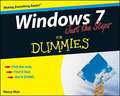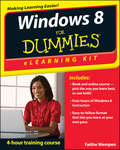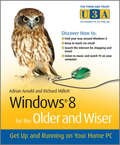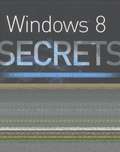- Table View
- List View
Windows 7 For Seniors For Dummies
by Mark Justice HintonThis easy-to-understand guide helps seniors get started with Windows 7! Many seniors use a home computer to stay connected to family and friends. This fun and friendly guide shows how to use Windows 7, the most popular operating system pre-loaded onto personal computers and laptops, to write e-mails, connect with family via Windows Live Messenger, download pictures with Photo Gallery, and listen to music using Windows Media Player. Windows 7 For Seniors For Dummies uses a large font for the text that makes the book easier to read and it features magnified screen shots to help make the subject matter less intimidating. For Dummies author Mark Justice Hinton walks you through the basics of Windows 7, shows you how to customize the desktop so that it accommodates your needs, and explains how to use the webcam and instant messenger to keep in contact with family and friends. Plus, you'll get critical insight for protecting your personal information. Shows seniors how to stay connected to family and friends using the features of Windows 7 Explains how to use the Internet, send and receive e-mail, upload and download photos, view video, listen to music, play games, use webcam and instant messenger, and more Discusses the important topic of keeping data and personal information safe and secure Uses a larger font for text and includes more than 150 enlarged screen shots For seniors interested in getting started using the exciting features of Windows 7, Windows 7 For Seniors For Dummies is the ideal beginner guide!
Windows 7 For Seniors For Dummies
by Mark Justice HintonThis easy-to-understand guide helps seniors get started with Windows 7! Many seniors use a home computer to stay connected to family and friends. This fun and friendly guide shows how to use Windows 7, the most popular operating system pre-loaded onto personal computers and laptops, to write e-mails, connect with family via Windows Live Messenger, download pictures with Photo Gallery, and listen to music using Windows Media Player. Windows 7 For Seniors For Dummies uses a large font for the text that makes the book easier to read and it features magnified screen shots to help make the subject matter less intimidating. For Dummies author Mark Justice Hinton walks you through the basics of Windows 7, shows you how to customize the desktop so that it accommodates your needs, and explains how to use the webcam and instant messenger to keep in contact with family and friends. Plus, you'll get critical insight for protecting your personal information. Shows seniors how to stay connected to family and friends using the features of Windows 7 Explains how to use the Internet, send and receive e-mail, upload and download photos, view video, listen to music, play games, use webcam and instant messenger, and more Discusses the important topic of keeping data and personal information safe and secure Uses a larger font for text and includes more than 150 enlarged screen shots For seniors interested in getting started using the exciting features of Windows 7, Windows 7 For Seniors For Dummies is the ideal beginner guide!
Windows 7 Just the Steps For Dummies
by Nancy C. MuirJust the steps you need to get going with Windows 7!Coming in day and date with Microsoft's exciting release of the new Window 7 operating system, this friendly, accessible book shows you the features and functions you need from this exciting new operating system. Presented in a series of numbered steps that are concise, visually clear, and easy to follow, you'll learn to navigate the Windows 7 desktop, create files, connect to the Internet, search the Web, use e-mail, and more with this fun and practical guide.Get quickly and easily up to speed on Microsoft's new operating system, Windows 7Master Windows 7 through a list of steps and easy-to-follow visual elementsSee how to set up your desktop, copy and delete files, connect to the Internet, create folders, and moreDiscover what so many readers already know-fun, readable Dummies books are a great way to get the most out of your Windows technology in a non-intimidating wayWhy waste time on extraneous information? Get this book and get just the steps!
Windows 7 Para Dummies
by Andy RathboneStraightforward, easy-to-use Windows 7 reference and guide for Spanish speakers. Microsoft's Windows 7, the long-awaited replacement for Windows Vista has arrived, and now you can learn the basics of this new operating system with this practical guide. Understand the new user interface, set up your desktop, cover basic applications, and much more with this easy-to-follow book. Whether you're upgrading or starting fresh, this is the perfect basic reference. Introduces the operating system and shows you how to navigate the user interface, set up your desktop, and manage files Covers basic management of applications and data and how to print Helps you get things done online by setting up a user account and build a home network Shows you how to have fun with your new system by editing audio, burning CDs, creating videos, and more Explores troubleshooting issues, such as warning notices, finding missing files, transferring data from one PC to another, and more This is the basic Windows 7 reference you'll want to keep on hand.
Windows 7 Secrets
by Paul Thurrott Rafael RiveraTips, tricks, treats, and secrets revealed on the latest operating system from Microsoft: Windows 7 You already know the ups and downs of Windows Vista-now it's time to learn the ins and outs of Windows 7! Internationally recognized Windows experts, Microsoft insiders, and authors Paul Thurrott and Rafael Rivera cut through the hype to pull away the curtain and reveal useful information not found anywhere else. Regardless of your level of knowledge, you'll discover little-known facts on how things work, what's new and different, and how you can modify Windows 7 to meet your own specific needs. A witty, conversational tone tells you what you need to know to go from Windows user to Windows expert and doesn't waste time with basic computer topics while point-by-point comparisons demonstrate the difference between Windows 7 features and functionality to those in Windows XP and Vista. Windows 7 is the exciting update to Microsoft's operating system Authors are internationally known Windows experts and Microsoft insiders Exposes tips, tricks, and secrets on the new features and functionality of Windows 7 Reveals best practices for customizing the system to work for you Investigates the differences between Windows 7 and previous versions of Windows No need to whisper! Window 7 Secrets is the ultimate insider's guide to Microsoft's most exciting Windows version in years.
Windows 7 Simplified (Simplified #29)
by Paul McFedriesThis full color book uses the Visual approach to cover the new features of Windows 7 and provide step-by-step instructions for readers who are entirely new to the subject. Inside readers will find tasks on topics such as: Windows 7 basics, creating movies, sharing their computer, working with and managing files, browsing the Web, and new ways to customize Windows to work for them. This book covers the new features of Windows 7, including: the interface and the new and improved Internet Explorer. A more sophisticated interior appeals to a wide ranging audience who will appreciate the colorful images and easy to follow instructions.
Windows 7 Simplified
by Paul McfedriesThis full color book uses the Visual approach to cover the new features of Windows 7 and provide step-by-step instructions for readers who are entirely new to the subject. Inside readers will find tasks on topics such as: Windows 7 basics, creating movies, sharing their computer, working with and managing files, browsing the Web, and new ways to customize Windows to work for them. This book covers the new features of Windows 7, including: the interface and the new and improved Internet Explorer. A more sophisticated interior appeals to a wide ranging audience who will appreciate the colorful images and easy to follow instructions.
Windows 8.1 All-in-One For Dummies
by Woody LeonhardTen minibooks in one get you thoroughly caught up on Windows 8.1!With new improvements and changes, Windows 8.1 offers a refreshed user interface, better integration between the new and traditional Windows interfaces, and more. This updated top-selling guide is what you need to get up to speed on everything Windows 8.1. Nine minibooks in one cover such essential topics as navigating the new Start Screen, understanding Windows 8.1 apps, securing Windows 8.1, and much more. Take the guesswork out of Windows 8.1 from day one with this complete, all-in-one resource.Helps you get up to speed on the Windows 8.1 operating system, including its Start Screen, which is a feature sure to please traditional Windows usersProvides top-notch guidance from trusted and well-known Windows expert and author Woody LeonhardCovers Windows 8.1 inside and out, including how to customize the Start screen, manage apps, and control privacyDelves into core Windows 8.1 apps such as e-mail, people, and SkyDriveShows you how to connect online, add hardware, back up and update, and secure Windows 8.1Discover new improvements, old favorites, and everything in between withWindows 8.1 All-in-One For Dummies.
Windows 8.1 Bible
by Jim Boyce Jeffrey R. Shapiro Rob TidrowWindows 8.1 coverage that goes above and beyond all competitors?Serving as an evolutionary update to Windows 8, Windows 8.1 provides critical changes to parts of Windows 8, such as greater customization of the interface and boot operations, return of a 'start button' that reveals apps, greater integration between the two interfaces, and updates to apps. Weighing in at nearly 1000 pages, Windows 8.1 Bible provides deeper Windows insight than any other book on the market. It's valuable for both professionals needing a guide to the nooks and crannies of Windows and regular users wanting a wide breadth of information.Shows you how to get started and discusses security and updates, personalizing Windows 8.1, and going beyond the basic desktop Highlights ways to manage your content and install and remove programsDiscusses printing, faxing, and scanning; enjoying and sharing pictures, movies, and music; and performance tuningWindows 8.1 Bible leaves no stone unturned when examining this important Windows update.
Windows 8.1 For Dummies
by Andy RathboneThe bestselling book on Windows, now updated for the new 8.1 featuresMicrosoft has fine-tuned Windows 8 with some important new features, and veteran author Andy Rathbone explains every one in this all-new edition of a long-time bestseller. Whether you're using Windows for the first time, upgrading from an older version, or just moving from Windows 8 to 8.1, here's what you need to know. Learn about the dual interfaces, the new Start button, how to customize the interface and boot operations, and how to work with programs and files, use the web and social media, manage music and photos, and much more. You'll even find troubleshooting tips!This edition covers the upgrades in Windows 8.1, including the dual interfaces, basic mechanics, file storage, and how to get the free upgrade to Windows 8.1Shows how to manipulate app tiles, give Windows the look you choose, set up boot-to-desktop capabilities, connect to a network, and create user accountsCovers working with programs, apps, and files; using the Internet and social media; new apps and capabilities for working with onboard and online media; and how to move files to a new PCWritten by Andy Rathbone, author of every edition of the bestselling Windows For DummiesWindows 8.1 For Dummies is exactly what you need to get going and be productive with the newest Windows update.
Windows 8.1 For Dummies, Pocket Edition
by Andy RathboneThe bestselling tech book of all time, now updated for Windows 8 Microsoft Windows is the operating system that runs nearly 90 percent of the world's computers. Windows 8 will offer new interface updates, cloud-based services, and much more. This update of Andy Rathbone's bestselling Windows guide covers all the basics, plus the enhancements unique to Windows 8. Whether you're meeting Windows for the first time or upgrading from an earlier version, this book shows you how to navigate the interface, work with files, browse the Internet, set up e-mail, manage media, and more. Combined editions of this book, all by Microsoft MVP Andy Rathbone, have sold more than 15 million copies worldwide, making Windows For Dummies the #1 bestselling technology book of all time Covers all the basics of using Windows 8—core desktop components, managing files and folders, saving files, using Windows search, printing, and working in the cloud Shows how to get online, set up and use e-mail, use the latest version of Internet Explorer, set up security and virus protection, add music to the media player, organize photos, and edit media Includes coverage on using Windows 8's new start screen on both a desktop computer and a touchscreen device Windows 8 For Dummies has what all Windows newbies need to know as well as complete coverage of the new version's bells and whistles.
Windows 8.1 For Dummies, Portable Edition
by Andy RathboneA lot is new in Windows 8! This quick guide gets you up and running right awayNew and experienced Windows users alike will need help navigating the features that set Windows 8 apart from previous versions. Let this quick-and-easy guide show you around the Start screen, introduce you to the Charms bar, and help you set up your Microsoft account. Then you can install apps, add social accounts, browse the web, and more.It's different - learn to use the Start screen, launch programs, customize Windows 8, and find the old desktopWork with the apps - install and update apps, locate missing ones, and identify which apps are presently runningGet social - add your social networking and e-mail accounts for quick accessStay safe - create user accounts and keep your personal files privateMake it your own - customize Windows 8 with your own photosOpen the book and find:Why Windows 8 looks and acts differently than previous versionsWhere to find the classic desktop interfaceWhy you should password-protect your user accountHow to add or remove Start screen itemsTips on locating an app that's AWOLAdvice on updating appsTen tips for troubleshooting common problemsLearn to:Navigate and customize the Start screenCreate user accounts and set passwordsUse Windows 8 applications for e-mail and photos
Windows 8.1 For Seniors For Dummies
by Peter Weverka Mark Justice HintonSeniors, here's what you need to get up and running on Windows 8.1Microsoft, now a little older and wiser, is back with Windows 8.1, the revamped version that brings fresh changes and welcome improvements to the Windows 8 operating system. And now you savvy seniors can get the very most out of this easier-to-use Windows 8.1 with our friendly new guide. Using large print that makes the book easier to read plus magnified screen shots to help make Windows less intimidating, this book walks you through common tasks and show you how to get things done in fine style.Helps you get to know Windows 8.1, including the basics of PC hardware, the return of the Start screen, the desktop interface, Windows 8.1 applications, customizing, and moreExplores how you can best use the Web, including directions on connecting to the Internet, using the e-mail app, connecting with social networks, and messagingPuts the fun in the fundamentals of how to find and install new apps, work with digital photos, and play music and videosOffers practical steps on troubleshooting and maintenance, connecting other devices, storing and organizing files, and backing up your computerUses straightforward explanations, minimal chit-chat, and easy-to-read large print - perfect for seniorsWork faster and smarter - and enjoy yourself, too - with Windows 8.1 and Windows 8.1 For Seniors For Dummies.
Windows 8.1 Simplified
by Paul McfedriesThe easiest way for visual learners to get started with Windows 8The popular Simplified series makes visual learning easier than ever, and with more than 400,000 copies sold, previous Windows editions are among the bestselling Visual books. Using a Visual approach, this book covers the new features of Windows 8.1 and provides step-by-step instructions for readers who are entirely new to the subject. Inside, you'll discover tasks on topics such as: Windows basics, creating movies, sharing their computer, working with and managing files, browsing the web, and new ways to customize Windows to work for you. This book covers the new features of Windows 8.1, including: the interface and the new and improved Internet Explorer. Perfect for the absolute beginner, with easy-to-follow instructions and colorful illustrations that show what's happening on the screenCovers Windows basics, navigating the interface, creating accounts to share a computer, customizing Windows, and working with filesDemonstrates how to browse the web with the new version of Internet Explorer, how to use media features, and much moreThe bestselling Simplified series is designed to make it easy for visual learners to start using new technologies right awayWindows 8.1 Simplified will get you up and running in a friendly and comfortable environment in no time.
Windows 8 All-in-One For Dummies
by Woody LeonhardTen minibooks in one great resource will get you fully up to speed on Windows 8 Promising an updated user interface, new application to today's mobile world, and increased connection to data and services that live in the cloud, Windows 8 will have new features and perks you'll want to start using right away. And that's where this bestselling guide comes in. With ten minibooks in one, it's packed with information on all aspects of the OS. Take the guesswork out of Windows 8 from day one with this all-in-one resource. Windows 8 boasts numerous exciting new features, and this ten-books-in-one reference is your one-stop guide for discovering them all! Provides top-notch guidance from trusted and well-known Windows expert and author, Woody Leonhard Covers Windows 8 inside and out, including how to customize Windows 8, Windows 8 and the Internet, security, networking, multimedia, and more Make your move to Windows 8 easy with Windows 8 All-in-One For Dummies.
Windows 8 and Office 2013 For Dummies
by Andy Rathbone Wallace WangLearn to:Navigate the Windows 8 Start screenCreate user accounts and set passwordsUse Word, Excel, PowerPoint, and OutlookMaster the basics ofWindows 8 and Office 2013!Windows and Office work together to turn your PC into a productivity tool. The unique Windows 8 interface combines with updates to Office 2013 to create a new computing experience. This book offers quick answers for when you get stuck. Learn your way around the Windows 8 Start screen and Charms bar as well as Office 2013 applications.The new Windows -- see how to launch programs, customize Windows 8, and create user accountsApps and more -- install and update apps, locate missing ones, and identify which ones are runningGet social -- add your social networking and e-mail accounts to Windows 8 for quicker updatingWelcome to Office 2013 -- navigate the Ribbon and create and format Word documents and Excel spreadsheetsGet organized -- manage your e-mail and contacts and track your appointmentsOpen the book and find:A tour of the Windows 8 Start screenHow to password-protect your user accountTips for adding or removing Start screen itemsAdvice on customizing Office 2013Ways to punch up your PowerPoint presentationsHints for analyzing data with Excel
Windows 8 Application Development with HTML5 For Dummies
by Bill SempfThe fast and easy guide for creating Windows 8 apps using popular technologies!This book offers a primer for building HTML5, CSS3 and JavaScript applications for Windows 8. It includes an up-to-date guide for dusting off an aging HTML skill set and adapting to the Windows 8 apps and provides a reference for Windows and .NET programmers not familiar with HTML5. The overall design principles of MetroUI (the new design paradigm for Windows) are discussed.The book also addresses visual design with HTML and CSS, which are the visual design languages to bring MetroUI applications to the screen. Finally, there is a section on using JavaScript for inter- and intra-functional components.? Contains the design principles for MetroUI, the new design paradigm for Windows The author is an enterprise architect, seasoned programmer and web developer who specializes in implementing Microsoft solutions at his client sites Shows how to develop HTML5, CSS3, and JavaScript applications for Windows 8This is the ideal resource for current Microsoft developers who need a primer or refresher for developing in HTML and JavaScript for Windows.
Windows 8 Bible
by Jim Boyce Rob TidrowThe first and last word on the feature-packed new Windows 8Windows 8 is an exciting new version of Microsoft's flagship operating system and it's packed with exciting new features. From the new Windows 82032s lock screen and the new Internet Explorer to a built-in PDF reader and new user interface, Windows 8 is not only a replacement for Windows 7 but a serious OS for today's tablet and touchscreen device users. And what better way to get the very most out of it than with this equally impressive new book from Microsoft experts? Over 900 pages packed with tips, instruction, and techniques help you hit the ground running with Windows 8.Provides complete how-to coverage of Windows 8 in a thoroughly redesigned and revised new Bible from an expert author team Covers all the exciting new Windows 8 features, including the Windows 82032s lock screen, Internet Explorer Immersive, Modern Reader, a new interface, and more Helps new and inexperienced users, as well as those upgrading from Windows 7, Windows Vista, or Windows XP Also explores new connections to cloud applications and data, distributed file system replication, and improvements to branch cacheGet the very most out of Windows 8, no matter what device you run it on, with Windows 8 Bible.
Windows 8 eLearning Kit For Dummies
by Faithe WempenUse Windows 8 without worry with this complete learning kit If you want to master Windows 8, this value-packed eLearning kit is essential to your learning process. A complete Microsoft Windows 8 course, it includes a full-color printed book and an interactive eLearning course on CD. Each lesson opens with an introduction to the content and explains the importance and potential uses for every task described. Featuring both written and animated step-by-step how-tos, practice labs, helpful videos, numerous examples, and a host of For Dummies hints and tips, this package makes your learning process easier. Follow the material in sequence, or jump in and out as you wish; you learn at your own pace, in your own way. Throughout, you will benefit from illustrations, animations, voiceover explanations, and the option of closed captioning if you find you learn better when you can read the instructions. Helps self-motivated learners master Windows 8 inside and out Includes an easy-to-follow, full-color book and an interactive Dummies eLearning Course that corresponds with the book on CD Hightlights material with integrated audio and video instruction on CD that helps you learn via animations, screencasts, and more Offers chapter summaries, practice exercises, discussions of concepts and essential terms, and other learning aids Allows you to follow the material sequentially or choose separate sections at your own time and pace Windows 8 eLearning Kit For Dummies is the ultimate guide to a productive and flexible learning experience. Note: CD-ROM/DVD and other supplementary materials are not included as part of the e-book file, but are available for download after purchase.
Windows 8 For Dummies (For Dummies Ser.)
by Andy RathboneThe bestselling tech book of all time, now updated for Windows 8 Microsoft Windows is the operating system that runs nearly 90 percent of the world's computers. Windows 8 will offer new interface updates, cloud-based services, and much more. This update of Andy Rathbone's bestselling Windows guide covers all the basics, plus the enhancements unique to Windows 8. Whether you're meeting Windows for the first time or upgrading from an earlier version, this book shows you how to navigate the interface, work with files, browse the Internet, set up e-mail, manage media, and more. Combined editions of this book, all by Microsoft MVP Andy Rathbone, have sold more than 15 million copies worldwide, making Windows For Dummies the #1 bestselling technology book of all time Covers all the basics of using Windows 8--core desktop components, managing files and folders, saving files, using Windows search, printing, and working in the cloud Shows how to get online, set up and use e-mail, use the latest version of Internet Explorer, set up security and virus protection, add music to the media player, organize photos, and edit media Includes coverage on using Windows 8's new start screen on both a desktop computer and a touchscreen device Windows 8 For Dummies has what all Windows newbies need to know as well as complete coverage of the new version's bells and whistles.
Windows 8 For Dummies Quick Reference
by John Paul MuellerThe handy and fast reference for mastering Windows 8This quick and easy reference is designed for all users (newbies and seasoned) who are comfortable with the Windows OS and need a fast reference to solve a problem or navigate a new feature without context or explanation. It will be the must-have reference for anyone using Windows 8. Offers quick answers and solutions so readers can read less and do more Includes new elements such as Control Panel guide, icon glossary, shortcuts and other tools users can leverage to move quickly and efficiently though Windows 8Get the completely updated and overhauled edition of this bestselling book with a newly refreshed easy-to-use format.
Windows 8 for the Older and Wiser
by Adrian Arnold Richard MillettA must-read book for seniors who are eager to get started with Windows 8!As one of the biggest and most highly anticipated technology releases, Windows 8 will be new territory to many PC users and may require a generous learning curve. Windows 8 for the Older and Wiser is an ideal guide for the senior computer user. Featuring an accessible writing style, a full-colour layout, an easy-to-read font, and a generous amount of screenshots, this resource covers everything from mouse and keyboard basics to surfing the Internet.No previous computing knowledge is assumed, so you get an easygoing style that skips the technical jargon. A friendly step-by-step approach helps you get through each topic, including what the "windows" are in Windows and how they work, how to customise your Windows desktop, get digital photos from your camera to your PC, and much more.Details how to create, save, organise, and find files Reviews all the desktop background options, font sizes, widgets, colours, and more Addresses troubleshooting solutions to common problems Walks you through setting up and using e-mail Demonstrates how to use the Internet for news, shopping, travel, and more Helps you use programs, navigate menus, enlarge fonts and icons, set the screen for best visibility, and moreWindows 8 for the Older and Wiser is an easy-to-follow guide for the senior market for making the most of Windows 8.
Windows 8 & Office 2010 For Dummies eBook Set
by Andy RathboneTwo complete e-books covering Windows and Office for one low price! This unique value-priced e-book set brings together two bestselling For Dummies books in a single e-book file. Including a comprehensive table of contents and the full text of each book, complete with cover, this e-book set gives you in-depth information on the leading PC productivity tools: Windows 8 and Office 2010. Best of all, you'll pay less than the cost of each book purchased separately. You'll get the complete text of: Windows 8 For Dummies, which covers The core components of Windows 8, the new Start screen, and how to work with programs and files Getting online with Internet Explorer, using e-mail and accessing social networks Playing CDs, music, and movies; working with photos, and customizing Windows Using Windows 8 on a touchscreen tablet Office 2010 For Dummies, which shows you how to Use Word, Excel, PowerPoint, Outlook, and Access Find recently used files and save, open, and close them with Backstage View Format Word documents and analyze data with Excel Create PowerPoint presentations with charts, graphics, movies, and sound About the authors Andy Rathbone, author of Windows 8 For Dummies, is an expert on PC operation and repair as well as tablet computing, and is the bestselling author of all editions of Windows For Dummies. Wallace Wang, author of Office 2010 For Dummies, is the bestselling author of several dozen computer books, including Beginning Programming For Dummies.
Windows 8 Secrets
by Paul Thurrott Rafael RiveraTips, tricks, treats, and secrets revealed on Windows 8<P> Microsoft is introducing a major new release of its Windows operating system, Windows 8, and what better way for you to learn all the ins and outs than from two internationally recognized Windows experts and Microsoft insiders, authors Paul Thurrott and Rafael Rivera? They cut through the hype to get at useful information you'll not find anywhere else, including what role this new OS plays in a mobile and tablet world.<P> Regardless of your level of knowledge, you'll discover little-known facts about how things work, what's new and different, and how you can modify Windows 8 to meet what you need.<P> Windows 8 Secrets is your insider's guide to:<P> * Choosing Windows 8 Versions, PCs and Devices, and Hardware<P> * Installing and Upgrading to Windows<P> * The New User Experience<P> * The Windows Desktop<P> * Personalizing Windows<P> * Windows Store: Finding, Acquiring, and Managing Your Apps<P> * Browsing the Web with Internet Explore<P> * Windows 8's Productivity Apps<P> * Windows 8's Photo and Entertainment Apps<P> * Xbox Games with Windows 8<P> * Windows 8 Storage, Backup, and Recovery<P> * Accounts and Security<P> * Networking and Connectivity<P> * Windows 8 for Your Business<P> * Windows Key Keyboard Shortcuts<P> Windows 8 Secrets is the ultimate insider's guide to Microsoft's most exciting Windows version in years.
Windows 8 Tweaks
by Steve SinchakAcres of Windows 8 tweaks from a Microsoft MVP and creator of Tweaks.com!<P> From a Microsoft MVP, who is also the savvy creator of Tweaks.com, comes this ultimate collection of Windows 8 work arounds. Steve Sinchak takes you way beyond default system settings, deep under the hood of Windows 8, down to the hidden gems that let you customize your Windows 8 system like you wouldn't believe. From helping you customize the appearance to setting up home networking, sharing media, and squeezing every ounce of performance out of the OS, this book delivers. Get ready to rock and roll with Windows 8!<P> * Uncovers hidden gems to help you get the most out of Windows 8<P> * Bypasses the default system settings to show you how to customize the login and start screens, unlock hidden settings,supercharge your network speed, get rid of features you hate, and more<P> * Provides over 400 pages of workarounds and tweaks, including many high-level ones for you hotshot techies who really love to reshape an OS and make it your own<P> * Offers expert guidance and insight from author Steve Sinchak, a Microsoft MVP and creator of Tweaks.com<P> Start tweaking and make Windows 8 your own with Windows 8 Tweaks.