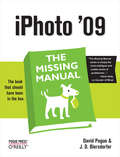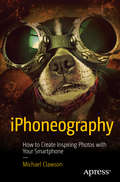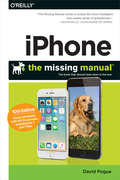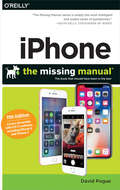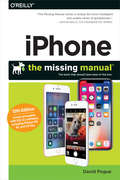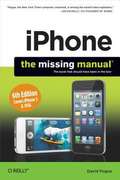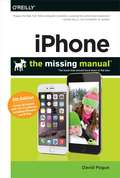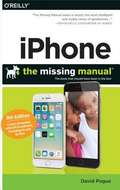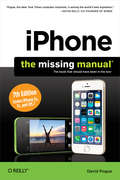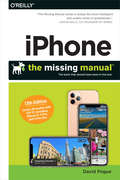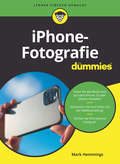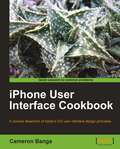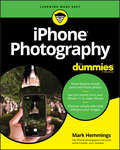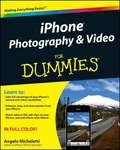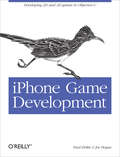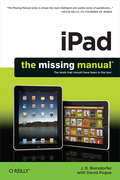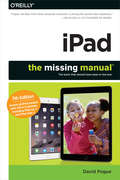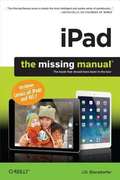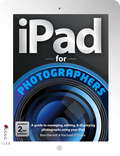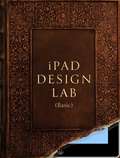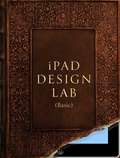- Table View
- List View
iPhoto '11 Portable Genius
by Brad MiserWhat serious fans need to take full advantage of iPhoto Part of the incredibly popular iLife suite that comes loaded on every Mac, iPhoto is the standard for digital photo management and editing programs. This smart and clever guide gives iPhoto users the inside track on the key skills, tools and shortcuts to accomplish every task iPhoto can do, including some hidden gems that most users miss. It helps maximize the key features of the newest version so Mac users can get the most from their systems. iPhoto is part of the iLife digital lifestyle suite that is pre-installed on every new Mac; this guide helps Mac users take full advantage of its features Packed with facts, secrets, tips, and techniques to help you manage and edit your digital photos more effectively Includes key information that can save you time and hassle and uncovers facts you might not discover just by using the software Authoritative but down-to-earth, this small book is big on expert advice that helps you discover and make the most of every feature of iPhoto.
iPhoto '09: The Missing Manual (Missing Manual)
by David Pogue J. D. BiersdorferWith iPhoto '09, Apple's popular photo organizer and editing program is better than ever. Unfortunately, intuitive as it may be, iPhoto still has the power to confuse anyone who uses it. That's why more people rely on our Missing Manual than any other iPhoto resource. Author and New York Times tech columnist David Pogue provides clear and objective guidance on every iPhoto feature, including new tools such as face recognition, place recognition based on GPS data, themed slideshows, online sharing, enhanced editing, and travel maps. You'll find step-by-step instructions, along with many undocumented tips and tricks. With iPhoto '09: The Missing Manual, you will: Get a course in picture-taking and digital cameras -- how to buy and use a digital camera, how to compose brilliant photos in various situations Import, organize, and file your photos -- and learn how to search and edit them Create slideshows, photo books, calendars, and greeting cards, and either make or order prints Share photos on websites or by email, and turn photos into screensavers or desktop pictures Learn to manage your Photo Libraries, use plug-ins, and get photos to and from camera phones There's much more in this comprehensive guide. Discover today why iPhoto '09: The Missing Manual is the top-selling iPhoto book.
iPhoto '09 For Dummies
by Angelo MichelettiiPhoto '09 is packed with cool photo-editing features, and iPhoto '09 For Dummies is your fast track to using every one. You'll learn to clean up and enhance your photos, print them or upload them to a sharing site online, create cool projects, protect and secure your pictures, and make photography more fun than ever. This full-color guide shows you how, and even helps you shoot future photos with an eye to iPhoto's capabilities.There's an easy exercise to get you started and plenty of beautiful full-color photos to show you the results you can achieve. You'll learn your way around the interface, what's new, and how to set preferences.Discover how to create a well-organized, maintainable archive so you can find photosImport and export photos from various sources, including card readersManage any import problemsOrganize your collection using facial recognition and GPS technologyCrop, rotate, and enhance your imagesUse a histogram and improve exposure, contrast, highlights, shadows, saturation, and moreSet up a MobileMe gallery, send photos to Facebook or Flickr, make prints, and burn CDsGet tips for successfully e-mailing your pictures and for printing your photos at homeCreate photo greeting cards, calendars, or a travel book with maps that show where you took your picturesiPhoto '09 For Dummies even tells about cool add-ons and ideas for iPhoto. Learn to make all your photos the best they can be.
iPhoneography
by Michael ClawsonThe iPhone and related touch devices have revolutionized personal communication, networking, mobile productivity, and so much more. One of the iPhone's most significant contributions to modern culture has been its impact on photography. It's the camera that's with us all the time, and its ready availability and growing technical capability mean we're snapping more high-quality images and video than ever before. Beyond simply documenting the details of our lives, iPhoneography and touch devices are now shaping a new artistic movement that's connected to a more real sense of touch and interaction that produces art in a very real and natural way. Creating on the iPhone and touch devices is an emotional, tactile, artistic experience that's very different from older methods of shooting and editing digital images. With INSPIRING TOUCH: HOW IPHONEOGRAPHY IS CHANGING THE WAY WE CREATE, you will explore these new techniques, applications, and attitudes and learn to create your own creative images.
iPhone: The book that should have been in the box
by David PogueiOS 10 for the iPhone includes a host of exciting new features—including an all-new Messages app, updates to Maps, Search, 3D Touch, and widgets. And the iPhone 7 and 7 Plus have new, more advanced cameras, and you can do more with Siri and third-party apps than ever before.What’s the best way to learn all of these features? iPhone: The Missing Manual is a funny, gorgeously illustrated guide to the tips, shortcuts, and workarounds that will turn you, too, into an iPhone master. This easy-to-use book will help you accomplish everything from web browsing to watching videos so you can get the most out of your iPhone.Written by Missing Manual series creator and former New York Times columnist David Pogue, this updated guide shows you everything you need to know about the new features and user interface of iOS 10 for the iPhone.
iPhone: The book that should have been in the box
by David PogueiOS 11 for the iPhone includes a host of exciting new features, including a revamped Control Center and all-new powers for some of your favorite apps—Siri, AirPlay 2, Maps, Photos, and Maps. You can even send payment via iMessages and type with one hand!And the best way to learn all of these features is with iPhone: The Missing Manual—a funny, gorgeously illustrated guide to the tips, shortcuts, and workarounds that will turn you, too, into an iPhone master. This easy-to-use book will help you accomplish everything from web browsing to watching videos so you can get the most out of your iPhone.Written by Missing Manual series creator and former New York Times columnist David Pogue, this updated guide shows you everything you need to know about the new features and user interface of iOS 11 for the iPhone.
iPhone: The book that should have been in the box
by David PogueThe iPhone XS, XS Max, and XR aren’t just faster and more powerful than ever—they’re also better at all of the things you use an iPhone for. With the latest edition of this bestselling guide, you get a funny, gorgeously illustrated guide to the tips, shortcuts, and workarounds that will turn you into an iPhone master. This easy-to-use book will also get you up to speed on all iOS 12 features, including new Siri shortcuts, Group FaceTime, and improved parental controls.Missing Manual series creator and former New York Times columnist David Pogue helps you accomplish everything from web browsing to watching videos. You’ll get up to speed on features such as Dual SIM Support that lets you use two lines on one phone and True Tone technology that adjusts the display to your environment. Pick up this beautiful full-color book and learn how to get the most out of your iPhone.
iPhone: The Missing Manual, Sixth Edition
by David PogueWith the iOS 6 software and the new iPhone 5, Apple has two world-class hits on its hands. This sleek, highly refined pocket computer comes with everything--cellphone, iPod, Internet, camcorder--except a printed manual. Fortunately, David Pogue is back with this expanded edition of his witty, full-color guide: the world's most popular iPhone book.<P> The important stuff you need to know:<P> The iPhone 5. This book unearths all the secrets of the newest iPhone. Taller screen, faster chip, 4G LTE Internet, thinner than ever.<P> The iOS 6 software. Older iPhones gain Do Not Disturb, the new Maps app, shared Photo Streams, camera panoramas, smarter Siri, and about 197 more new features. It's all here.<P> The apps. That catalog of 750,000 add-on programs makes the iPhone's phone features almost secondary. Now you'll know how to find, manage, and exploit those apps.<P> The iPhone may be the world's coolest computer, but it's still a computer, with all of a computer's complexities. iPhone: The Missing Manual is a funny, gorgeously illustrated guide to the tips, shortcuts, and workarounds that will turn you, too, into an iPhone addict.<P> Advisory: Bookshare has learned that this book offers only partial accessibility. We have kept it in the collection because it is useful for some of our members. To explore further access options with us, please contact us through the Book Quality link on the right sidebar. Benetech is actively working on projects to improve accessibility issues such as these.
iPhone: The Missing Manual
by David PogueWith the iOS5 software and the new iPhone 4S device, Apple has another world-class hit on its hands. This sleek, highly refined pocket computer comes with everything--cellphone, iPod, Internet, camcorder--except a printed manual. Fortunately, David Pogue is back with the latest edition of his witty, crystal-clear, colorful guide: the world's most popular iPhone book. Use it as a phone. Learn the basics as well as time-saving tricks and tips for contact searching by voice, texting, and more. Manage your stuff in the cloud. Sync and back up your contacts and media across all of your devices with iCloud. Get things done. Ask Siri to send reminders, place calls, and more. Master notifications. Use the Notification Center to find missed messages, calendar invitations, friend requests, and more. Connect with other iPhone owners. Send unlimited iMessages to friends, family, and colleagues who are also running iOS5. Treat it as an iPod. Master the ins and outs of iTunes, and listen to music, upload and view photos, and fill the iPhone with TV shows and movies. Take the iPhone online. Make the most of your online experience to browse the Web, read and compose email, use social networks, or send photos and audio files. Go beyond the iPhone. Learn how to use the App Store, and how to multitask between your apps, organize them in folders, and read ebooks in iBooks. Whether you have a brand-new iPhone or want to update an earlier model with the iOS5 software, this beautiful full-color book is the best, most objective resource available.
iPhone: The Missing Manual
by David PogueWith multitasking and more than a 100 other new features, iPhone 4.0 is a real treat, cooked up with Apple's traditional secret sauce of simplicity, intelligence, and whimsy. iPhone: The Missing Manual gives you a guided tour of everything the new iPhone has to offer, with lots of tips, tricks, and surprises. Learn how to make calls and play songs by voice control, take great photos, keep track of your schedule, and much more with complete step-by-step instructions and crystal-clear explanations by iPhone master David Pogue. Whether you have a brand-new iPhone, or want to update an earlier model with the iPhone 4.0 software, this beautiful full-color book is the best, most objective resource available. Use it as a phone -- learn the basics as well as time-saving tricks and tips for contact searching, texting, and more Treat it as an iPod -- master the ins and outs of iTunes, and listen to music, upload and view photos, and fill the iPhone with TV shows and movies Take the iPhone online -- make the most of your online experience to browse the Web, read and compose email, use social networks, or send photos and audio files Go beyond the iPhone -- learn how to use the App Store, and how to multitask between your apps, organize them in folders, and read ebooks in iBooks Unlock the full potential of your iPhone -- with the book that should have been in the box.
iPhone: The Missing Manual
by David PogueAnswers found here!In iOS 7, Apple gave the iPhone the most radical makeover in its history. The new software is powerful, sleek, and a perfect companion to the iPhone 5s and 5c—but it’s wildly different. Fortunately, David Pogue is back with an expanded edition of his witty, full-color guide: the world’s most popular iPhone book.The important stuff you need to know:The iPhone 5s. This book unearths all the secrets of the newest iPhone—faster chip,dual-color flash, fingerprint scanner, and more—and its colorful companion, the 5c.The iOS 7 software. Older iPhones gain Control Center, AirDrop, iTunes Radio, free Internet phone calls, and about 197 more new features. This book covers it all.The apps. That catalog of 1,000,000 add-on programs makes the iPhone’s phone features almost secondary. Now you’ll know how to find, manage, and exploit those apps.The iPhone may be the world’s coolest computer, but it’s still a computer, with all of a computer’s complexities. iPhone: The Missing Manual is a funny, gorgeously illustrated guide to the tips, shortcuts, and workarounds that will turn you, too, into an iPhone addict.
iPhone: The Book That Should Have Been in the Box
by David PogueThe iPhone 11, 11 Pro, 11R, and 11Max are faster than ever and have more powerful cameras. With the latest edition of this bestselling guide, you get a funny, gorgeously illustrated guide to the tips, shortcuts, and workarounds that will turn you into an iPhone master.Written by David Pogue—Missing Manual series creator, New York Times columnist, and Emmy-winning tech correspondent for CNBC, CBS, and NPR—this update shows you everything you need to know about new iPhone features and the iOS 13 user interface. Pick up this beautiful full-color book and learn how to get the most out of your iPhone.
iPhone-Fotografie für Dummies (Für Dummies)
by Mark HemmingsSie besitzen ein iPhone, machen gerne Bilder damit, sind mit den Ergebnissen aber nicht immer zufrieden? Dann hilft Ihnen dieses Buch. Marks Hemmings erklärt Ihnen, wie Sie mit einfachen Techniken professionell aussehende Fotos schießen. Er erläutert dabei unter anderem, was Sie bei Landschaftsbildern, Porträts und Action-Aufnahmen beachten sollten. Er geht auf Kameraeinstellungen ein, bringt Ihnen die Bearbeitungs-App näher, zeigt Ihnen wie Sie Bilder teilen, organisiert speichern und vieles mehr. So lernen Sie die Möglichkeiten Ihres iPhones zu nutzen.
iPhone User Interface Cookbook
by Cameron BangaWritten in a cookbook style, this book offers solutions using a recipe based approach. Each recipe contains step-by-step instructions followed by an analysis of what was done in each task and other useful information. The cookbook approach means you can dive into whatever recipes you want in no particular order. The iPhone Interface Cookbook is written from the ground up for people who are new to iOS or application interface design in general. Each chapter discusses the reasoning and design strategy behind critical interface components, as well as how to best integrate each into any iPhone or iPad application. Detailed and straight-forward recipes help give guidance and build understanding far beyond what is offered through Apple's Human Interface Guidelines.
iPhone Photography For Dummies
by Mark HemmingsMove beyond simple point-and-shoot photos Get pro results from your iPhone 11 or older iPhone Discover simple edits that enhance your images Create beautiful photos with an iPhone The majority of the 1 trillion photos shot each year are taken with a smartphone camera. The combination of ease of use, quick results, and high image quality combines to help iPhone users create brilliant photos anywhere and anytime. In this book, iPhone photography expert Mark Hemmings shares his deep experience and insight on creating top-quality images with an iPhone. Whether you're using a multi-lens iPhone 11 or an older model, you'll discover the shooting and editing techniques that get stunning results. Inside... Optimize your settings Create landscape images Capture action shots Shoot portraits Master the selfie Select an editing app Share and organize images
iPhone Photography & Video For Dummies
by Angelo MichelettiGet the most out of your iPhone's camera and video capabilities with this full-color reference!The iPhone's integrated camera is ideal for snapshots and video on the go. Written by a professional photographer and Mac expert, this handy, full-color guide shows you how to get the most out of your iPhone camera's capabilities. Packed with easy-to-understand coverage on how to shoot and edit great photos and video, this For Dummies book is here to help you take advantage of even the most impromptu photo opportunity.Walks you through the exciting capabilities of the iPhone's integrated cameraShows you how to get the most from the iPhone's functionalityReviews the best iPhone applications for improving and enhancing your photos and acquiring must-have iPhone photography accessoriesExplains how to set up photos, use available lighting, enhance photos digitally, and share photosiPhone Photography For Dummies features fun and friendly tips and helpful advice on accessories so that you can make your good iPhone photos and video great.
iPhone Game Development: Developing 2D & 3D games in Objective-C (Animal Guide)
by Paul Zirkle Joe HogueWhat do you need to know to create a game for the iPhone? Even if you've already built some iPhone applications, developing games using iPhone's gestural interface and limited screen layout requires new skills. With iPhone Game Development, you get everything from game development basics and iPhone programming fundamentals to guidelines for dealing with special graphics and audio needs, creating in-game physics, and much more.Loaded with descriptive examples and clear explanations, this book helps you learn the technical design issues particular to the iPhone and iPod Touch, and suggests ways to maximize performance in different types of games. You also get plug-in classes to compensate for the areas where the iPhone's game programming support is weak.Learn how to develop iPhone games that provide engaging user experiencesBecome familiar with Objective-C and the Xcode suite of toolsLearn what it takes to adapt the iPhone interface to gamesCreate a robust, scalable framework for a game appUnderstand the requirements for implementing 2D and 3D graphicsLearn how to add music and audio effects, as well as menus and controlsGet instructions for publishing your game to the App Store
iPad: The Missing Manual (The\missing Manual Ser.)
by J. D. BiersdorferThe iPad 2 is faster, lighter, and more versatile than its predecessor, but there's still no printed guide to using its amazing features. That’s where this full-color Missing Manual comes in. Learn how to stream HD video, make video calls, manage your email, surf the Web, listen to music, play games, and maybe even do a little iWork. This is the book that should have been in the box.Build your media library. Fill your iPad with music, movies, TV shows, eBooks, photos, and more.Share with others. Stream music, HD movies, TV shows, and more, to and from your iPad.Create your own media. Use the iPad’s new Photo Booth, iMovie, and GarageBand apps to express yourself.Get online. Connect through WiFi or Wi-Fi+3G, and surf with the iPad’s faster browser.Place video calls. See who’s talking with the iPad’s FaceTime app and its two cameras.Consolidate your email. Read and send messages from any of your accounts.Learn undocumented tips and tricks. Get the lowdown on cool iPad secrets and workarounds.
iPad: The Missing Manual (Missing Manuals Ser.)
by David PogueiOS 8 for the iPad is the biggest iOS release ever, and this all-new Missing Manual includes everything you need to know about iPad's exciting features and new user interface. Missing Manual series creator David Pogue takes you on a guided iPad tour, complete with step-by-step instructions, crystal-clear explanations, and lots of tips, tricks, and surprises along the way.Learn how to sync and work on any file anywhere, on any device, with iCloud DriveUse Family Sharing to circulate your calendars, photos, iBooks, and iTunes and App Store purchases with those closest to youTrack your activity, heart rate, and other fitness information with HealthConnect to your other iOS devices and Mac like never before with Handoff, Messages, and Instant HotspotWith this beautiful full-color and easy-to-use book, you'll discover how to get the most out of your iPad--everything from Web browsing to watching videos.
iPad: The Missing Manual
by J. D. BiersdorferApple's third-generation iPad has a new, razor-sharp Retina display and a robust processor that will dazzle you with their looks and speed, but you won't get far without an owner's manual to all the tablet's features. This comprehensive guide shows you how to transfer media to your iPad, sync and shop wirelessly, tap into WiFi and 4G cellular networks, and use iTunes for media management. The important stuff you need to know: Build your media library. Fill your iPad with music, photos, movies, TV shows, games, eBooks, and more. Sync wirelessly. Keep your iPad's apps, media, and email messages current without cabling up. Capture stunning images. Take photos and HD video with the tablet's new 5 megapixel iSight camera. Get online. Connect via WiFi or the blazing-fast 4G LTE cellular network--and create a free Wi-Fi hotspot with Verizon's iPad. Take dictation. "Speak" email messages and notes, and have the iPad type them up.
iPad for Photographers, updated 2nd edition: A Guide To Managing, Editing And Displaying Photographs Using Your Ipad
by Ben HarvellThe photography community has been among the earliest and most enthusiastic adopters of Apples revolutionary iPad. <P><P>With its crystal - clear display, powerful graphical capabilities and intuitive interface, its certainly an effective way to show off photographs. But what else can it do? In this, the 2nd Edition of this incredibly successful publication, Ben Harvell explains how the iPad is revolutionising the way that pro photographers work. There are powerful photo editing applications, easy-to-use photo sharing and display programs and useful tethered - shooting capabilities. This book explains all, and is a must-read for digital photographers everywhere.
iPad Design Lab: Storytelling in the Age of the Tablet
by Mario GarciaiPad Design Lab is about storytelling in today's world, as more and more people consume information using the iPad and other tablets. This guide is the first to analyze the way that consumers take in information on the tablet platform and to help journalists and designers better understand the potential of this exciting medium. Written by Dr. Mario R. Garcia, Founder and CEO of Garcia Media and founder of the the Graphics & Design program at The Poynter Institute for Media Studies, this guide offers insight from the author's more than 40 years of experience consulting with such publications as The Wall Street Journal, The Washington Post, Die Zeit (Germany), El Tiempo (Colombia) and South China Morning Post (Hong Kong). iPad Design Lab offers insights into storytelling, navigation, look and feel, multimedia, advertising, economics and the modern media ecosystem. Anyone who wants to learn how to present content on the iPad will benefit from this indispensable guide. This multitouch textbook includes over two hundred illustrations, several video walkthroughs and contributions from two dozen media consultants, journalists and scholars.
iPad Design Lab - Basic: Storytelling in the Age of the Tablet
by Mario GarciaiPad Design Lab - Basic is about storytelling in today's world, as more and more people consume information using the iPad and other tablets. This guide is the first to analyze the way that consumers take in information on the tablet platform and to help journalists and designers better understand the potential of this exciting medium. Written by Dr. Mario R. Garcia, Founder and CEO of Garcia Media and founder of the the Graphics & Design program at The Poynter Institute for Media Studies, this guide offers insight from the author's more than 40 years of experience consulting with such publications as The Wall Street Journal, The Washington Post, Die Zeit (Germany), El Tiempo (Colombia) and South China Morning Post (Hong Kong). iPad Design Lab - Basic offers insights into storytelling, navigation, look and feel, multimedia, advertising, economics and the modern media ecosystem. Anyone who wants to learn how to present content on the iPad will benefit from this indispensable guide.PLEASE NOTE: This is the Basic version of Mario R. Garcia’s iPad Design Lab. It contains all the images and external links of the original, but lacks the original’s navigation scheme, interactive photo galleries, videos, audio introductions and glossary. Video and audio from the original are available in the enhanced edition of this book, iPad Design Lab - Basic Plus.
iPad Design Lab - Basic
by Mario Garcia Reed ReibsteiniPad Design Lab - Basic is about storytelling in today's world, as more and more people consume information using the iPad and other tablets. This guide is the first to analyze the way that consumers take in information on the tablet platform and to help journalists and designers better understand the potential of this exciting medium. Written by Dr. Mario R. Garcia, Founder and CEO of Garcia Media and founder of the the Graphics & Design program at The Poynter Institute for Media Studies, this guide offers insight from the author's more than 40 years of experience consulting with such publications as The Wall Street Journal, The Washington Post, Die Zeit (Germany), El Tiempo (Colombia) and South China Morning Post (Hong Kong). iPad Design Lab - Basic offers insights into storytelling, navigation, look and feel, multimedia, advertising, economics and the modern media ecosystem. Anyone who wants to learn how to present content on the iPad will benefit from this indispensable guide.PLEASE NOTE: This is the Basic version of Mario R. Garcia's iPad Design Lab. It contains all the images and external links of the original, but lacks the original's navigation scheme, interactive photo galleries, videos, audio introductions and glossary. Video and audio from the original are available in the enhanced edition of this book, iPad Design Lab - Basic Plus.
iPad Design Lab - Basic
by Mario Garcia Reed ReibsteiniPad Design Lab - Basic is about storytelling in today's world, as more and more people consume information using the iPad and other tablets. This guide is the first to analyze the way that consumers take in information on the tablet platform and to help journalists and designers better understand the potential of this exciting medium. Written by Dr. Mario R. Garcia, Founder and CEO of Garcia Media and founder of the the Graphics & Design program at The Poynter Institute for Media Studies, this guide offers insight from the author's more than 40 years of experience consulting with such publications as The Wall Street Journal, The Washington Post, Die Zeit (Germany), El Tiempo (Colombia) and South China Morning Post (Hong Kong). iPad Design Lab - Basic offers insights into storytelling, navigation, look and feel, multimedia, advertising, economics and the modern media ecosystem. Anyone who wants to learn how to present content on the iPad will benefit from this indispensable guide.PLEASE NOTE: This is the Basic version of Mario R. Garcia's iPad Design Lab. It contains all the images and external links of the original, but lacks the original's navigation scheme, interactive photo galleries, videos, audio introductions and glossary. Video and audio from the original are available in the enhanced edition of this book, iPad Design Lab - Basic Plus.