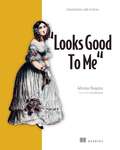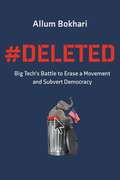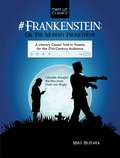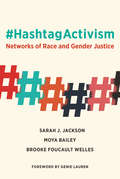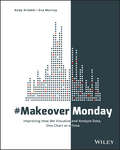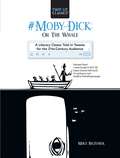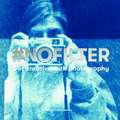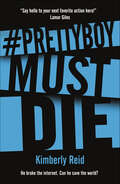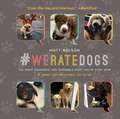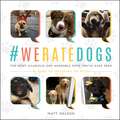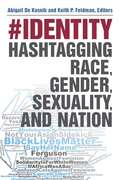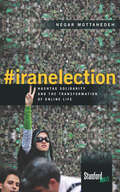- Table View
- List View
"Is This Thing On?": A Friendly Guide to Everything Digital for Newbies, Technophobes, and the Kicking & Screaming
by Abby StokesLike a personal trainer for the digital age, Abby Stokes is the hand-holding, motivating expert that newbies—specifically older newbies—turn to when they want to become digitally literate. And her book, Is This Thing On?, is as smart, comprehensive, reassuring, and jargon-free as she is: the epitome of user-friendly. <P><P>And it is now completely revised and updated to keep pace with the fast-changing digital landscape, covering tablets, apps, video streaming, social media, and much more. <P>With the skill and assurance of a teacher who for over 20 years has personally taught computer skills to thousands of seniors and technophobes, Stokes covers it all: How to choose, buy, and start using the computer or tablet that’s just right for you, plus how to set everything up for maximum comfort and safety. How to connect to the Internet, sign up for email, understand and use search engines, and get started with essential skills like word processing and text messaging. How to choose, buy, and start using a smartphone. How to take and share digital photographs and videos. How to discover online communities and participate in social media like Facebook, Instagram, Pinterest, Twitter, YouTube, and blogs. How to explore the world of apps, online music, streaming movies, and ebooks. And, importantly, online security— including what to do when things go wrong. Appendices include both Apple and PC keyboard shortcuts and 200 recommended websites and 100 apps; there are FAQs at the end of each chapter and tips and tricks throughout. <P> An all-new companion website—AskAbbyStokes.com—will include video tutorials explaining the latest technologies.
"Looks Good to Me": Constructive code reviews
by Adrienne BraganzaDeliver code reviews that consistently build up your team and improve your applications.&“Looks Good to Me&” offers a unique approach to delivering meaningful code reviews that goes beyond superficial checklists and tense critical conversations. Instead, you&’ll learn how to improve both your applications and your team dynamics. &“Looks Good to Me&” teaches you how to: • Understand a code review's benefits proactively prevent loopholes and bottlenecks • Co-create an objective code review system • Clarify responsibilities: author, reviewer, team lead/manager, and the team itself • Establish manageable guidelines and protocols • Align with your team and explicitly document the policies they will follow • Automate code quality with linting, formatting, static analysis, and automated testing • Compose effective comments for any situation • Consider combining code reviews with pair programming or mob programming • AI for code reviews Inside &“Looks Good to Me&” you&’ll find comprehensive coverage of every part of the code review process, from choosing a system to keeping reviews manageable for everyone involved. With this mix of tools, processes, common sense, and compassion, you&’ll run a highly effective review process from first commit to final deployment. Foreword by Scott Hanselman. About the technology Transform code reviews into the positive, productive experiences they&’re meant to be! Whether it&’s your code under the microscope or you&’re the one giving the feedback, this sensible guide will help you avoid the tense debates, fruitless nitpicking, and unnecessary bottlenecks you&’ve come to expect from code reviews. About the book &“Looks Good to Me&” teaches the considerate, common sense approach to code reviews pioneered by author Adrienne Braganza. You&’ll learn how to create a cohesive team environment, align review goals and expectations clearly, and be prepared for any changes or obstacles you may face. Along the way, you&’ll master practices that adapt to how your team does things, with multiple options and solutions, relatable scenarios, and personal tidbits. You&’ll soon be running highly effective reviews that make your code—and your team—stronger. What's inside • Why we do code reviews • Automate processes for code quality • Write effective comments About the reader For any team member, from developer to lead. About the author Adrienne Braganza is an engineer, speaker, instructor, and author of the bestselling book Coding for Kids: Python. Table of Contents Part 1 1 The significance of code reviews 2 Dissecting the code review 3 Building your team&’s first code review process Part 2 4 The Team Working Agreement 5 The advantages of automation 6 Composing effective code review comments Part 3 7 How code reviews can suck 8 Decreasing code review delays 9 Eliminating process loopholes 10 The Emergency Playbook Part 4 11 Code reviews and pair programming 12 Code reviews and mob programming 13 Code reviews and AI A Team Working Agreement starter template B Emergency Playbook starter template C PR templates D List of resources
"Raw Data" Is an Oxymoron
by Lisa GitelmanWe live in the era of Big Data, with storage and transmission capacity measured not just in terabytes but in petabytes (where peta- denotes a quadrillion, or a thousand trillion). Data collection is constant and even insidious, with every click and every "like" stored somewhere for something. This book reminds us that data is anything but "raw," that we shouldn't think of data as a natural resource but as a cultural one that needs to be generated, protected, and interpreted. The book's essays describe eight episodes in the history of data from the predigital to the digital. Together they address such issues as the ways that different kinds of data and different domains of inquiry are mutually defining; how data are variously "cooked" in the processes of their collection and use; and conflicts over what can -- or can't -- be "reduced" to data. Contributors discuss the intellectual history of data as a concept; describe early financial modeling and some unusual sources for astronomical data; discover the prehistory of the database in newspaper clippings and index cards; and consider contemporary "dataveillance" of our online habits as well as the complexity of scientific data curation. Essay authors:Geoffrey C. Bowker, Kevin R. Brine, Ellen Gruber Garvey, Lisa Gitelman, Steven J. Jackson, Virginia Jackson, Markus Krajewski, Mary Poovey, Rita Raley, David Ribes, Daniel Rosenberg, Matthew Stanley, Travis D. Williams
"Smart Technologies" for Society, State and Economy (Lecture Notes in Networks and Systems #155)
by Elena G. Popkova Bruno S. SergiThis proceedings book presents a comprehensive view of “smart” technologies and perspectives of their application in various areas of economic activity. The authors of the book combined the results of the cutting-edge research on the topic of “smart” technologies in the digital economy and Industry 4.0 and developed a unified scientific concept. The current experience has been considered, and the prospects for the application of “smart” technologies in society to promote social advance have been identified. “Smart” technologies in public administration and law, as well as the experience in development of e-government, have been examined. “Smart” technologies in business activity have been studied, and the transition from digital business to business 4.0 has been justified. The book contains the collection of the best works following the results of the 13th International Research-to-Practice Conference “Smart Technologies” for society, state and economy which was run by the Institute of Scientific Communications (ISC) and was held on July 2–3, 2020. The target audience of this book includes researchers investigating fundamental and applied problems of development of “smart” technologies, as well as concerned parties outside the academic community, in particular, representatives of the digital society, high-tech business entities and officials regulating the digital economy and Industry 4.0.
"You Are Not Expected to Understand This": How 26 Lines of Code Changed the World
by Kelly ChudlerLeading technologists, historians, and journalists reveal the stories behind the computer coding that touches all aspects of life—for better or worseFew of us give much thought to computer code or how it comes to be. The very word “code” makes it sound immutable or even inevitable. “You Are Not Expected to Understand This” demonstrates that, far from being preordained, computer code is the result of very human decisions, ones we all live with when we use social media, take photos, drive our cars, and engage in a host of other activities.Everything from law enforcement to space exploration relies on code written by people who, at the time, made choices and assumptions that would have long-lasting, profound implications for society. Torie Bosch brings together many of today’s leading technology experts to provide new perspectives on the code that shapes our lives. Contributors discuss a host of topics, such as how university databases were programmed long ago to accept only two genders, what the person who programmed the very first pop-up ad was thinking at the time, the first computer worm, the Bitcoin white paper, and perhaps the most famous seven words in Unix history: “You are not expected to understand this.”This compelling book tells the human stories behind programming, enabling those of us who don’t think much about code to recognize its importance, and those who work with it every day to better understand the long-term effects of the decisions they make.With an introduction by Ellen Ullman and contributions by Mahsa Alimardani, Elena Botella, Meredith Broussard, David Cassel, Arthur Daemmrich, Charles Duan, Quinn DuPont, Claire L. Evans, Hany Farid, James Grimmelmann, Katie Hafner, Susan C. Herring, Syeda Gulshan Ferdous Jana, Lowen Liu, John MacCormick, Brian McCullough, Charlton McIlwain, Lily Hay Newman, Margaret O’Mara, Will Oremus, Nick Partridge, Benjamin Pope, Joy Lisi Rankin, Afsaneh Rigot, Ellen R. Stofan, Lee Vinsel, Josephine Wolff, and Ethan Zuckerman.
#AskGaryVee: One Entrepreneur's Take on Leadership, Social Media, and Self-Awareness
by Gary VaynerchukThe New York Times bestselling author draws from his popular show #AskGaryVee to offer surprising, often outrageous, and imminently useful and honest answers to everything you’ve ever wanted to know—and more—about navigating the new world.Gary Vaynerchuk—the inspiring and unconventional entrepreneur who introduced us to the concept of crush it—knows how to get things done, have fun, and be massively successful. A marketing and business genius, Gary had the foresight to go beyond traditional methods and use social media tools such as Twitter, Facebook, and YouTube to reach an untapped audience that continues to grow.#AskGaryVee showcases the most useful and interesting questions Gary has addressed on his popular show. Distilling and expanding on the podcast’s most urgent and evergreen themes, Gary presents practical, timely, and timeless advice on marketing, social media, entrepreneurship, and everything else you’ve been afraid to ask but are dying to know. Gary gives you the insights and information you need on everything from effectively using Twitter to launching a small business, hiring superstars to creating a personal brand, launching products effectively to staying healthy—and even buying wine.Whether you’re planning to start your own company, working in digital media, or have landed your first job in a traditional company, #AskGaryVee is your essential guide to making things happen in a big way.
#DELETED: Big Tech's Battle to Erase a Movement and Subvert Democracy
by Allum BokhariThe most powerful tech companies in the world are determined to stop Donald Trump.Journalist Allum Bokhari has spent four years investigating the tech giants that dominate the Internet: Google, Facebook, YouTube, Twitter. He has discovered a dark plot to seize control of the flow of information, and utilize that power to its full extent - to censor, manipulate, and ultimately sway the outcome of democratic elections. His network of whistleblowers inside Google, Facebook and other companies explain how the tech giants now see themselves as "good censors," benevolent commissars controlling the information we receive to "protect" us from "dangerous" speech.They reveal secret methods to covertly manipulate online information without us ever being aware of it, explaining how tech companies can use big data to target undecided voters. They lift the lid on a plot four years in the making - a plot to use the power of technology to stop Donald Trump's re-election.
#Frankenstein; Or, The Modern Prometheus: A Literary Classic Told in Tweets for the 21st Century Audience (Twit Lit Classics)
by Mike BezemekFew classic works of literature have excited such enduring popular interest among the general public as Frankenstein. But suppose the characters?Victor Frankenstein, Captain Robert Walton, and, yes, even the ?monster??had shared their tale in tweets? #Frankenstein; Or, The Modern Prometheus in Tweets hilariously reimagines Mary Shelley?s classic gothic novel in about 200 tweets, each 140 characters or less. @FrankenDrVictor: A rainy Nov night under dying candle I infused the spark. A gasp! A convulsion of limbs! A yellow eye opened. ;P WTF have I done? In this witty abridgment, Victor Frankenstein?s quest to create a sentient being is retold with the occasional emoji. The plight of his monstrous creation is presented with internet acronyms. And Captain Robert Walton ponders the blinding power of ambition with hashtags. Including an appendix that presents the original passages upon which each tweet is derived, #Frankenstein offers modern readers an entertaining and accessible companion to a great American classic.
#HashtagActivism: Networks of Race and Gender Justice
by Sarah J. Jackson Moya Bailey Brooke Foucault WellesHow marginalized groups use Twitter to advance counter-narratives, preempt political spin, and build diverse networks of dissent. The power of hashtag activism became clear in 2011, when #IranElection served as an organizing tool for Iranians protesting a disputed election and offered a global audience a front-row seat to a nascent revolution. Since then, activists have used a variety of hashtags, including #JusticeForTrayvon, #BlackLivesMatter, #YesAllWomen, and #MeToo to advocate, mobilize, and communicate. In this book, Sarah Jackson, Moya Bailey, and Brooke Foucault Welles explore how and why Twitter has become an important platform for historically disenfranchised populations, including Black Americans, women, and transgender people. They show how marginalized groups, long excluded from elite media spaces, have used Twitter hashtags to advance counternarratives, preempt political spin, and build diverse networks of dissent. The authors describe how such hashtags as #MeToo, #SurvivorPrivilege, and #WhyIStayed have challenged the conventional understanding of gendered violence; examine the voices and narratives of Black feminism enabled by #FastTailedGirls, #YouOKSis, and #SayHerName; and explore the creation and use of #GirlsLikeUs, a network of transgender women. They investigate the digital signatures of the “new civil rights movement”—the online activism, storytelling, and strategy-building that set the stage for #BlackLivesMatter—and recount the spread of racial justice hashtags after the killing of Michael Brown in Ferguson, Missouri, and other high-profile incidents of killings by police. Finally, they consider hashtag created by allies, including #AllMenCan and #CrimingWhileWhite.
#MakeoverMonday: Improving How We Visualize and Analyze Data, One Chart at a Time
by Eva Murray Andy KriebelExplore different perspectives and approaches to create more effective visualizations #MakeoverMonday offers inspiration and a giant dose of perspective for those who communicate data. Originally a small project in the data visualization community, #MakeoverMonday features a weekly chart or graph and a dataset that community members reimagine in order to make it more effective. The results have been astounding; hundreds of people have contributed thousands of makeovers, perfectly illustrating the highly variable nature of data visualization. Different takes on the same data showed a wide variation of theme, focus, content, and design, with side-by-side comparisons throwing more- and less-effective techniques into sharp relief. This book is an extension of that project, featuring a variety of makeovers that showcase various approaches to data communication and a focus on the analytical, design and storytelling skills that have been developed through #MakeoverMonday. Paging through the makeovers ignites immediate inspiration for your own work, provides insight into different perspectives, and highlights the techniques that truly make an impact. Explore the many approaches to visual data communication Think beyond the data and consider audience, stakeholders, and message Design your graphs to be intuitive and more communicative Assess the impact of layout, color, font, chart type, and other design choices Creating visual representation of complex datasets is tricky. There’s the mandate to include all relevant data in a clean, readable format that best illustrates what the data is saying—but there is also the designer’s impetus to showcase a command of the complexity and create multidimensional visualizations that “look cool.” #MakeoverMonday shows you the many ways to walk the line between simple reporting and design artistry to create exactly the visualization the situation requires.
#Moby-Dick; Or, The Whale: A Literary Classic Told in Tweets for the 21st Century Audience (Twit Lit Classics)
by Mike BezemekMoby Dick is regularly hailed as one of the greatest works of American literature. But suppose Ishmael had instead shared his tale in tweets? #Moby-Dick or The Whale in Tweets hilariously reimagines Herman Melville's classic whaling novel in just 200 tweets, each 140 characters or less. Ishmael here! Went broke in NYC, Super bored with land (damp drizzly soul,) I'm going to sea! #callme #whalingvoyage In this witty abridgment, mad captain Ahab's quest for vengeance upon a white whale is retold with Internet acronyms. The plight of the Pequod and its motley crew is punctuated by the occasional emoji. And Ishmael ponders whaling and humanity with hashtags. Including an appendix that presents the original passages upon which each tweet is derived, #Moby Dick offers modern readers an entertaining and accessible companion to a great American classic.
#NoFilter: Get Creative With Photography
by Natalie Price-Cabrera#NoFilter is an innovative new guide to photography that shows you how to ditch photo filters and discover DIY creative techniques with your camera or smart phone.If you want to inject more excitement into your photography than just applying a filter in an app, this book is for you. It will inspire you to take your photos further, with ideas aimed at all levels of ability from amateur to professional. Easy techniques such as shooting through your sunglasses progress to more advanced ideas like creating sun prints or distorting your images with the contents of your kitchen cupboard. Each technique is concisely explained through great examples of creative photography, making this an ideal book for anyone wanting to take their photos to another level."Natalia Price-Cabrera’s #NoFilter is a book of spells filled with ideas for transforming digital and analogue pictures into something magical." Black + White PhotographyMore best-selling photography books from Laurence King Publishing:- Read This If You Want to Take Great Photographs by Henry Carroll (97817806733560)- Bystander: A History of Street Photography by Joel Meyerowitz and Colin Westerbeck (9781786270665)
#NoFilter: Get Creative with Photography
by Natalia Price-Cabrera#NoFilter is an innovative new guide to photography that shows you how to ditch photo filters and discover DIY creative techniques with your camera or smart phone.If you want to inject more excitement into your photography than just applying a filter in an app, this book is for you. It will inspire you to take your photos further, with ideas aimed at all levels of ability from amateur to professional. Easy techniques such as shooting through your sunglasses progress to more advanced ideas like creating sun prints or distorting your images with the contents of your kitchen cupboard. Each technique is concisely explained through great examples of creative photography, making this an ideal book for anyone wanting to take their photos to another level."Natalia Price-Cabrera’s #NoFilter is a book of spells filled with ideas for transforming digital and analogue pictures into something magical." Black + White PhotographyMore best-selling photography books from Laurence King Publishing:- Read This If You Want to Take Great Photographs by Henry Carroll (97817806733560)- Bystander: A History of Street Photography by Joel Meyerowitz and Colin Westerbeck (9781786270665)
#Prettyboy Must Die: A Novel
by Kimberly ReidA CIA prodigy's cover is blown when he accidentally becomes an internet sensation in #Prettyboy Must Die, Kimberly Reid's fun, fast thriller inspired by the #Alexfromtarget story and perfect for fans of Alex Rider.When Peter Smith’s classmate snaps a picture of him during a late night run at the track, Peter thinks he might be in trouble. When she posts that photo—along with the caption, “See the Pretty Boy Run,”—Peter knows he’s in trouble. But when hostiles drop through the ceiling of his 6th period Chem Class, Peter’s pretty sure his trouble just became a national emergency. Because he’s not really Peter Smith. He’s Jake Morrow, former foster-kid turned CIA operative. After a massive screw-up on his first mission, he's on a pity assignment, a dozen hit lists and now, social media, apparently. As #Prettyboy, of all freaking things.His cover’s blown, his school’s under siege, and if he screws up now, #Prettyboy will become #Deadboy faster than you can say, 'fifteen minutes of fame.' Trapped in a high school with rabid killers and rabid fans, he’ll need all his training and then some to save his job, his school and, oh yeah, his life.At the Publisher's request, this title is being sold without Digital Rights Management Software (DRM) applied.
#Republic: Divided Democracy in the Age of Social Media
by Cass R. SunsteinAs the Internet grows more sophisticated, it is creating new threats to democracy. Social media companies such as Facebook can sort us ever more efficiently into groups of the like-minded, creating echo chambers that amplify our views. It's no accident that on some occasions, people of different political views cannot even understand each other. It's also no surprise that terrorist groups have been able to exploit social media to deadly effect.Welcome to the age of #Republic.In this revealing book, Cass Sunstein, the New York Times bestselling author of Nudge and The World According to Star Wars, shows how today's Internet is driving political fragmentation, polarization, and even extremism—and what can be done about it.Thoroughly rethinking the critical relationship between democracy and the Internet, Sunstein describes how the online world creates "cybercascades," exploits "confirmation bias," and assists "polarization entrepreneurs." And he explains why online fragmentation endangers the shared conversations, experiences, and understandings that are the lifeblood of democracy.In response, Sunstein proposes practical and legal changes to make the Internet friendlier to democratic deliberation. These changes would get us out of our information cocoons by increasing the frequency of unchosen, unplanned encounters and exposing us to people, places, things, and ideas that we would never have picked for our Twitter feed.#Republic need not be an ironic term. As Sunstein shows, it can be a rallying cry for the kind of democracy that citizens of diverse societies most need.
#Republic: Divided Democracy in the Age of Social Media
by Cass R. SunsteinFrom the New York Times bestselling author of Nudge and The World According to Star Wars, a revealing account of how today's Internet threatens democracy—and what can be done about itAs the Internet grows more sophisticated, it is creating new threats to democracy. Social media companies such as Facebook can sort us ever more efficiently into groups of the like-minded, creating echo chambers that amplify our views. It's no accident that on some occasions, people of different political views cannot even understand one another. It's also no surprise that terrorist groups have been able to exploit social media to deadly effect. Welcome to the age of #Republic.In this revealing book, New York Times bestselling author Cass Sunstein shows how today’s Internet is driving political fragmentation, polarization, and even extremism--and what can be done about it. He proposes practical and legal changes to make the Internet friendlier to democratic deliberation, showing that #Republic need not be an ironic term. Rather, it can be a rallying cry for the kind of democracy that citizens of diverse societies need most.
#StandOutOnline: How to Build a Profitable and Influential Personal Brand in the Digital Age
by Natasha Courtenay-Smith'For everyone who wants to build their online presence, the RIGHT way!' - Julie Montagu, wellness guru and author of RechargeThe inspirational new book from the author of The Million Dollar Blog -- discover how to build an authoritative and authentic personal brand that will change your life.If you google yourself, what do you see? Do you blend in with the masses or stand out from the crowd? Are you recognised as a thought-leader in your industry? Or are you watching others build their profile and wondering if you are being left behind?Whether you're an entrepreneur, executive, expert or an employee, how you present yourself online has a huge impact on your professional reputation. We are lucky to live in a world where everyone now has the power to publish and create micro-fame by putting out content - word by word, post by post, video by video. But how do you grab people's attention in today's noisy online world?Using a combination of technical know-how, insider tips and interviews with prominent online influencers and business owners, entrepreneur and digital strategist Natasha Courtenay-Smith shows how anyone can build a strong personal brand and become the most visible expert in their industry.#StandOutOnline is the ultimate guide to building a powerful and influential personal brand that will create boundless opportunities for you and your business. Now is the time for you to find your voice and step into the spotlight.PRAISE FOR #StandOutOnline:'All the practical, wise nuggets of advice you need to get started and dig in deep are in the pages of #StandOutOnline' - Emma Gannon, award-winning blogger and author of Ctrl Alt Delete and The Multi-Hyphen Method'Every single budding and established digital entrepreneur needs to read this enlightening book. Unmissable.' - Vicki Psarias, author of Mumboss and founder of the award-winning blog Honest Mum
#WeRateDogs: The Most Hilarious and Adorable Pups You've Ever Seen
by Matt NelsonThe ultimate book for our obsession with dogs on social media!“Over-the-top and hilarious.” —Barkpost <P><P>Based on the Twitter and Instagram sensation, #WeRateDogs features the most heroic, over-the-top adorable, wildly successful, all-around entertaining dogs the world has ever seen! It combines extraordinary photos with ridiculous captions to expand the knowledge and overall lives of its readers. It is not only an exceptionally reliable source for dog greatness, it is also a one stop shop for happiness. <P><P>This book takes readers on a journey through the strict science of dog rating and the unwavering rules associated with it. Questioning the accuracy of these ratings is ill-advised. They are certainly not arbitrary and this book is absolutely not just about how cute dogs are. It truly is all about precision and ethics in dog rating. <P><P>The #WeRateDogs book will produce an audible reaction with every flip of the page—whether a groan from a terrible pupper pun or an “aww” of seeing a super floofer. If #WeRateDogs takes you away from reality and pushes you into this conglomerate of absurdity for even a second, then it has fulfilled its purpose.
#WeRateDogs: The Most Hilarious and Adorable Pups You've Ever Seen
by Matt NelsonBased on the social media sensation, #WeRateDogs features the most heroic puppers, adorable floofers and entertaining pooches the world has ever seen. It will take you on a journey through the science of dog rating and its unwavering rules. They are certainly not arbitrary and this book is definitely not just about how cute dogs are.
#identity: Hashtagging Race, Gender, Sexuality, and Nation
by Abigail De Kosnik Keith FeldmanSince its launch in 2006, Twitter has served as a major platform for political performance, social justice activism, and large-scale public debates over race, ethnicity, gender, sexuality, and nationality. It has empowered minoritarian groups to organize protests, articulate often-underrepresented perspectives, and form community. It has also spread hashtags that have been used to bully and silence women, people of color, and LGBTQ people. #identity is among the first scholarly books to address the positive and negative effects of Twitter on our contemporary world. Hailing from diverse scholarly fields, all contributors are affiliated with The Color of New Media, a scholarly collective based at the University of California, Berkeley. The Color of New Media explores the intersections of new media studies, critical race theory, gender and women’s studies, and postcolonial studies. The essays in #identity consider topics such as the social justice movements organized through #BlackLivesMatter, #Ferguson, and #SayHerName; the controversies around #WhyIStayed and #CancelColbert; Twitter use in India and Africa; the integration of hashtags such as #nohomo and #onfleek that have become part of everyday online vernacular; and other ways in which Twitter has been used by, for, and against women, people of color, LGBTQ, and Global South communities. Collectively, the essays in this volume offer a critically interdisciplinary view of how and why social media has been at the heart of US and global political discourse for over a decade.
#iranelection: Hashtag Solidarity and the Transformation of Online Life
by Negar MottahedehThe protests following Iran's fraudulent 2009 Presidential election took the world by storm. As the Green Revolution gained protestors in the Iranian streets, #iranelection became the first long-trending international hashtag. Texts, images, videos, audio recordings, and links connected protestors on the ground and netizens online, all simultaneously transmitting and living a shared international experience. #iranelection follows the protest movement, on the ground and online, to investigate how emerging social media platforms developed international solidarity. The 2009 protests in Iran were the first revolts to be catapulted onto the global stage by social media, just as the 1979 Iranian Revolution was agitated by cassette tapes. And as the world turned to social media platforms to understand the events on the ground, social media platforms also adapted and developed to accommodate this global activism. Provocative and eye-opening, #iranelection reveals the new online ecology of social protest and offers a prehistory, of sorts, of the uses of hashtags and trending topics, selfies and avatar activism, and citizen journalism and YouTube mashups.
#tweetsmart
by J. S. Mcdougall<p>"OK. I’ve got my Twitter account…now what can I do with it?" Sound familiar? <i>#tweetsmart</i> provides the answer with 25 creative projects to help your business, cause, or organization grow. But this isn’t just another social media marketing book—it’s the anti-marketing how-to community-engagement book. You’ll find projects to help you approach your Twitter audience in ways that are strategic, measurable, and fun.</p>
#tweetsmart: 25 Twitter Projects to Help You Build Your Community
by J. S. McDougall"OK. I’ve got my Twitter account…now what can I do with it?" Sound familiar? #tweetsmart provides the answer with 25 creative projects to help your business, cause, or organization grow. But this isn’t just another social media marketing book—it’s the anti-marketing how-to community-engagement book.Twitter is not a marketing channel (and should never be used as such) but it is a community of interested, engaged, and influential people. Meeting and getting to know these people can help you build your own community. In this useful guide, you’ll find projects to help you approach your Twitter audience in ways that are strategic, measurable, and fun.Put a new wrinkle on an old contest: "be the 10th person to tweet"Create a hashtag game around your company or productsInstead of polling, ask your followers to help you make a product decisionMake MadLibs out of your marketing copy or mission statementHold a scavenger hunt, and relay clues via TwitterOrganize a weekly Twitter chat on various subjectsSolicit funny product shots, using Twitter’s photo-sharing utilitySpontaneously tweet from a store location: "Meet me now and win!"
'Archaeologizing' Heritage?: Transcultural Entanglements between Local Social Practices and Global Virtual Realities (Transcultural Research – Heidelberg Studies on Asia and Europe in a Global Context)
by Michael Falser Monica JunejaThis book investigates what has constituted notions of "archaeological heritage" from colonial times to the present. It includes case studies of sites in South and Southeast Asia with a special focus on Angkor, Cambodia. The contributions, the subjects of which range from architectural and intellectual history to historic preservation and restoration, evaluate historical processes spanning two centuries which saw the imagination and production of "dead archaeological ruins" by often overlooking living local, social, and ritual forms of usage on site. Case studies from computational modelling in archaeology discuss a comparable paradigmatic change from a mere simulation of supposedly dead archaeological building material to an increasing appreciation and scientific incorporation of the knowledge of local stakeholders. This book seeks to bring these different approaches from the humanities and engineering sciences into a trans-disciplinary discussion.
'C' Programming in an Open Source Paradigm
by K. S. Oza S. R. Patil R. K. KamatOver the period of last few decades, the ‘C’ language has become an icon for computer programmers. The field of computer science has undergone tremendous change, and the rate of obsolescence of concepts, programming platforms, tools and utilities is extremely high. However, in spite of such vast changes, the only thing that has retained its stability is the ‘C’ language. Even today, millions of students, hobbyists and professional programmers enjoy the sturdiness, reliability and user friendliness of the ‘C’ language. Today ‘C’ enjoys the undisputable recognition in the computing paradigm for diversified applications, from the basic programming, microcontrollers, and spreadsheets to system programming. In this book, most of the usual theoretical features have been skipped, for these have been widely published in previous books. Rather than introducing the underpinning theory, the authors approach has been “learning-through-doing”, which is one that often appeals to programmers. Theory is followed by practical implementation, and in this way the book will cover programming aspects in a self-tutor manner providing an excellent overview, from basic to advance programming. Topics discussed include: • GCC interface• First time ‘C’ User• Decision and looping structures• Arrays and pointers• Functions, structures and union• Linear data structures