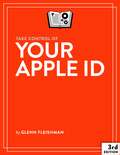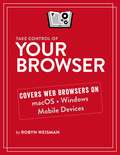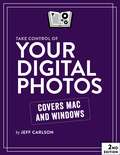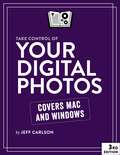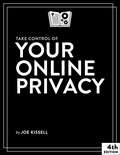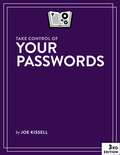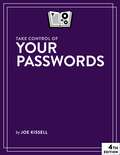- Table View
- List View
Take Control of Your Apple ID
by Glenn FleishmanThis book covers everything someone needs to know about configuring an Apple ID account, interactions with iCloud-based services, and troubleshooting account access.
Take Control of Your Browser
by Robyn WeismanYour web browser is the gateway to a vast array of information and apps. This book helps you master this essential app, finding the best browser for your needs and configuring it to work just the way you want.
Take Control of Your Digital Legacy
by Joe KissellHow do you want to be remembered? A will takes care of your physical possessions, but what about your digital life—photos, email, files, and the like? If you want to pass your electronic ephemera on as part of your digital legacy, turn to tech expert Joe Kissell for advice on dealing with large quantities of data, file formats, media types, the need for a “digital executor,” and more.
Take Control of Your Digital Legacy
by Joe KissellHow do you want to be remembered? A will takes care of your physical possessions, but what about your digital life—photos, email, files, and the like? If you want to pass your electronic ephemera on as part of your digital legacy, turn to tech expert Joe Kissell for advice on dealing with large quantities of data, file formats, media types, the need for a “digital executor,” and more.
Take Control of Your Digital Photos
by Jeff CarlsonThis book gives photographers using Mac or Windows computers the information they need to build and maintain a digital photo workflow that makes it easy to import, rate, tag, and store photos to find them quickly and easily later. It helps you spend more time on the enjoyable aspects of photography—shooting and viewing your photos—and less on the mundane but essential task of managing all your photos.
Take Control of Your Digital Photos
by Jeff CarlsonThis book gives you the information you need to build and maintain a digital photo workflow that makes it easy to import, rate, tag, and store photos to find them quickly and easily later. It helps you spend more time on the enjoyable aspects of photography—capturing and viewing your photos—and less on the mundane but essential task of managing all your photos.
Take Control of Your Digital Storage
by Jeff CarlsonThis book demystifies storage on the Mac, from mechanical hard drives to solid-state disks, and covering topics such as network-attached storage (NAS), cloud storage, repairing and managing disks, encryption, filesystems (including APFS), and managing data.
Take Control of Your Digital Storage
by Jeff CarlsonThis book demystifies storage on the Mac, from mechanical hard drives to solid-state disks, and covering topics such as network-attached storage (NAS), cloud storage, repairing and managing disks, encryption, filesystems (including APFS), and managing data.
Take Control of Your Digital Storage
by Jeff CarlsonThis book demystifies storage on the Mac, from mechanical hard drives to solid-state disks, and covering topics such as network-attached storage (NAS), cloud storage, repairing and managing disks, encryption, filesystems (including APFS), and managing data.
Take Control of Your M-Series Mac
by Glenn FleishmanThis book teaches you everything you need to know about hardware and related software changes in Apple’s new M1 Apple silicon Macs to make a transition from an Intel Mac, set up security with new options, create effective backups, and work with new options in recovery mode. Glenn Fleishman takes you through the details of how an M1-based Mac handles startup, battery management, and running iOS, iPadOS, and Windows apps. Covers the 2020 Apple M1 Macs: the Mac mini, MacBook Air, 13-inch MacBook Pro.
Take Control of Your Online Privacy
by Joe KissellNowadays, it can be difficult to complete ordinary activities without placing your personal data online, but having your data online puts you at risk for theft, embarrassment, and all manner of trouble. Read this book to find practical advice that ordinary people need to handle common online privacy problems and to develop a sensible online privacy strategy, customized for your needs.
Take Control of Your Paperless Office
by Joe KissellThe paperless office doesn't have to be a myth! Turn paper into usable digital files, reducing clutter and increasing convenience. This book helps you assess your situation, develop a strategy, and learn clever techniques for keeping more paper at bay—with detailed discussion of the hardware, software, and processes needed to get the job done.
Take Control of Your Passwords
by Joe KissellPassword overload has driven many of us to take dangerous shortcuts. If you think ZombieCat12 is a secure password, that you can safely reuse a password, or that no one would try to steal your password, think again! Overcome password frustration with expert advice from Joe Kissell!
Take Control of Your Passwords
by Joe KissellPassword overload has driven many of us to take dangerous shortcuts. If you think ZombieCat12 is a secure password, that you can safely reuse a password, or that no one would try to steal your password, think again! Overcome password frustration with expert advice from Joe Kissell!
Take Control of Your Productivity
by Jeff PortenSimple to-do lists and calendars are no match for today's complex productivity needs. Productivity expert Jeff Porten walks you step by step through a system that helps you manage personal and business tasks fluidly, without having to worry that something might fall through the cracks.
Take Control of Zoom
by Glenn FleishmanThis book explains how to use the Zoom videoconferencing service from start to finish. It offers detailed instructions, warnings, and tips from installing and configuration of Zoom software, through set up and participation, and how to host meetings.
Take Control of Zoom
by Glenn FleishmanThis book explains how to use the Zoom videoconferencing service from start to finish. It offers detailed instructions, warnings, and tips from installing and configuration of Zoom software, through set up and participation, and how to host meetings.
Take Control of Zoom
by Glenn FleishmanThis book explains how to use the Zoom videoconferencing service from start to finish. It offers detailed instructions, warnings, and tips from installing and configuration of Zoom software, through set up and participation, and how to host meetings.
Take Control of Zoom
by Glenn FleishmanThis book explains how to use the Zoom videoconferencing service from start to finish. It offers detailed instructions, warnings, and tips from installing and configuration of Zoom software, through set up and participation, and how to host meetings.
Take Control of Zoom Essentials (1.0)
by Glenn FleishmanZoom became the online tool that everyone suddenly needed to master for school, work, and social life. This free Take Control book is here to help. Take Control of Zoom Essentials gets you quickly up to speed, including installing a Zoom app or using Zoom in a browser if you haven’t yet done so. It takes you through setup of your hardware, physical space, and Zoom apps, and teaches you to be an effective participant in meetings, including sharing your screen. This short, free book will make you an intermediate Zoom user in hours, without frustration.
The 2013 Legal Technology Guide Solo and Small Firm
by Sharon D. Nelson John W. Simek Michael C. MaschkeThis annual guide is the only one of its kind written to help solo and small firm lawyers find the best technology for their dollar. You'll find the most current information and recommendations on computers, servers, networking equipment, legal software, printers, security products, smartphones, the iPad and anything else a law office might need. It's written in clear, easily understandable language to make implementation easier if you choose to do it yourself, or you can use it in conjunction with your IT consultant. Either way, you'll learn how to make technology work for you
Blogging in One Hour for Lawyers
by Ernie SevensonUntil a few years ago, only the largest firms could afford to engage an audience of millions. Now, lawyers in any size firm can reach a global audience at little to no cost—all because of blogs. An effective blog can help you promote your practice, become more "findable" online, and take charge of how you are perceived by clients, journalists and anyone who uses the Internet. Blogging in One Hour for Lawyers will show you how to create, maintain, and improve a legal blog—and gain new business opportunities along the way. In just one hour, you will learn to: • Set up a blog quickly and easily • Write blog posts that will attract clients • Choose from various hosting options like Blogger, TypePad, and WordPress • Make your blog friendly to search engines, increasing your ranking • Tweak the design of your blog by adding customized banners and colors • Easily send notice of your blog posts to Facebook and Twitter • Monitor your blog's traffic with Google Analytics and other tools • Avoid ethics problems that may result from having a legal blog
Cloud Computing for Lawyers
by Nicole Black Richard SusskindAs more businesses move their IT systems into the cloud, lawyers need to ask if cloud computing is right for their firm. Cloud Computing for Lawyers features a discussion of cloud computing fundamentals, an overview of legal cloud computing products, and step-by-step instructions for implementing cloud computing in your practice--including practical tips for securing your data.
Facebook in One Hour for Lawyers
by Dennis Kennedy Allison C. ShieldsMany lawyers use Facebook(r), the world's most popular social networking platform, to communicate with friends and family across the globe. But lawyers are missing a major opportunity if they do not consider the business possibilities of their Facebook(r) accounts. With a few simple steps, lawyers can harness Facebook(r) to market their services, grow their practices, and expand their legal network--all by using the same methods they already use to communicate with friends and family. Facebook(r) in One Hour for Lawyers will show any attorney--from Facebook(r) novices to advanced users--how to use this powerful tool for both professional and personal purposes. In just one hour, you will learn to: Set up a Facebook(r) account Optimize privacy and other settings Create a profile and manage your timeline Find, organize, and manage friends Use Facebook(r) search and navigation Participate on Facebook(r) with updates, comments, likes, and timelines Send messages, join groups, and subscribe to feeds Establish a business page Monitor your Facebook(r) network Develop a Facebook(r) strategy to grow your legal network"