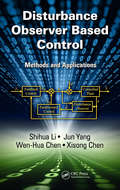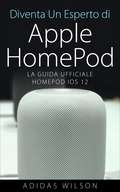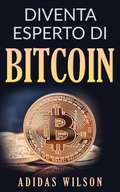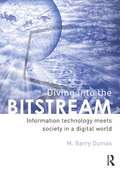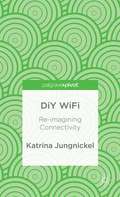- Table View
- List View
Distributed, Ambient and Pervasive Interactions: 9th International Conference, DAPI 2021, Held as Part of the 23rd HCI International Conference, HCII 2021, Virtual Event, July 24–29, 2021, Proceedings (Lecture Notes in Computer Science #12782)
by Norbert Streitz Shin’ichi KonomiThis conference proceedings LNCS 12782 constitutes the refereed proceedings of the 9 th International Conference on Distributed, Ambient and Pervasive Interactions, DAPI 2021, held as part of the 23rd International Conference, HCI International 2021, which took place in July 2021. The conference was held virtually due to the COVID-19 pandemic.The total of 1276 papers and 241 posters included in the 39 HCII 2021 proceedings volumes was carefully reviewed and selected from 5222 submissions. The papers of DAPI 2021, Distributed, Ambient and Pervasive Interactions, are organized in topical sections named: Smart Cities; IoT, Sensors and Smart Environments; Learning and Culture in Intelligent Environments; Designing Intelligent Environments.
Distributed, Collaborative, and Federated Learning, and Affordable AI and Healthcare for Resource Diverse Global Health: Third MICCAI Workshop, DeCaF 2022, and Second MICCAI Workshop, FAIR 2022, Held in Conjunction with MICCAI 2022, Singapore, September 18 and 22, 2022, Proceedings (Lecture Notes in Computer Science #13573)
by M. Jorge Cardoso Shadi Albarqouni Spyridon Bakas Islem Rekik Bennett Landman Nicola Rieke Holger Roth Daguang Xu Bishesh Khanal Debdoot Sheet Xiaoxiao Li Sophia Bano Chen QinThis book constitutes the refereed proceedings of the Third MICCAI Workshop on Distributed, Collaborative, and Federated Learning, DeCaF 2022, and the Second MICCAI Workshop on Affordable AI and Healthcare, FAIR 2022, held in conjunction with MICCAI 2022, in Singapore in September 2022. FAIR 2022 was held as a hybrid event.DeCaF 2022 accepted 14 papers from the 18 submissions received. The workshop aims at creating a scientific discussion focusing on the comparison, evaluation, and discussion of methodological advancement and practical ideas about machine learning applied to problems where data cannot be stored in centralized databases or where information privacy is a priority. For FAIR 2022, 4 papers from 9 submissions were accepted for publication. The topics of the accepted submissions focus on deep ultrasound segmentation, portable OCT image quality enhancement, self-attention deep networks and knowledge distillation in low-regime setting.
Distributed, Embedded and Real-time Java Systems
by M. Teresa Higuera-Toledano Andy J. WellingsResearch on real-time Java technology has been prolific over the past decade, leading to a large number of corresponding hardware and software solutions, and frameworks for distributed and embedded real-time Java systems. This book is aimed primarily at researchers in real-time embedded systems, particularly those who wish to understand the current state of the art in using Java in this domain. Much of the work in real-time distributed, embedded and real-time Java has focused on the Real-time Specification for Java (RTSJ) as the underlying base technology, and consequently many of the Chapters in this book address issues with, or solve problems using, this framework. Describes innovative techniques in: scheduling, memory management, quality of service and communication systems supporting real-time Java applications;Includes coverage of multiprocessor embedded systems and parallel programming;Discusses state-of-the-art resource management for embedded systems, including Java's real-time garbage collection and parallel collectors;Considers hardware support for the execution of Java programs including how programs can interact with functional accelerators;Includes coverage of Safety Critical Java for development of safety critical embedded systems.
Distributional Reinforcement Learning
by Mark Rowland Marc G. Bellemare Will DabneyThe first comprehensive guide to distributional reinforcement learning, providing a new mathematical formalism for thinking about decisions from a probabilistic perspective.Distributional reinforcement learning is a new mathematical formalism for thinking about decisions. Going beyond the common approach to reinforcement learning and expected values, it focuses on the total reward or return obtained as a consequence of an agent's choices—specifically, how this return behaves from a probabilistic perspective. In this first comprehensive guide to distributional reinforcement learning, Marc G. Bellemare, Will Dabney, and Mark Rowland, who spearheaded development of the field, present its key concepts and review some of its many applications. They demonstrate its power to account for many complex, interesting phenomena that arise from interactions with one's environment.The authors present core ideas from classical reinforcement learning to contextualize distributional topics and include mathematical proofs pertaining to major results discussed in the text. They guide the reader through a series of algorithmic and mathematical developments that, in turn, characterize, compute, estimate, and make decisions on the basis of the random return. Practitioners in disciplines as diverse as finance (risk management), computational neuroscience, computational psychiatry, psychology, macroeconomics, and robotics are already using distributional reinforcement learning, paving the way for its expanding applications in mathematical finance, engineering, and the life sciences. More than a mathematical approach, distributional reinforcement learning represents a new perspective on how intelligent agents make predictions and decisions.
Disturbance Observer-Based Control: Methods and Applications
by Jun Yang Shihua Li Wen-Hua Chen Xisong ChenDue to its abilities to compensate disturbances and uncertainties, disturbance observer based control (DOBC) is regarded as one of the most promising approaches for disturbance-attenuation. One of the first books on DOBC, Disturbance Observer Based Control: Methods and Applications presents novel theory results as well as best practices for applica
Dive Into Algorithms: A Pythonic Adventure for the Intrepid Beginner
by Bradford TuckfieldDive Into Algorithms is a broad introduction to algorithms using the Python Programming Language.Dive Into Algorithms is a wide-ranging, Pythonic tour of many of the world's most interesting algorithms. With little more than a bit of computer programming experience and basic high-school math, you'll explore standard computer science algorithms for searching, sorting, and optimization; human-based algorithms that help us determine how to catch a baseball or eat the right amount at a buffet; and advanced algorithms like ones used in machine learning and artificial intelligence. You'll even explore how ancient Egyptians and Russian peasants used algorithms to multiply numbers, how the ancient Greeks used them to find greatest common divisors, and how Japanese scholars in the age of samurai designed algorithms capable of generating magic squares.You'll explore algorithms that are useful in pure mathematics and learn how mathematical ideas can improve algorithms. You'll learn about an algorithm for generating continued fractions, one for quick calculations of square roots, and another for generating seemingly random sets of numbers.You'll also learn how to: • Use algorithms to debug code, maximize revenue, schedule tasks, and create decision trees • Measure the efficiency and speed of algorithms • Generate Voronoi diagrams for use in various geometric applications • Use algorithms to build a simple chatbot, win at board games, or solve sudoku puzzles • Write code for gradient ascent and descent algorithms that can find the maxima and minima of functions • Use simulated annealing to perform global optimization • Build a decision tree to predict happiness based on a person's characteristicsOnce you've finished this book you'll understand how to code and implement important algorithms as well as how to measure and optimize their performance, all while learning the nitty-gritty details of today's most powerful algorithms.
Dive Into Data Science: Use Python To Tackle Your Toughest Business Challenges
by Bradford TuckfieldLearn how to use data science and Python to solve everyday business problems.Dive into the exciting world of data science with this practical introduction. Packed with essential skills and useful examples, Dive Into Data Science will show you how to obtain, analyze, and visualize data so you can leverage its power to solve common business challenges.With only a basic understanding of Python and high school math, you&’ll be able to effortlessly work through the book and start implementing data science in your day-to-day work. From improving a bike sharing company to extracting data from websites and creating recommendation systems, you&’ll discover how to find and use data-driven solutions to make business decisions.Topics covered include conducting exploratory data analysis, running A/B tests, performing binary classification using logistic regression models, and using machine learning algorithms.You&’ll also learn how to:Forecast consumer demand Optimize marketing campaignsReduce customer attritionPredict website trafficBuild recommendation systemsWith this practical guide at your fingertips, harness the power of programming, mathematical theory, and good old common sense to find data-driven solutions that make a difference. Don&’t wait; dive right in!
Dive Into Systems: A Gentle Introduction to Computer Systems
by Suzanne J. Matthews Tia Newhall Kevin C. WebbDive into Systems is a vivid introduction to computer organization, architecture, and operating systems that is already being used as a classroom textbook at more than 25 universities.This textbook is a crash course in the major hardware and software components of a modern computer system. Designed for use in a wide range of introductory-level computer science classes, it guides readers through the vertical slice of a computer so they can develop an understanding of the machine at various layers of abstraction. Early chapters begin with the basics of the C programming language often used in systems programming. Other topics explore the architecture of modern computers, the inner workings of operating systems, and the assembly languages that translate human-readable instructions into a binary representation that the computer understands. Later chapters explain how to optimize code for various architectures, how to implement parallel computing with shared memory, and how memory management works in multi-core CPUs. Accessible and easy to follow, the book uses images and hands-on exercise to break down complicated topics, including code examples that can be modified and executed.
Dive Into UDL: Immersive Practices to Develop Expert Learners
by Kendra Grant Luis Perez<p>Universal Design for Learning (UDL) is a framework for designing instruction that meets the needs of every learner. This book provides an overview of UDL, showing how to offer flexibility in methods of presentation, student participation and expression to support high achievement for all students, including those with disabilities or limited English proficiency. Dive into UDL shows K-12 educators how to incorporate UDL in their instructional design and engage in continuous professional growth. The book will also appeal to those in coaching positions and to administrators seeking to support their staff. <p>The book: offers three modes of entry to allow educators to "start where they are" in their understanding of UDL and how it applies to their areas of instruction; shows educators how to enhance and transform their instructional practices by applying a UDL lens to analyze and redesign lessons; illustrates how to design accessible materials and use technology to provide more options for learners; and highlights how UDL is foundational to inquiry-based, project-based and constructivist hands-on learning.</p>
Dive into Misinformation Detection: From Unimodal to Multimodal and Multilingual Misinformation Detection (The Information Retrieval Series #30)
by Asif Ekbal Rina KumariThis book delivers a brief introduction to misinformation, and various novel approaches for solving misinformation detection problems. It considers all kinds of false information as fake news or misinformation and uses the terms fake news and misinformation interchangeably, in text, images, audio and video. The primary purpose is to provide a foundation for the problems of misinformation or false content detection including various challenges and approaches to solve them. The book starts with an overall description of misinformation. It briefly introduces the history, various issues or challenges, reasons for creating and spreading misinformation, and its impact on individuals and society. The second chapter discusses prior works on misinformation detection and explores various datasets, recent advancements, and state-of-the-art mechanisms. Chapter three demonstrates that the presence of surprising content in a story draws instant attention and appeals to strong emotional stimuli, and subsequently explores the application of novelty and emotion in the misinformation detection domain. Next, chapter four first introduces multitasking and discusses its advantages, before developing a framework for joint learning of interrelated tasks such as emotion recognition, novelty detection, and misinformation detection. The fifth chapter explores various datasets and mechanisms leveraging multimodal information, and eventually explains the fusion mechanisms of text and image modalities to obtain an efficient multimodal feature that ultimately helps to classify multimedia fake news. Chapter six discusses how novelty and emotion can be helpful in multimodal misinformation detection. It shows that detecting misleading information is difficult without earlier knowledge about that particular news and explores the possible solutions to tackle this problem. Eventually, chapter seven introduces the concept of multilingualism and implements an effective neural model to detectfabricated multilingual information, which overcomes the research and development gap in misinformation detection for regional languages. The final chapter eight briefly summarizes the presented results. This book is mainly written for researchers and graduate students specializing in fake news search and detection, as well as for industry professionals who need to explore various dimensions of misinformation detection regardless of their past knowledge and experience.
Diventa Un Esperto di Apple HomePod: La Guida Ufficiale HomePod IOS 12
by Adidas WilsonIl nuovo dispositivo HomePod offre un servizio semplice e sorprendente per gli utenti Apple di godersi AirPlay, Apple Music e controllare i dispositivi HomeKit da qualsiasi luogo. HomePod non è stato creato per essere un concorrente di Google Home o Amazon Echo, così come il MacBook Air non era progettato per competere con il netbook. Certo, entrambi condividono un certo numero di caratteristiche . Ad esempio, l'altoparlante HomePod può essere controllato vocalmente e il MacBook Air è compatto e leggero. Tuttavia, HomePod è un assistente domestico da 350 dollari ; molto simile al MacBook, un computer portatile da 200 dollari. Il Fire Phone di Amazon non è stato un successo. Alexa, quindi, ha dovuto vendere molto in modo che Prime potesse restare nella vita di molti utenti. Questo risultò un successo grazie ai prezzi contenuti di Echo. Quando si tratta di HomePod, però, la questione cambia. AirPod è stato progettato per aiutarti a godere la tua musica preferita mentre sei in viaggio, mentre HomePod è stato progettato per ascoltare la tua musica preferita comodamente a casa tua.
Diventa esperto di Bitcoin
by Adidas Wilson Andrea GiampaoliIl Bitcoin è una criptovaluta ed un sistema di pagamento digitale ideato da uno sviluppatore sconosciuto, o da un gruppo di sviluppatori sotto il nome di Satoshi Nakamoto. Venne pubblicato come software open-source nel 2009. Il sistema è peer-to-peer e le transazioni vengono effettuate direttamente tra gli utenti, senza un intermediario. Queste transazioni vengono in seguito verificate dai nodi del network e registrate in un libro contabile pubblico chiamato blockchain. Poiché il sistema funziona senza un database centrale o un amministratore, il Bitcoin viene definito come la prima valuta digitale decentralizzata. Oltre ad essere creato come premio per il mining, il Bitcoin può essere scambiato con altre valute, prodotti e servizi nei mercati legali o nei mercati di contrabbando. Nel Febbraio 2015 oltre 100.000 commercianti e venditori accettavano pagamenti in Bitcoin. Secondo una ricerca dell'Università di Cambridge pubblicata nel 2017, ci sono da 2.9 a 5.8 milioni di utenti che usano un portafoglio di criptovalute, e la maggior parte di essi usano i Bitcoin.
Diversifying Digital Learning: Online Literacy and Educational Opportunity (Tech.edu: A Hopkins Series on Education and Technology)
by Edited by William G. Tierney, Zoë B. Corwin, and Amanda OchsnerHow does the digital divide affect the teaching and learning of historically underrepresented students?Many schools and programs in low-income neighborhoods lack access to the technological resources, including equipment and Internet service, that those in middle- and upper-income neighborhoods have at their fingertips. This inequity creates a persistent digital divide—not a simple divide in access to technology per se, but a divide in both formal and informal digital literacy that further marginalizes youths from low-income, minoritized, and first-generation communities.Diversifying Digital Learning outlines the pervasive problems that exist with ensuring digital equity and identifies successful strategies to tackle the issue. Bringing together top scholars to discuss how digital equity in education might become a key goal in American education, this book is structured to provide a framework for understanding how historically underrepresented students most effectively engage with technology—and how institutions may help or hinder students’ ability to develop and capitalize on digital literacies.This book will appeal to readers who are well versed in the diverse uses of social media and technologies, as well as less technologically savvy educators and policy analysts in educational organizations such as schools, afterschool programs, colleges, and universities. Addressing the intersection of digital media, race/ethnicity, and socioeconomic class in a frank manner, the lessons within this compelling work will help educators enable students in grades K–12, as well as in postsecondary institutions, to participate in a rapidly changing world framed by shifting new media technologies.Contributors: Young Whan Choi, Zoë B. Corwin, Christina Evans, Julie Flapan, Joanna Goode, Erica Hodgin, Joseph Kahne, Suneal Kolluri, Lynette Kvasny, David J. Leonard, Jane Margolis, Crystle Martin, Safiya Umoja Noble, Amanda Ochsner, Fay Cobb Payton, Antar A. Tichavakunda, William G. Tierney, S. Craig Watkins
Diversifying Learner Experience: A kaleidoscope of instructional approaches and strategies
by Caroline KohThis book brings together strategies and innovations that educators from diverse educational contexts have conceptualized and implemented to cater to differences in academic ability, as well as in other domains such as psychosocial contexts and developmental needs. The emergence of IT and new technologies have altered the educational landscape and opened a multitude of opportunities for diverse modes of instruction catering to diverse student populations.The book addresses the gap in the literature with evidence-based reports of innovative strategies and approaches that are grounded in educational research. It identifies student differences in terms of academic ability and also, with regard to their cultural and social background, their developmental and psycho-emotional needs. It examines how new technologies are used in instructional approaches and how these innovative strategies diversify learner experiences. The book is a valuable resource to practitioners, researchers and educational administrators.
Diversity Regimes: Why Talk Is Not Enough to Fix Racial Inequality at Universities (The American Campus)
by James M. ThomasAs a major, public flagship university in the American South, so-called “Diversity University” has struggled to define its commitments to diversity and inclusion, and to put those commitments into practice. In Diversity Regimes, sociologist James M. Thomas draws on more than two years of ethnographic fieldwork at DU to illustrate the conflicts and contingencies between a core set of actors at DU over what diversity is and how it should be accomplished. Thomas’s analysis of this dynamic process uncovers what he calls “diversity regimes”: a complex combination of meanings, practices, and actions that work to institutionalize commitments to diversity, but in doing so obscure, entrench, and even magnify existing racial inequalities. Thomas’s concept of diversity regimes, and his focus on how they are organized and unfold in real time, provides new insights into the social organization of multicultural principles and practices.
Diversity in Computer Science: Design Artefacts for Equity and Inclusion
by Pernille Bjørn Maria Menendez-Blanco Valeria BorsottiThis is an open access book that covers the complete set of experiences and results of the FemTech.dk research which we have had conducted between 2016-2021 – from initiate idea to societal communication. Diversity in Computer Science: Design Artefacts for Equity and Inclusion presents and documents the principles, results, and learnings behind the research initiative FemTech.dk, which was created in 2016 and continues today as an important part of the Department of Computer Science at the University of Copenhagen’s strategic development for years to come. FemTech.dk was created in 2016 to engage with research within gender and diversity and to explore the role of gender equity as part of digital technology design and development. FemTech.dk considers how and why computer science as a field and profession in Denmark has such a distinct unbalanced gender representation in the 21st century. This book is also the story of how we (the authors) as computer science researchers embarked on a journey to engage with a new research field – equity and gender in computing – about which we had only sporadic knowledge when we began. We refer here to equity and gender in computing as a research field – but in reality, this research field is a multiplicity of entangled paths, concepts, and directions that forms important and critical insights about society, gender, politics, and infrastructures which are published in different venues and often have very different sets of criteria, values, and assumptions. Thus, part of our journey is also to learn and engage with all these different streams of research, concepts, and theoretical approaches and, through these engagements, to identify and develop our own theoretical platform, which has a foundation in our research backgrounds in Human–Computer Interaction broadly – and Interaction Design & Computer Supported Cooperative Work specifically.
Diversity of Functional Traits and Interactions: Perspectives on Community Dynamics (Theoretical Biology)
by Akihiko MougiThis book presents new theoretical perspectives on ecological community dynamics and in so doing casts fresh light on the enduring complexity–stability debate. Real ecological communities do not simply comprise diverse species and interactions, which respectively represented the nodes and links of the classic network theory. Rather, they are characterized by different types of complexity, and this book explains how this diversity of complexity is key to understanding the dynamics of ecological communities. It is shown how various properties in natural communities, such as life history, adaptation, density dependence, sex, interaction types, space, functional traits, and microbial processes, can dramatically increase the complexity in ecological communities. Furthermore, innovative methods are introduced that may be applied to cast light on very complex communities. With each chapter presenting the latest advances and approaches, the book sets the direction for future research on ecological community dynamics. It will be a “must read” for researchers and students in the field of ecology.
Diversity, Divergence, Dialogue: 16th International Conference, iConference 2021, Beijing, China, March 17–31, 2021, Proceedings, Part I (Lecture Notes in Computer Science #12645)
by Samuel Kai Wah Chu Katharina Toeppe Hui YanThis two-volume set LNCS 12645-12646 constitutes the refereed proceedings of the 16th International Conference on Diversity, Divergence, Dialogue, iConference 2021, held in Beijing, China, in March 2021. The 32 full papers and the 59 short papers presented in this volume were carefully reviewed and selected from 225 submissions. They cover topics such as: AI and machine learning; data science; human-computer interaction; social media; digital humanities; education and information literacy; information behavior; information governance and ethics; archives and records; research methods; and institutional management.
Diversity, Divergence, Dialogue: 16th International Conference, iConference 2021, Beijing, China, March 17–31, 2021, Proceedings, Part II (Lecture Notes in Computer Science #12646)
by Samuel Kai Wah Chu Katharina Toeppe Hui YanThis two-volume set LNCS 12645-12646 constitutes the refereed proceedings of the 16th International Conference on Diversity, Divergence, Dialogue, iConference 2021, held in Beijing, China, in March 2021. The 32 full papers and the 59 short papers presented in this two-volume set were carefully reviewed and selected from 225 submissions. They cover topics such as: AI and machine learning; data science; human-computer interaction; social media; digital humanities; education and information literacy; information behavior; information governance and ethics; archives and records; research methods; and institutional management.
Divided Media: Politics and Mediated Movements in India
by Suruchi MazumdarThis book addresses the complex relationship between India’s evolving, emerging media landscape, the political and economic interests of diverse media actors, and movements opposing contentious issues such as market-based economic reforms and religious nationalism.Through the complexities of mainstream news media and emerging digital culture in the eastern city of Kolkata, this book foregrounds regional and linguistic variations in the studies of media, movements, and politics in India. By focusing on popular movements against agricultural land acquisition in the state of West Bengal, in 2006 and 2007, and contemporary citizen-led activisms, this book captures the tension between mainstream media’s political and commercial logic, movements and digital activisms questioning dominant development and religious nationalist agenda, and the possibilities of political diversity and democratic participation. Situating the study in a multi-hybrid digital space that intimately integrates the old and new media, this book draws on critical, thematic analysis of newspaper coverage, digital qualitative studies of techno-commercial features such as hashtags and viral videos, and extensive interviews. This book proposes the theoretical concept of a hybrid partisan system, and argues that heterogeneity –– the complex, dynamic interaction of commercially-run media’s political alliances, the commercial logic, and hybrid professional norms –– remains consequential for movement visibilities, but contributes to deep ambiguities and commonalities in core issues such as industrialization in a developing economy.This book would be relevant to scholars of journalism, political communication, media systems, and mediated activisms in communication studies, sociology, political science, and South Asian studies.
Diving Into the Bitstream: Information Technology Meets Society in a Digital World
by Barry M. DumasNationwide, and indeed worldwide, there has been a growing awareness of the importance of access to information. Accordingly, information technology (IT), broadly defined and its role beyond the internal workings of businesses has leapt into the social consciousness. Diving into the Bitstream distinguishes itself by weaving together the concepts and conditions of IT. What distinguishes these trends is their focus on the impacts of IT on societies, and the responsibilities of IT's creators and users. The author pulls together important, often complex issues in the relationships among information, information technologies, and societal constructs. The text explores a synopsis of these issues that are foundations for further consideration.
Diving into Secure Access Service Edge: A technical leadership guide to achieving success with SASE at market speed
by David H. Brown Jeremiah GinnImplement Secure Access Service Edge (SASE) for secure network and application communications, exploring SASE services including SD-WAN, ZTF, and more with expert Jeremiah Ginn who helps CxO leaders achieve SASE successKey FeaturesMerge networking and security services into a single architecture to simplify network infrastructureExplore how zero trust network access (ZTNA) restricts access to provide native application segmentationFocus on a native, multitenant cloud architecture that scales dynamically with demandBook DescriptionThe SASE concept was coined by Gartner after seeing a pattern emerge in cloud and SD-WAN projects where full security integration was needed. The market behavior lately has sparked something like a "space race" for all technology manufacturers and cloud service providers to offer a "SASE" solution. The current training available in the market is minimal and manufacturer-oriented, with new services being released every few weeks. Professional architects and engineers trying to implement SASE need to take a manufacturer-neutral approach.This guide provides a foundation for understanding SASE, but it also has a lasting impact because it not only addresses the problems that existed at the time of publication, but also provides a continual learning approach to successfully lead in a market that evolves every few weeks. Technology teams need a tool that provides a model to keep up with new information as it becomes available and stay ahead of market hype.With this book, you'll learn about crucial models for SASE success in designing, building, deploying, and supporting operations to ensure the most positive user experience (UX). In addition to SASE, you'll gain insight into SD-WAN design, DevOps, zero trust, and next-generation technical education methods.What you will learnDevelop a comprehensive understanding of SASE from a market and technical perspectiveUnderstand SASE services and components included in SASE solutionsMove logically from prescriptive design to policy-based design and orchestrationUnderstand standard SASE use cases and how to integrate future componentsConvert from a legacy network design model to a secure DevOps model for future projectsUse a functional design overlay to eliminate inter-service competition for the control plane of the SASE serviceWho this book is forThis book is for technology and security leaders and specifically for any CTO, CSO, CISO, or CIO looking for an executive approach to SASE for their organization. Anyone implementing SD-WAN, SASE, and SASE services for cloud, network, and security infrastructure will also find this book helpful.
Diy Wifi
by Katrina JungnickelWho makes WiFi? Why do different makers matter? What do barbeques and backyards have to do with the internet? This book explores how WiFi is made from the ground up, or in this case from the backyard out. Forged around barbeques, made of found, adapted and off-the-shelf materials and installed in ordinary domestic spaces, this book documents the collective work of individuals committed to making 'Ournet not the internet'. Drawing on rich ethnographic material, Jungnickel's research on community WiFi networking provides an overdue account of the innovative digital cultures and practices of ordinary people making extra-ordinary things. What make-do methods, mods and tales of resourceful ingenuity permit is another way of seeing how technologies come into being. It brings to life an Australian version of WiFi, enriching global studies of wireless technology by signalling the potential of comparative studies. Critically, the book presents the first sustained study of homebrew high-tech backyard technologists who imbue a DIY ethos but do not do it alone - they Do-It-Together (DIT). This timely critique of collective DIT innovation in an increasingly networked society will be of interest to scholars and practitioners of maker culture.
Django 1.0 Template Development
by Scott NewmanThis book is designed for readers who learn by doing and employs many examples and screenshots to let the reader dig in and start coding. This book isn't designed to be a reference; instead it has a practical, example-driven approach that teaches you by following along with the examples in the chapters. When you have completed this book, you will fully understand how the template system works, how to extend it when you have specialized needs, and how to optimize the performance and usability of your content. This book is for web developers and template authors who want to fully understand and utilize the Django template system. The reader should have completed the introductory tutorials on the Django project's website and some experience with the framework will be very helpful. Basic knowledge of Python and HTML is assumed.
Django 1.0 Website Development
by Ayman HouriehThe simple and clear approach is ideal for beginners to Django. Packed with examples and screenshots, this book will help you learn the features of Django 1.0 and help you build a dynamic website using those features.This book is for web developers who want to learn to build a complete site with Web 2.0 features, using the power of a proven and popular development system, Django, but do not necessarily want to learn how the complete framework functions in order to do this. Basic knowledge of Python development is required for this book, but no knowledge of Django is expected.