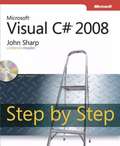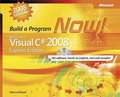- Table View
- List View
Microsoft® Windows® Desktop Deployment Resource Kit
by Jerry HoneycuttDeploy and manage Microsoft Windows XP and Microsoft Office 2003 Editions with expertise from well-known Windows authority Jerry Honeycutt. This official RESOURCE KIT packs the in-depth information you need to determine the best deployment path for your organization; prepare and test for deployment; automate, customize, and distribute installations; and manage and support your deployment. You also get timesaving scripts, worksheets, and a searchable eBook on CD--everything you need to help maximize the performance and reliability of your business desktops and help reduce ownership and support costs. Get in-depth guidance on how to: Apply best practices for deployment planning Identify and resolve migration and application compatibility issues Configure user settings, build distribution points, and "chain" installations Plan for and migrate users' existing data and settings Create disk images and deploy them using third-party tools Use Remote Installation Services (RIS) to support clean installations Help automate deployment with Systems Management Server (SMS) Deploy critical security and feature updates with Microsoft Software Update Services (SUS) Provide multilingual compatibility and enable support for mobile users Automate desktop deployment and management tasks with batch scripts CD includes: Scripts, worksheets, white papers, and an eBook. Get scripts to: Configure data Copy device drivers Join domains List applications Run installations Migrate users and more Plus worksheets for: Application compatibility and testing Disk imaging Distribution methods and shares Dynamic updates Master configuration RIS planning, deployment, testing Windows XP Group Policy and more A Note Regarding the CD or DVD The print version of this book ships with a CD or DVD. For those customers purchasing one of the digital formats in which this book is available, we are pleased to offer the CD/DVD content as a free download via O'Reilly Media's Digital Distribution services. To download this content, please visit O'Reilly's web site, search for the title of this book to find its catalog page, and click on the link below the cover image (Examples, Companion Content, or Practice Files). Note that while we provide as much of the media content as we are able via free download, we are sometimes limited by licensing restrictions. Please direct any questions or concerns to booktech@oreilly.com.
Microsoft® Windows® Communication Foundation Step by Step
by John SharpTeach yourself the essentials of Windows Communication Foundation--one step at a time. With this practical tutorial, you get hands-on guidance for creating the Web services you need to implement robust business applications for Windows. Discover how to: Build and host a Web service Design service contracts and data contracts Maintain state information and support transactions Programmatically configure bindings and endpoints Use load-balancing and perform content-based message routing Implement message encryption, authentication, authorization Optimize performance with service throttling, encoding, and streaming Implement asynchronous operations, oneway methods, and events Create services that interoperate with ASP.NET and COM+ CD features: Files for practice exercises Code samples Fully searchable eBook A Note Regarding the CD or DVD The print version of this book ships with a CD or DVD. For those customers purchasing one of the digital formats in which this book is available, we are pleased to offer the CD/DVD content as a free download via O'Reilly Media's Digital Distribution services. To download this content, please visit O'Reilly's web site, search for the title of this book to find its catalog page, and click on the link below the cover image (Examples, Companion Content, or Practice Files). Note that while we provide as much of the media content as we are able via free download, we are sometimes limited by licensing restrictions. Please direct any questions or concerns to booktech@oreilly.com.
Microsoft Windows Communication Foundation 4.0 Cookbook for Developing SOA Applications
by Steven ChengThe recipes in this book are easy to understand and follow as the author discusses real-world scenarios. The range of topics covered in this book will bring out the forward-thinking WCF developer in you. It is not a comprehensive reference to the whole of WCF, but a practical guide that boosts proficiency when working with the various features of WCF. The examples are supported by relevant background information for ease of understanding.If you work with Windows Communication Foundation 4.0 and you want to be efficient when working with WCF features such as interoperability, proxy generation, and security, you will find this book very useful. With this book you will be able to find quick and handy solutions for various kinds of service development scenarios using Microsoft Windows Communication Foundation 4.0. To follow the recipes you will need to be comfortable with .NET Framework, C# programming, and the basics of SOA and how to develop them.
Microsoft® Windows® Command-Line Administrator's Pocket Consultant
by William Stanek<div xmlns="http://www.w3.org/1999/xhtml"><p>Packed with practical examples, this concise, pocket-sized reference delivers ready answers for using Microsoft Windows command-line tools to manage multiple clients and servers, perform bulk operations, and get more done in less time!</p></div>
Microsoft® Windows® Command-Line Administrator's Pocket Consultant
by William R. StanekPortable and precise, this pocket-sized guide delivers ready answers for managing Microsoft Windows Server 2003 and Windows XP from the command line. Zero in on core command-line tools and techniques--learning timesaving ways to extend your operational efficiency and reach over multiple domains and networks. With its quick-reference tables, lists, and step-by-step instructions, this book delivers the fast, accurate information you need to get the job done--whether you're at your desk or in the field! Get fast facts to: Create and use command-line scripts Perform multiple, complex operations by grouping commands Run commands, scripts, and programs on a scheduled basis Use event-logging tools to monitor and fine-tune system performance Gain control over disks beyond what you can do from the GUI Administer Active Directory users and groups, computer accounts, and domains Maintain network printers and print services Configure, manage, and troubleshoot TCP/IP networking services Get tips for using command-line related Resource Kit tools
Microsoft Windows Azure Development Cookbook
by Neil MackenzieThis cookbook offers practical, immediately usable task-based recipes covering a wide range of advanced development techniques for building highly scalable cloud-based services on the Windows Azure platform. It shows you how to improve these services and how to solve particular problems/scenarios when developing them on the Windows Azure platform. The solutions are presented in a clear step-by-step manner and explained in great detail, which makes them good learning material for everyone who has experience of the Windows Azure platform and wants to improve. The book is designed so that you can read it chapter by chapter or refer to recipes in no particular order. If you are an experienced Windows Azure developer or architect who wants to understand advanced development techniques when building highly scalable services using the Windows Azure platform, then this book is for you. You should have some exposure to Windows Azure and need basic understanding of Visual Studio, C#, SQL, .NET development, XML, and Web development concepts (HTTP, Services).
Microsoft® Windows 8 Administration Pocket Consultant
by William R. Stanek<p>Portable and precise, this pocket-sized guide delivers ready answers for administering Windows 8. Zero in on core operations and tasks—and get the focused information you need to get the job done.</p>
Microsoft Windows 7-Expertentipps - 2. Auflage mit Ausblick auf Windows 8
by Thomas JoosFortgeschrittenen Windows 7-Anwendern und -Administratoren bietet dieses Buch eine Fülle an Tipps - inklusive eines Ausblicks auf Windows 8 und Tipps zur Testinstallation, Datensicherung etc. Windows-Experte Thomas Joos zeigt Ihnen, wie Sie Ihr System über die Registry anpassen und beschleunigen, Heimnetzwerke und Internetzugang optimieren, die Sicherheit verbessern, Probleme beheben, Aufgaben automatisieren, zusätzliche Tools verwenden und vieles mehr.
Microsoft Windows 7 Administration Instant Reference
by William PanekAn on-the-spot reference for Windows 7 administratorsHundreds of thousands of IT administrators, network administrators, and IT support technicians work daily with Windows 7. This well-organized, portable reference covers every facet of Windows 7, providing no-nonsense instruction that is readily accessible when you need it. Designed for busy administrators, it features thumb tabs and chapter outlines to make answers easy to find.Windows 7 administrative and support personnel need quick answers to situations they confront each day; this Instant Reference is designed to provide information, solutions, and best practices on the spotDesigned for quick navigation, with thumb tabs, chapter outlines, tables, lists, and concise answers in a conveniently sized, portable volumeCovers disk configuration, desktop management, remote assistance, security, and much more, with step-by-step instructionMicrosoft Windows 7 Administration Instant Reference is the perfect partner to more comprehensive guidebooks, helping you to easily find answers and solve problems onsite.
Microsoft Windows 7
by Faithe Wempen Lisa BuckiWindows 7 will help students learn how to operate a computer equipped with the powerful new Windows® 7 operating system. This text presents the essential conceptual information and procedures for students who want to learn how to manage files, secure and customize a computer, and more. Students can use the book without prior knowledge of computer operating systems and become proficient computer users.
Microsoft® Visual Studio® Tips
by Sara FordUnlock the secrets of Visual Studio--learning hundreds of tips and shortcuts for optimizing the editor, search, navigation, windows layouts, and other capabilities. As a member of the Visual Studio Core Team, the author analyzed nearly every feature in the core environment--unearthing the tips and tweaks that streamline work and maximize efficiency. Get practical insights into how IDE features work, and how to quickly adapt them for any programming language. Accelerate your productivity with Sara's Top Six Tips--and hundreds more: Avoid accidentally copying blank lines Select only vertical columns of code Cycle through the clipboard to paste multiple elements Use incremental search to find what you are typing Increase your overall environment font size Use tracepoints to log the contents of a variable
Microsoft Visual Studio LightSwitch Business Application Development
by Jayaram KrishnaswamyThe book is designed to introduce the various components and funtionalities of LightSwitch. This book will appeal to LightSwitch self-starters, as most of the examples are complete--not just snippets--with extensive screenshots. The chapters progress from downloading software to deploying applications in a logical sequence. This book is for developers who are beginning to use Visual Studio LightSwitch. Small business houses should be able get a jump start on using LightSwitch. The book does not assume prior knowledge of Visual Studio LightSwitch but exposure to SQL Server, Silverlight, and Microsoft IDEs such as Visual Studio (any version) will be of great help. The book should be useful to both Visual Basic and C# programmers.
Microsoft Visual J# .NET
by Andy Longshaw John Sharp Peter Roxburgh<div xmlns="http://www.w3.org/1999/xhtml"><p>Presented in an easy-to-browse format, this erudite book provides the authoritative technical details you need to leverage Microsoft Visual J# .NET and the richness of the Microsoft .NET Framework to build scalable, enterprise-level applications.</p></div>
Microsoft® Visual J#™ .NET (Core Reference)
by Andy Sharp John LongshawLeverage your Java skills and learn how to create powerful Windows® applications and high-performance, distributed applications with Microsoft® Visual J#® .NET in this comprehensive tutorial and reference. Presented in an easy-to-browse format, this erudite book provides the authoritative technical details you need to leverage Visual J# .NET and the richness of the Microsoft .NET Framework to build scalable, enterprise-level applications. You'll examine the architecture of .NET, find out how to process data with Visual J# .NET, see how to create XML Web services, and discover how to build multithreaded applications that span the local area network. You'll also look at the key topics for building applications that use Windows features and services and find out how to provide a global reach to your applications via the Internet. Topics covered include: The challenge of n-tier development The .NET platform Java and the common language runtime Graphical user interfaces Processing XML Transforming XML Microsoft ADO.NET Multithreading with .NET Basic network programming Serializing objects .NET remoting Using message queues Integrating with unmanaged components Serviced components and COM+ Writing Windows services Microsoft ASP.NET--a better ASP Building a Web service Creating a Web service client INCLUDES SAMPLE CODE ON THE WEB! Sample code available at the Companion Content link on this page
Microsoft Visual C++ Windows Applications by Example
by Stefan BjörnanderThe book is ideal for programmers who have worked with C++ or other Windows-based programming languages. It provides developers with everything they need to build complex desktop applications using C++. If you have already learned the C++ language, and want to take your programming to the next level, then this book is ideal for you.
Microsoft Visual C++/CLI Step by Step
by Julian TemplemanYour hands-on guide to Visual C++/CLI fundamentals Expand your expertise--and teach yourself the fundamentals of the Microsoft Visual C++/CLI language. If you have previous programming experience but are new to Visual C++, this tutorial delivers the step-by-step guidance and coding exercises you need to master core topics and techniques. Discover how to: Write and debug object-oriented C++ programs in Visual Studio 2012 Utilize the various features of the C++/CLI language Make use of the Microsoft .NET Framework Class Library Create a simple Windows Store app Use .NET features such as properties, delegates and events Access data from disparate sources using ADO.NET Create and consume web services using Windows Communication Foundation Work effectively with legacy code and COM
Microsoft Visual C# 2013 Step by Step
by John SharpYour hands-on guide to Visual C# fundamentals Expand your expertise--and teach yourself the fundamentals of Microsoft Visual C# 2013. If you have previous programming experience but are new to Visual C# 2013, this tutorial delivers the step-by-step guidance and coding exercises you need to master core topics and techniques. Discover how to: Create and debug C# applications in Visual Studio 2013 Work with variables, identifiers, statements, operators, and methods Create interfaces and define abstract classes Write robust code that can catch and handle exceptions Display and edit data using data binding with Microsoft ADO.NET Entity Framework Respond to user input and touchscreen gestures Handle events arising from multiple sources Develop your first Windows 8.1 apps
Microsoft Visual C# 2013 Step by Step
by John SharpYour hands-on guide to Visual C# fundamentals Expand your expertise--and teach yourself the fundamentals of Microsoft Visual C# 2013. If you have previous programming experience but are new to Visual C# 2013, this tutorial delivers the step-by-step guidance and coding exercises you need to master core topics and techniques. Discover how to: Create and debug C# applications in Visual Studio 2013 Work with variables, identifiers, statements, operators, and methods Create interfaces and define abstract classes Write robust code that can catch and handle exceptions Display and edit data using data binding with Microsoft ADO.NET Entity Framework Respond to user input and touchscreen gestures Handle events arising from multiple sources Develop your first Windows 8.1 apps
Microsoft® Visual C# 2012: An Introduction to Object-oriented Programming, Fifth Edition
by Joyce FarrellDevelop the strong programming skills in Visual C# you need for success with Farrell's MICROSOFT VISUAL C# 2012: AN INTRODUCTION TO OBJECT-ORIENTED PROGRAMMING, 5E. Engaging examples and a straightforward approach help readers establish solid skills in both structured and object-oriented programming, introducing critical principles and techniques that are easily transferrable to other programming languages. This edition incorporates the most recent versions of both C# and Microsoft Visual Studio 2012 with approachable "You Do It" sections, Video Lessons for each chapter, and a variety of new debugging exercises, programming exercises, and case studies to keep readers actively involved.
Microsoft® Visual C#™ .NET Language Reference
by Microsoft CorporationHere's official documentation for the Microsoft® Visual C#® .NET language, including descriptions of all major features. This LANGUAGE REFERENCE is taken from Microsoft's electronic product documentation for Visual C# .NET. In its printed form, this material is portable, easy to use, and easy to browse--a comprehensive alternative to the substantial online help system in Visual C# .NET Standard software. Get the technical details you need to work with: Types Modifiers Statements Method parameters Namespaces Operator keywords Conversion keywords Access keywords Literal keywords XML documentation Attributes Preprocessor directives
Microsoft® Visual C++® .NET Language Reference
by Microsoft CorporationHere's official documentation for the Visual C++® .NET language, including descriptions of all major language elements. This LANGUAGE REFERENCE is taken from Microsoft's electronic product documentation for Visual C++ .NET. In its printed form, this material is portable, easy to use, and easy to browse--a comprehensive alternative to the substantial online help system in Visual C++ .NET. Get the technical details you need to work with: Keywords Modifiers Statements Operators Attributes Declarations Namespaces Abstract Declarators Initializers Classes, Structures, and Unions Managed Extensions Keywords Compiler Options Linker Options LINK Input and Output Files
Microsoft® Visual C#® 2010 Step by Step
by John SharpTeach yourself Visual C# 2010-one step at a time. Ideal for developers with fundamental programming skills, this practical tutorial features learn-by-doing exercises that demonstrate how, when, and why to use the features of the C# rapid application development environment. You'll learn how to use Microsoft Visual Studio® 2010 and Microsoft .NET Framework 4.0; develop a solid, fundamental understanding of C# language features; and then get to work creating actual components and working applications for the Windows® operating system. You'll also delve into data management technologies and Web-based applications.
Microsoft® Visual C#® 2008 Step by Step
by John SharpGet the hands-on, step-by-step guide to learning the latest enhancements in Microsoft Visual C# 2008. Visual C#, one of the tools in Microsoft Visual Studio® 2008, is a modern programming language designed to deliver a productive environment for creating business frameworks and reusable object-oriented components. Whether you're a beginning programmer or new to the Visual C# programming language, you'll learn how to use the fundamental features of Visual Studio 2008 and gain a basic understanding of the latest enhancement of the Visual C# language. You'll work at your own pace through hands-on, learn-by-doing exercises, get started creating components and working Windows® applications, and build your knowledge as you start creating your first Visual C#-based applications. You'll also explore how to create data management and Web-based applications. In each chapter, work through learn-by-doing exercises that demonstrate how, when, and why to use the many features of the Visual C# rapid application development environment. Includes a companion CD with code samples, data sets, and a fully searchable eBook. A Note Regarding the CD or DVD The print version of this book ships with a CD or DVD. For those customers purchasing one of the digital formats in which this book is available, we are pleased to offer the CD/DVD content as a free download via OReilly Medias Digital Distribution services. To download this content, please visit OReillys web site, search for the title of this book to find its catalog page, and click on the link below the cover image (Examples, Companion Content, or Practice Files). Note that while we provide as much of the media content as we are able via free download, we are sometimes limited by licensing restrictions. Please direct any questions or concerns to booktech@oreilly.com.
Microsoft® Visual C#® 2008 Express Edition: Build a Program Now!
by Patrice PellandIn this lively, eye-opening, hands-on book, all you need is a computer and the desire to learn how to program with Microsoft Visual C# 2008 Express Edition. Featuring a full edition of the software, this fun and highly visual guide walks you through a complete programming project--a desktop weather-reporting application--from start to finish. You'll get an introduction to the Microsoft Visual Studio® development environment and learn how to put the lightweight, easy-to-use tools in Visual C# Express Edition to work right away--creating, compiling, testing, and delivering your first ready-to-use program. You'll get expert tips, coaching, and visual examples at each step of the way, along with pointers to additional learning resources.
Microsoft® Visual C#® 2005 Step by Step
by John SharpTeach yourself Visual C# 2005 fundamentals--one step at a time. With this practical, learn-by-doing tutorial, you get the guidance you need to start creating programs and components in C#! Discover how to: Work in the Visual Studio 2005 development environment Declare variables, call methods, and create operators Construct statements to selectively or repeatedly run your code Catch and handle exception errors Use object-oriented concepts to declare classes and objects Write destructors to clean up unneeded code and help manage resources Create reusable components, such as properties, indexers, and events Define types and parameters for generics and generalized classes Use Windows Forms to create user interfaces complete with user controls Access data sources using Microsoft ADO.NET Construct Web Forms that display large volumes of data Validate user input with Microsoft ASP.NET controls Write, test, and deploy Web services CD features all practice exercises. A Note Regarding the CD or DVD The print version of this book ships with a CD or DVD. For those customers purchasing one of the digital formats in which this book is available, we are pleased to offer the CD/DVD content as a free download via O'Reilly Media's Digital Distribution services. To download this content, please visit O'Reilly's web site, search for the title of this book to find its catalog page, and click on the link below the cover image (Examples, Companion Content, or Practice Files). Note that while we provide as much of the media content as we are able via free download, we are sometimes limited by licensing restrictions. Please direct any questions or concerns to booktech@oreilly.com.