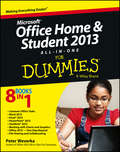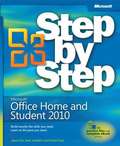- Table View
- List View
Microsoft® Office Excel 2003 Programming Inside Out
by Curtis Frye Wayne S. Freeze Felicia K. BuckinghamYou're a sophisticated user of Excel--a real pro with spreadsheets--so now dig into its powerful programming capabilities and really put your data to work! From writing code in Microsoft Visual Basic for Applications (VBA) to taking advantage of new XML data-sharing features, this book packs hundreds of timesaving programming solutions, troubleshooting tips, and handy workarounds all in concise, fast-answer format. Discover the best and fastest ways to build custom business solutions with Excel--and challenge yourself to new levels of mastery! From automating simple tasks to building custom solutions, write better code with VBA Learn best practices for writing and debugging your own macros Use VBA code to manage dates and times, reformat worksheets, and locate external files Extend your Excel solutions by developing your own add-ins Get powerful perspectives on data by programmatically manipulating PivotTable and PivotChart dynamic views Create custom command bars, dialog boxes, and user forms Employ ActiveX Data Objects (ADO) to access external databases Exploit the new XML capabilities in Excel 2003 CD features: Complete eBook in PDF format Insider Extras--including all the authors' sample files and code Catalog of Excel resources with links to third-party tools and demos Microsoft resources and demos, including Insider's Guide to Microsoft Office OneNote 2003 eBook FREE! Microsoft Computer Dictionary, Fifth Edition, eBook--10,000+ entries A Note Regarding the CD or DVD The print version of this book ships with a CD or DVD. For those customers purchasing one of the digital formats in which this book is available, we are pleased to offer the CD/DVD content as a free download via O'Reilly Media's Digital Distribution services. To download this content, please visit O'Reilly's web site, search for the title of this book to find its catalog page, and click on the link below the cover image (Examples, Companion Content, or Practice Files). Note that while we provide as much of the media content as we are able via free download, we are sometimes limited by licensing restrictions. Please direct any questions or concerns to booktech@oreilly.com.
Microsoft® Office Excel® 2003 Step by Step
by Curtis FryeThis practical, hands-on tutorial expertly builds your skills with Microsoft Office Excel 2003--one step at a time! With STEP BY STEP, you work at your own pace through easy-to-follow lessons and practice exercises to learn exactly the tools and techniques you need. Master the tools for organizing, processing and presenting data; make data come alive with Microsoft PivotTable® and PivotChart® dynamic views; use data analysis tools for better decision making; tap external data sources; add hyperlinks; create macros; and help keep data secure as you share--and collaborate on--Excel documents over the Web. The book also helps you prepare for the Microsoft Office Specialist exam and makes a great on-the-job desk reference. The companion CD includes practice files you can use as you learn, as well as the Microsoft Office System Reference pack, which contains templates and clip art, an eBook of Step by Step, and four other eBooks: the Microsoft Office System Quick Reference; the Insider's Guide to Microsoft Office OneNote 2003; the Microsoft Computer Dictionary, Fifth Edition; and Introducing the Tablet PC. Designed for beginning and intermediate level users, STEP BY STEP puts you in charge of developing the skills you need, exactly when you need them! A Note Regarding the CD or DVD The print version of this book ships with a CD or DVD. For those customers purchasing one of the digital formats in which this book is available, we are pleased to offer the CD/DVD content as a free download via O'Reilly Media's Digital Distribution services. To download this content, please visit O'Reilly's web site, search for the title of this book to find its catalog page, and click on the link below the cover image (Examples, Companion Content, or Practice Files). Note that while we provide as much of the media content as we are able via free download, we are sometimes limited by licensing restrictions. Please direct any questions or concerns to booktech@oreilly.com.
Microsoft® Office Excel 2007: Introductory Course
by William R. Pasewark Scott G. Pasewark Jan Pasewark Stogner Beth Pasewark Wadsworth Carolyn Denny Pasewark Robin M. RomerIntroduce your students to Microsoft Office Excel 2007 with the books teachers know and trust from the award-winning authors, Pasewark and Pasewark along with contributing authors Rachel Biheller Bunin, Jessica Evans, Katherine T. Pinard, and Robin M. Romer. This text includes features that make learning easy and enjoyable, yet challenging for learners. Students will be engaged with activities that range from simulations to case studies that challenge and sharpen problem-solving skills.
Microsoft® Office Excel® 2007: Illustrated Complete
by Elizabeth Eisner Reding Lynn WermersThis Microsoft Office 2007 Illustrated Series book will appeal to all the learners in your classroom, from the computer rookies to the computer hotshots. It covers the essential information that students need to know about how to use Microsoft Excel 2007. Our signature two-page spread design has been updated and refreshed to take full advantage of the new features of the Office 2007 software. This practical, easy to navigate book provides you with the essential knowledge you need to succeed in both the classroom and beyond.
Microsoft® Office Excel® 2007: Data Analysis and Business Modeling
by Wayne L. WinstonMaster the analysis and business modeling techniques that help you transform your data into bottom-line results. Award-winning business professor and corporate consultant Wayne Winston shares the best of his real-world experience in this practical guide--now updated for Excel 2007. Use Wayne's proven practices and hands-on exercises to help you work smarter, make better decisions, and gain the competitive edge. Solve real-world business problems with Excel 2007! Maximize profits--determine NPV, optimize your product mix, calculate ROI Create best, worst, and most-likely case scenarios for sales Analyze investment performance and help minimize risk Track your personal finances, calculate loan terms, and plan for retirement Use trend and seasonality to forecast revenue Estimate a product's demand curve and manage inventory with precision Interpret the effects of price and advertising on sales Assign a dollar value to customer loyalty Solve work scheduling problems and shorten wait times for customer service queues PLUS--predict outcomes of sporting events, presidential elections, and more! CD Includes: Sample files from each chapter Problem-and-solution sets--build your expertise! Fully searchable eBook A Note Regarding the CD or DVD The print version of this book ships with a CD or DVD. For those customers purchasing one of the digital formats in which this book is available, we are pleased to offer the CD/DVD content as a free download via OReilly Medias Digital Distribution services. To download this content, please visit OReillys web site, search for the title of this book to find its catalog page, and click on the link below the cover image (Examples, Companion Content, or Practice Files). Note that while we provide as much of the media content as we are able via free download, we are sometimes limited by licensing restrictions. Please direct any questions or concerns to booktech@oreilly.com.
Microsoft® Office Excel® 2007 Inside Out
by Craig Stinson Mark DodgeYou're beyond the basics, so dive in and really put your spreadsheet skills to work! This supremely organized reference is packed with hundreds of timesaving solutions, troubleshooting tips, and workarounds. It's all muscle and no fluff. Discover how the experts tackle Excel 2007--and challenge yourself to new levels of mastery! Learn expert techniques for designing powerful spreadsheets Apply built-in functions--or write your own--and carry out complex calculations Use rich charting capabilities and new SmartArt graphics to visually represent data Perform sophisticated data analysis: financial, statistical, and "what-if" Design PivotTable reports to dynamically analyze data Share spreadsheets and collaborate with colleagues--and control access to sensitive data Link and embed Excel data into other documents Create macros with Microsoft Visual Basic for Applications CD includes: Fully searchable eBook Sample spreadsheets from inside the book Add-ins and other resources to help you extend Microsoft Office programs Links to demos, user communities, and product support References for finding Excel 2003 commands in Excel 2007 Windows Vista Product Guide eReference and other eBooks A Note Regarding the CD or DVDThe print version of this book ships with a CD or DVD. For those customers purchasing one of the digital formats in which this book is available, we are pleased to offer the CD/DVD content as a free download via OReilly Medias Digital Distribution services. To download this content, please visit OReillys web site, search for the title of this book to find its catalog page, and click on the link below the cover image (Examples, Companion Content, or Practice Files). Note that while we provide as much of the media content as we are able via free download, we are sometimes limited by licensing restrictions. Please direct any questions or concerns to booktech@oreilly.com.
Microsoft® Office Excel® 2007 Inside Out
by Craig Stinson Mark DodgeYou're beyond the basics, so dive in and really put your spreadsheet skills to work! This supremely organized reference is packed with hundreds of timesaving solutions, troubleshooting tips, and workarounds. It's all muscle and no fluff. Discover how the experts tackle Excel 2007--and challenge yourself to new levels of mastery! Learn expert techniques for designing powerful spreadsheets Apply built-in functions--or write your own--and carry out complex calculations Use rich charting capabilities and new SmartArt graphics to visually represent data Perform sophisticated data analysis: financial, statistical, and "what-if" Design PivotTable reports to dynamically analyze data Share spreadsheets and collaborate with colleagues--and control access to sensitive data Link and embed Excel data into other documents Create macros with Microsoft Visual Basic for Applications CD includes: Fully searchable eBook Sample spreadsheets from inside the book Add-ins and other resources to help you extend Microsoft Office programs Links to demos, user communities, and product support References for finding Excel 2003 commands in Excel 2007 Windows Vista Product Guide eReference and other eBooks A Note Regarding the CD or DVDThe print version of this book ships with a CD or DVD. For those customers purchasing one of the digital formats in which this book is available, we are pleased to offer the CD/DVD content as a free download via OReilly Medias Digital Distribution services. To download this content, please visit OReillys web site, search for the title of this book to find its catalog page, and click on the link below the cover image (Examples, Companion Content, or Practice Files). Note that while we provide as much of the media content as we are able via free download, we are sometimes limited by licensing restrictions. Please direct any questions or concerns to booktech@oreilly.com.
Microsoft® Office Excel® 2007 Plain & Simple
by Curtis D. FryeHere's WHAT You'll Learn Easily navigate the new user interface Ceate formulas and functions Use charts and diagrams to display information visually Enhance your spreadsheet with graphic effects Reuse data from other Microsoft Office documents Team up and share spreadsheets with colleagues Here's HOW You'll Learn It Jump in wherever you need answers Easy-to-follow STEPS and SCREENSHOTS show exactly what to do Handy TIPS teach new techniques and shortcuts Quick TRY THIS! exercises help you apply what you learn right away
Microsoft® Office Excel® 2007 Step by Step
by Curtis D. FryeExperience learning made easy--and quickly teach yourself how to organize, analyze, and present data with Excel 2007. With Step By Step, you set the pace--building and practicing the skills you need, just when you need them! Create formulas, calculate values, and analyze data Present information visually with graphics, charts, and diagrams Build PivotTable dynamic views--even easier with new data tables Reuse information from databases and other documents Share spreadsheets for review and manage changes Create macros to automate repetitive tasks and simplify your work Your all-in-one learning experience includes: Files for building skills and practicing the book's lessons Fully searchable eBook Bonus quick reference to the Ribbon, the new Microsoft Office interface Windows Vista® Product Guide eReference--plus other resources on CD A Note Regarding the CD or DVD The print version of this book ships with a CD or DVD. For those customers purchasing one of the digital formats in which this book is available, we are pleased to offer the CD/DVD content as a free download via OReilly Medias Digital Distribution services. To download this content, please visit OReillys web site, search for the title of this book to find its catalog page, and click on the link below the cover image (Examples, Companion Content, or Practice Files). Note that while we provide as much of the media content as we are able via free download, we are sometimes limited by licensing restrictions. Please direct any questions or concerns to booktech@oreilly.com.
Microsoft® Office Excel® 2007 Visual Basic® for Applications Step by Step
by Reed JacobsonQuickly teach yourself how to automate tasks and create custom spreadsheet solutions with Excel 2007 Visual Basic for Applications (VBA). With Step By Step, you set the pace--building and practicing the skills you need, just when you need them! Create macros to automate repetitive tasks Automatically format charts, shapes, and text Manipulate tables and other objects--even build PivotTable reports Write your own functions and procedures Use loops and conditions to add decision logic to macros Build custom command buttons, dialog boxes, and user forms Your all-in-one learning experience includes: Files for building skills and practicing the book's lessons Fully searchable eBook Windows Vista® Product Guide eReference--plus other resources on CD A Note Regarding the CD or DVD The print version of this book ships with a CD or DVD. For those customers purchasing one of the digital formats in which this book is available, we are pleased to offer the CD/DVD content as a free download via OReilly Medias Digital Distribution services. To download this content, please visit OReillys web site, search for the title of this book to find its catalog page, and click on the link below the cover image (Examples, Companion Content, or Practice Files). Note that while we provide as much of the media content as we are able via free download, we are sometimes limited by licensing restrictions. Please direct any questions or concerns to booktech@oreilly.com.
Microsoft® Office Excel® 2010: Level 2
by Element KMicrosoft® Office Excel® 2010: Level 2, in this course, you will use advanced formulas and tools to streamline and analyze spreadsheet data. You will also enhance the look and appeal of your workbooks by adding charts and other graphical objects.
Microsoft Office for Mac 2011 Portable Genius
by Dwight SpiveyA savvy guide to Office 2011 for Mac users Mac users, you don't have to give up one ounce of cool to use Office 2011 on your Mac. Here's the hip guide you need to get the most out of Word, Excel, PowerPoint, and Outlook. Get started with Office 2011, find out what features are shared between apps, and start creating stylish Word docs, lively PowerPoint presentations, awesome Excel reports, and totally organized Outlook lists and calendars. And you'll love the portable size-just perfect for keeping this guide on hand while you work. Features facts, tips, and secrets to help you get the most of out of Office 2011 for Mac Provides the key tools and shortcuts you need to accomplish tasks, without bogging you down in too much detail Covers how to get started with Office, an overview of shared features, and how to use each application in the Office 2011 suite Helps you create smart Word docs, organize your calendar and contacts with Outlook, build compelling PowerPoint presentations, and use Excel formulas and functions to generate reports and analyze data Zero in on the Office 2011 features you use most on your Mac, with Office 2011 for Mac Portable Genius.
Microsoft Office for the Older and Wiser: Get up and running with Office 2010 and Office 2007 (The\third Age Trust (u3a)/older And Wiser Ser. #5)
by Sean McManusAre you new to Microsoft Office software? Looking for instructions that aren't full of complicated computing terms? Microsoft Office for the Older and Wiser can answer all of your queries with its straightforward advice and easy-to-follow layout on using both Office 2010and Office 2007. Completely jargon-free and aimed at those wishing to extend their computing knowledge, Microsoft Office for the Older and Wiser will have you producing documents in Word, spreadsheets in Excel, slideshows in PowerPoint, and emails in Windows Live Mail in no time. Learn how to: Type and format a letter Create an address book Produce personalised invitations Publish a newsletter Form a basic holiday budget Create a photo slideshow Keep a digital recipe book Share and develop ideas over the Internet U3A is a self-help, learning cooperative for those no longer in full-time, gainful employment. Members come together to share their love of learning through educational, creative and leisure activities. U3A offer their members a wide choice of 300+ subjects in areas such as art, foreign languages, music, history, life sciences, literature, poetry, gardening, philosophy, crafts, field studies, archaeology, astronomy and computing. Currently there are over 230,000 members and more than 740 local U3A groups in the UK. Visit U3A online at www.u3a.org.uk
Microsoft® Office FrontPage® 2003 Step by Step
by Otsi<div xmlns="http://www.w3.org/1999/xhtml"><p>Teach yourself how to use the Web site creation and management capabilities in FrontPage 2003\u2014one step at a time! Learn how to create professional-looking Web sites using easy, self-paced lessons and hands-on practice exercises.</p></div>
Microsoft® Office FrontPage® 2003 Step by Step
by Online Training SolutionsExperience learning made easy--and quickly teach yourself how to create your own Web sites using FrontPage 2003. With STEP BY STEP, you can take just the lessons you need, or work from cover to cover. Either way, you drive the instruction--building and practicing the skills you need, just when you need them! Construct a new site, organizing pages and building hyperlinks Use customizable themes and other layout tools to quickly develop the look you want Edit and format pictures, photos, and text Add interactive buttons and other dynamic features Set up database search capabilities and visitor input forms Create a Web site to manage group projects and collaborate Host and manage your site, including analyzing traffic stats Practice your skills using the files on CD! Your Microsoft Office Reference Pack on CD includes: Twenty-five templates straight from the Microsoft Office team Microsoft Office System Quick Reference eBook Insider's Guide to Microsoft Office OneNote eBook--describes new notetaking features in Office Microsoft Computer Dictionary, Fifth Edition, eBook--10,000+ entries! Introducing the Tablet PC eBook Complete STEP BY STEP eBook A Note Regarding the CD or DVD The print version of this book ships with a CD or DVD. For those customers purchasing one of the digital formats in which this book is available, we are pleased to offer the CD/DVD content as a free download via O'Reilly Media's Digital Distribution services. To download this content, please visit O'Reilly's web site, search for the title of this book to find its catalog page, and click on the link below the cover image (Examples, Companion Content, or Practice Files). Note that while we provide as much of the media content as we are able via free download, we are sometimes limited by licensing restrictions. Please direct any questions or concerns to booktech@oreilly.com.
Microsoft® Office Home and Student 2007 Step by Step
by Curtis Frye Joyce Cox Joan LambertThe smart way to learn Microsoft Office Excel® 2007, Office OneNote® 2007, Office PowerPoint® 2007, and Office Word 2007--one step at a time! Work at your own pace through the easy, numbered steps, practice files on CD, helpful hints, and troubleshooting help to master the fundamentals of working with the Microsoft Office programs in Office Home and Student 2007, including how to navigate the new user interface. You will discover how to create, edit, and proofread documents and create polished presentations that you can really be proud of. You'll also learn how to create spreadsheets and quickly calculate data. Plus--learn how to digitally manage all of your notes so that you can easily find them and take action! With STEP BY STEP, you can take just the lessons you need or work from cover to cover. Either way, you drive the instruction--building and practicing the skills you need, just when you need them! Includes a companion CD with hands-on practice files. A Note Regarding the CD or DVD The print version of this book ships with a CD or DVD. For those customers purchasing one of the digital formats in which this book is available, we are pleased to offer the CD/DVD content as a free download via O'Reilly Media's Digital Distribution services. To download this content, please visit O'Reilly's web site, search for the title of this book to find its catalog page, and click on the link below the cover image (Examples, Companion Content, or Practice Files). Note that while we provide as much of the media content as we are able via free download, we are sometimes limited by licensing restrictions. Please direct any questions or concerns to booktech@oreilly.com.
Microsoft Office Home and Student 2007 Step by Step
by Online Training SolutionsThe smart way to learn Microsoft Office Home and Student 2007 one step at a time!
Microsoft Office Home and Student 2013 Step by Step
by Echo Swinford Mark Dodge Ben M. Schorr Beth MeltonThe smart way to learn Microsoft Office Home and Student 2013--one step at a time! Experience learning made easy--and quickly teach yourself how to get more done with Microsoft Word, Excel, PowerPoint, and OneNote. With Step by Step, you set the pace--building and practicing the skills you need, just when you need them! Use Office anywhere with touch-enabled devices Save time and work more easily with templates Make professional-looking documents and presentations Build spreadsheets to calculate and visualize data Organize and share your best ideas with OneNote Work with friends using social media and the cloud
Microsoft Office Home and Student Edition 2013 All-in-One For Dummies
by Peter WeverkaThe go-to reference for the new Office Home & Student 2013The Home & Student version of Microsoft Office targets the home and education markets, covering the four applications most used outside the workplace: Word, Excel, PowerPoint, and OneNote. The minibooks in this essential All-in-One guide include real-world examples and projects that cover the new features and capabilities of Office 2013. Straightforward advice and beneficial projects help you to learn the basics of creating a resume in Word, establishing a home budget in Excel, developing a dynamic school presentation with PowerPoint, and taking notes in OneNote. Targets home and school users of Office 2013, who primarily use Word, Excel, PowerPoint, and OneNote Walks you through how to use Office 2013 for everyday projects, such as creating a cover letter in Word or reusable templates in Excel Demonstrates how to jazz up a school presentation with PowerPoint Provides you with straightforward instructions for taking notes in OneNote Shares common Office 2010 tools and details the basics of the Office ribbon Office Home & Student 2013 All-in-One For Dummies is an easy-to-understand guide to the essentials of Office 2013!
Microsoft® Office Home & Student 2010 Step by Step
by Joan Lambert Joyce Cox Curtis D. FryeTeach yourself exactly what you need to know about using Microsoft Word, Excel®, PowerPoint®, and OneNote®-one step at a time! With STEP BY STEP, you build and practice new skills hands-on, at your own pace. Topics include creating effective documents; using themes, templates, and other formatting tools; building spreadsheets to perform calculations and manage data; producing and delivering compelling presentations; digitally organizing your notes and to-do lists; and other core topics.
Microsoft Office Inside Out: 2013 Edition
by Carl Siechert Ed BottConquer Microsoft Office--from the inside out! You're beyond the basics, so dive right into Microsoft Office--and really put these productivity tools and services to work! This supremely organized reference packs hundreds of timesaving solutions, troubleshooting tips, and workarounds. It's all muscle and no fluff. Discover how the experts tackle Office--and challenge yourself to new levels of mastery. Take advantage of Office in the cloud with Office 365 Get insider tweaks and tips to become more productive Sync your email, calendar, and contacts on multiple devices Organize and edit complex documents with Microsoft Word Enhance Microsoft PowerPoint presentations with rich media Handle data with the Microsoft Excel Quick Analysis tool Get organized with Microsoft OneNote using expert techniques Save, share, and sync documents and settings with SkyDrive Use Microsoft Access, Publisher, and Lync in smarter ways
Microsoft® Office Live Small Business: Take Your Business Online
by Katherine MurrayGrow your business online--quickly, efficiently, professionally--with this practical guide to Office Live Small Business services. Whether you're a one-person shop or already managing multiple employees and locations, you'll learn how to capitalize on key features and capabilities--and customize them for your needs. Plus, you'll get insightful, entrepreneur-to-entrepreneur advice on how to get your new venture online--and thriving! Get high visibility at low cost using easy site-design tools--no experience required Manage everyday operations efficiently with free, Web-based applications Deploy e-mail marketing campaigns and search advertising Capture Web stats and business intelligence Set up a professional e-commerce site--avoiding common pitfalls Manage your e-mail, calendar, and contacts from any Web access point Collaborate with employees, customers, and business partners using password-protected online workspace Hear how other entrepreneurs work smarter with Office Live Small Business
Microsoft Office Live Small Business: Beginner’s Guide
by Rahul PitreA tutorial in the Beginner's Guide series, offering the reader step-by-step instructions on building and customizing their MOLSB web site from scratch. This book is also packed with tips, tricks, and best practices. Small-business owners who want to build and customize their business web sites on Microsoft's free-to-use platform. No technical knowledge is required.
Microsoft® Office Outlook® 2003 Inside Out
by Jim BoyceHey, you know your way around an inbox--so now dig into Outlook 2003 and really get your communications and workday under control! This supremely organized reference packs hundreds of timesaving solutions, troubleshooting tips, and workarounds all in concise, fast-answer format. It's all muscle and no fluff. Discover the best and fastest ways to perform everyday tasks, and challenge yourself to new levels of Outlook mastery! Configure core to advanced setup options--customizing Outlook to work your way Learn ultra efficient--and automatic--ways to manage your messages, calendar, tasks, notes, and contacts Implement security zones, virus protection, information rights management (IRM), junk e-mail filters, and other security features Go mobile--working offline or through HTTP, a VPN, or Outlook Web Access Set up Windows SharePoint Services, shared calendars, and public folders for easy collaboration on projects Manage and support Outlook as a Microsoft Exchange Server 2003 client Use script and Microsoft Visual Basic for Applications (VBA) to create custom forms and applications CD features: Complete eBook in PDF format Insider Extras--including sample scripts and templates Catalog of Outlook resources with links to third-party tools and demos Microsoft resources and demos, including Insider's Guide to Microsoft Office OneNote 2003 eBook Microsoft Computer Dictionary, Fifth Edition, eBook--10,000+ entries A Note Regarding the CD or DVD The print version of this book ships with a CD or DVD. For those customers purchasing one of the digital formats in which this book is available, we are pleased to offer the CD/DVD content as a free download via O'Reilly Media's Digital Distribution services. To download this content, please visit O'Reilly's web site, search for the title of this book to find its catalog page, and click on the link below the cover image (Examples, Companion Content, or Practice Files). Note that while we provide as much of the media content as we are able via free download, we are sometimes limited by licensing restrictions. Please direct any questions or concerns to booktech@oreilly.com.
Microsoft® Office Outlook® 2003 Step by Step
by Otsi<div xmlns="http://www.w3.org/1999/xhtml"><p>Teach yourself how to use the personal information management and communication power of Outlook 2003\u2014one step at a time! Use easy, self-paced lessons to build exactly the skills you need to manage your e-mail messages, calendar, contacts, and more.</p></div>