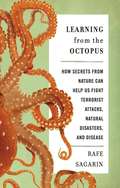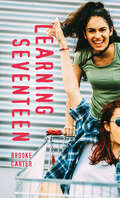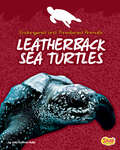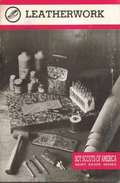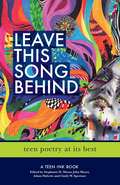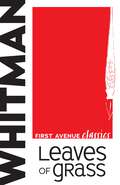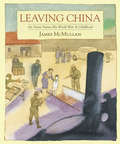- Table View
- List View
Learning From the Octopus: How Secrets from Nature Can Help Us Fight Terrorist Attacks, Natural Disasters, and Disease
by Rafe SagarinDespite the billions of dollars we've poured into foreign wars, homeland security, and disaster response, we are fundamentally no better prepared for the next terrorist attack or unprecedented flood than we were in 2001. Our response to catastrophe remains unchanged: add another step to airport security, another meter to the levee wall. This approach has proved totally ineffective: reacting to past threats and trying to predict future risks will only waste resources in our increasingly unpredictable world. In Learning from the Octopus, ecologist and security expert Rafe Sagarin rethinks the seemingly intractable problem of security by drawing inspiration from a surprising source: nature. Biological organisms have been living--and thriving--on a risk-filled planet for billions of years. Remarkably, they have done it without planning, predicting, or trying to perfect their responses to complex threats. Rather, they simply adapt to solve the challenges they continually face. Military leaders, public health officials, and business professionals would all like to be more adaptable, but few have figured out how. Sagarinargues that we can learn from observing how nature is organized, how organisms learn, how they create partnerships, and how life continually diversifies on this unpredictable planet. As soon as we dip our toes into a cold Pacific tidepool and watch what we thought was a rock turn into an octopus, jetting away in a cloud of ink, we can begin to see the how human adaptability can mimic natural adaptation. The same mechanisms that enabled the octopus's escape also allow our immune system to ward off new infectious diseases, helped soldiers in Iraq to recognize the threat of IEDs, and aided Google in developing faster ways to detect flu outbreaks. While we will never be able to predict the next earthquake, terrorist attack, or market fluctuation, nature can guide us in developing security systems that are not purely reactive but proactive, holistic, and adaptable. From the tidepools of Monterey to the mountains of Kazakhstan, Sagarin takes us on an eye-opening tour of the security challenges we face, and shows us how we might learn to respond more effectively to the unknown threats lurking in our future.
Learning Microsoft Office 2007
by Suzanne Weixel Jennifer Fulton Faithe Wempen Catherine SkintikAre you a visual learner? Do you prefer instructions that show you how to do something - and skip the long-winded explanations? If so, then this book is for you. Open it up, and you will find clear, step-by-step screen shots that show you how to tackle more than 170 Access 2007 tasks. Each task-based spread includes easy, visual directions for performing necessary operations, including * Navigating the new interface * Using templates to create databases * Entering and editing data * Working with tables and fields * Creating simple or summary queries * Linking to Excel(r) worksheets * Helpful sidebars offer practical tips and tricks * Full-color screen shots demonstrate each task * Succinct explanations walk you through step by step * Two-page lessons break big topics into bite-sized modules
Learning Microsoft® Office 2007 Deluxe
by Suzanne Weixel Jennifer Fulton Faithe Wempen Catherine SkintikNIMAC-sourced textbook
Learning Microsoft Office Excel 2007
by Jennifer FultonKey Benefit:DDC Learning Microsoft Office Excel 2007simplifies the new Office 2007 user interface and powerful new features of Excel. Hands-on exercises and applications provide a practical, effective approach to learning software skills. Key Topics: Covers the features of the application, step-by-step, including expanded coverage of graphics and integration with other Office applications, as well as all Microsoft Certified Application Specialist objectives. Market: For anyone looking to learn MS Office Excel.
Learning Seventeen (Orca Soundings)
by Brooke CarterNew Hope Academy, or, as seventeen-year-old Jane Learning likes to call it, No Hope, is a Baptist reform school where Jane is currently being held captive. Of course, smart, sarcastic Jane has no interest in reforming, failing to see any benefit to pretending to play well with others. But then Hannah shows up, a gorgeous bad girl with fiery hair and an even stormier disposition. She shows Jane how to live a full and fulfilling life even when the world tells you you're wrong, and how to believe in a future outside the "prison" walls. Jane soon learns, though, that Hannah is quietly battling some demons of her own.
Learning to Fly (Orca Soundings)
by Paul YeeJason is an outsider. A recent immigrant from China, he lives in a close-minded town with his mother and younger brother. Falling in with the wrong crowd, trying to fit in, Jason takes chances and ends up in trouble with the police. Holding on to his friendship with an Indigenous boy, also an outsider, Jason finds he needs to fight to belong and to find a new home.
Learning Web Design with Adobe CS3: Dreamweaver, Fireworks, Flash
by Katherine MurrayNIMAC-sourced textbook
Learning with Computers
by H. Albert Napier Philip J. Judd Jack P. HoggattThe new LEARNING WITH COMPUTERS LEVEL 8 Orange extends the original LEARNING WITH COMPUTERS LEVELS K-5 into middle school along with the new LEVEL 6 Blue and LEVEL 7 Green. The LEARNING WITH COMPUTERS series for middle school students delivers a strong foundation in keyboarding and computer applications. In this new project based text, students are introduced to the Explorers Club where three young members of the club - Luis, Ray, and Julie - guide students on virtual explorations. Along the way, each student keeps a personal journal about their explorations. The text offers multiple opportunities to reinforce and maintain basic keyboarding, word processing, spreadsheet, presentation, database, graphics, and Internet skills. Students are also introduced to new grade-level appropriate computer skills based on the National Educational Technology Standards (NETS). Additionally, the text emphasizes research, reading, and writing activities relevant to social studies, science, math, and language arts curriculum. The text for use with Windows applications, is divided into 4 units; Word Processing, Spreadsheets, Presentations (Graphics, Multimedia, and Integration) and Databases. Each unit contains multiple projects for a total of 18 projects per text, plus an introductory project. Each project focuses on a group of grade-level appropriate objectives for particular computer applications. Several hands-on activities within each project are designed around these objectives. Additionally, students use multiple application tools such as keyboard shortcuts, shortcut menus, toolbars, and the menu bar to perform tasks. This one-semester text can be used as a stand alone or in conjunction with South-Western's MicroType keyboarding software. MicroType is an engaging, easy-to-use program that teaches new-key learning and skill building. Features include 3-D animations, videos, and fun interactive games.
Learning with Computers
by H. Albert Napier Philip J. Judd Jack P. HoggattThe new LEARNING WITH COMPUTERS LEVEL 7 Green extends the original LEARNING WITH COMPUTERS LEVELS K-5 into middle school along with the new LEVEL 6 Blue and LEVEL 8 Orange. The LEARNING WITH COMPUTERS series for middle school students delivers a strong foundation in keyboarding and computer applications. In this new project based text, students are introduced to the Explorers Club where three young members of the club - Luis, Ray, and Julie - guide students on virtual explorations. Along the way, each student keeps a personal journal about their explorations. The text offers multiple opportunities to reinforce and maintain basic keyboarding, word processing, spreadsheet, presentation, database, graphics, and Internet skills. Students are also introduced to new grade-level appropriate computer skills based on the National Educational Technology Standards (NETS). Additionally, the text emphasizes research, reading, and writing activities relevant to social studies, science, math, and language arts curriculum. The text for use with Windows applications, is divided into 4 units; Word Processing, Spreadsheets, Presentations (Graphics, Multimedia, and Integration) and Databases. Each unit contains multiple projects for a total of 18 projects per text, plus an introductory project. Each project focuses on a group of grade-level appropriate objectives for particular computer applications. Several hands-on activities within each project are designed around these objectives. Additionally, students use multiple application tools such as keyboard shortcuts, shortcut menus, toolbars, and the menu bar to perform tasks. This one-semester text can be used as a stand alone or in conjunction with South-Western's MicroType keyboarding software. MicroType is an engaging, easy-to-use program that teaches new-key learning and skill building. Features include 3-D animations, videos, and fun interactive games.
Learning With Computers II (Second Edition)
by H. Albert Napier Philip Judd Jack P. Hoggatt Ollie N. RiversThe new second edition LEARNING WITH COMPUTERS II (Level Orange, Grade 8) is a revision of the first edition preject-based text to cover Microsoft Office 2007 and 2010. There is also a companion text, LEARNING WITH COMPUTERS I (Level Green, Grade 7). This series for middle school students delivers a strong foundation in keyboarding and computer applications. In this project based text, students are introduced to the Explorers Club where four young members of the club - Luis, Ray, Julie, and Lin - guide students on virtual explorations. Along the way, each student keeps a personal journal about their explorations. The text offers multiple opportunities to reinforce and maintain basic keyboarding, word processing, spreadsheet, presentation, database, graphics, and Internet skills. Students are also introduced to new grade-level appropriate computer skills based on the National Educational Technology Standards (NETS). Additionally, the text emphasizes research, reading, and writing activities relevant to social studies, science, math, and language arts curricula. The text for use with Windows applications, is divided into 4 units; Word Processing, Spreadsheets, Presentations (Graphics, Multimedia, and Integration) and Databases. Each unit contains multiple projects (totaling 18 projects per text), plus an introductory project. Each project focuses on a group of grade-level appropriate objectives for particular computer applications. Several hands-on activities within each project are designed around these objectives. This one-semester text can be used as a stand alone text or in conjunction with South-Western's MicroType keyboarding software. MicroType is an engaging, easy-to-use program that teaches new-key learning and skill building. Features include 3-D animations, videos, and fun interactive games.
Learning with ComputersTM I
by H. Albert Napier Ollie N. Rivers Jack P. HoggattThe new second edition LEARNING WITH COMPUTERS I (Level Green, Grade 7) is a revision of the first edition project-based text to cover Microsoft Office 2007 and 2010. There is also a companion text, LEARNING WITH COMPUTERS II (Level Orange, Grade 8). This series for middle school students delivers a strong foundation in keyboarding and computer applications. In this project based text, students are introduced to the Explorers Club where four young members of the club - Luis, Ray, Julie, and Lin - guide students on Microsoft Office explorations. Along the way, each student keeps a personal journal about their explorations. The text offers multiple opportunities to reinforce and maintain basic keyboarding, word processing, spreadsheet, presentation, database, graphics, and Internet skills. Students are also introduced to new grade-level appropriate computer skills based on the National Educational Technology Standards (NETS). Additionally, the text emphasizes research, reading, and writing activities relevant to social studies, science, math, and language arts curriculum. The text for use with Windows applications, is divided into 4 units; Word Processing, Spreadsheets, Presentations (Graphics, Multimedia, and Integration) and Databases. Each unit contains multiple projects for a total of 18 projects per text, plus an introductory project. Each project focuses on a group of grade-level appropriate objectives for particular computer applications. Several hands-on activities within each project are designed around these objectives. This one-semester text can be used as a stand alone or in conjunction with South-Western's MicroType keyboarding software. MicroType is an engaging, easy-to-use program that teaches new-key learning and skill building. Features include 3-D animations, videos, and fun interactive games.
Learning with ComputersTM II
by H. Albert Napier Ollie N. Rivers Jack P. HoggattThe new second edition LEARNING WITH COMPUTERS II (Level Orange, Grade 8) is a revision of the first edition preject-based text to cover Microsoft Office 2007 and 2010. There is also a companion text, LEARNING WITH COMPUTERS I (Level Green, Grade 7). This series for middle school students delivers a strong foundation in keyboarding and computer applications. In this project based text, students are introduced to the Explorers Club where four young members of the club - Luis, Ray, Julie, and Lin - guide students on virtual explorations. Along the way, each student keeps a personal journal about their explorations. The text offers multiple opportunities to reinforce and maintain basic keyboarding, word processing, spreadsheet, presentation, database, graphics, and Internet skills. Students are also introduced to new grade-level appropriate computer skills based on the National Educational Technology Standards (NETS). Additionally, the text emphasizes research, reading, and writing activities relevant to social studies, science, math, and language arts curricula. The text for use with Windows applications, is divided into 4 units; Word Processing, Spreadsheets, Presentations (Graphics, Multimedia, and Integration) and Databases. Each unit contains multiple projects (totaling 18 projects per text), plus an introductory project. Each project focuses on a group of grade-level appropriate objectives for particular computer applications. Several hands-on activities within each project are designed around these objectives. This one-semester text can be used as a stand alone text or in conjunction with South-Western's MicroType keyboarding software. MicroType is an engaging, easy-to-use program that teaches new-key learning and skill building. Features include 3-D animations, videos, and fun interactive games.
Leashed Lightning
by Jo SykesWhen his prizewinning dog is killed, a fifteen-year-old boy, whose whole world revolves around dogs and their training, becomes attached to a German shepherd but has to overcome many obstacles before he is allowed to keep her.
Leatherback Sea Turtles (Endangered And Threatened Animals)
by Jody Sullivan RakeLeatherback sea turtles face one of their lives’ biggest challenges as soon as they’re hatched. Crawling out of their eggs on the sandy shore, they hurry to the sea in a race to escape those who see them as a tasty meal. If they survive and thrive, they can grow longer than an adult male is tall and weigh as much as a small car! Learn more about these amazing animals, including where they live, what they eat, the many challenges they face in their lives, and what you can do to help.
Leatherwork (Merit Badge)
by Boy Scouts of America StaffA handbook for earning a Boy Scout badge in leatherwork. Includes information about care, tanning, braiding, and making your own leather.
Leave It to Beany (Beany Malone Series, #3)
by Lenora Mattingly WeberBeany Malone liked to manage things. She thought she could even manage Sheila McBride when Sheila appeared at the big friendly house on Barberry Street. The Malones had invited their "much removed" Irish cousin, whom they had never seen, because she was an orphan and lonely in America. Beany pictured her as being wistful and starry-eyed like Peg o' My Heart, and thought she would be as eager to share their interests as they were to include her in their merry circle. Pretty Mary Fred would take Sheila under her wing at college, literary Johnny would discuss Irish poets and plays with her, and Beany, whose warm heart could play odd pranks on her practical mind, resolved that Sheila must always wear gay clothes, sparkle with wit, and never do household chores. It never occurred to them that Sheila might have her own ideas and plans, and the character (Beany called it stubbornness) to carry them out. But Beany plunged with headlong enthusiasm into a newspaper job while still in high school, pleased to have something to take her mind from her troubles with her best beau, and Sheila's stubbornness. One afternoon she brought home from the paper a stray baby, name and age unknown, as anyone else might bring in a stray kitten! The baby played havoc with the household routine, and caused so many surprising complications that sometimes Beany forgot to worry about having lost the charm bracelet that Norbett had given her. Meanwhile troubles multiplied, and Beany found that trying to manage everything and everybody was a big job.
Leave This Song Behind: Teen Poetry at Its Best
by Adam Halwitz John Meyer Stephanie MeyerIt's been 10 years since the last book in the Teen Ink series Written in the Dirt was published. Now, a whole new batch of teen writers has emerged with their own unique voices. Leave This Song Behind features the best poetry submitted by those writers to Teen Ink over the last five years. The pieces in this book were chosen because they were so powerful that they stood out from the rest. Teen Ink editors took a deep look into each poem's strengths then divided Leave This Song Behind into seven sections based on the poetic techniques or qualities that moved them most. Vivid sensory details made some poems shine; others caught their attention with simple, sparse language. Still others were chosen because of their thoughtful use of form; compelling stories; strong figurative language; unexpected connections and wit; and fresh writing about familiar topics. Dig in and let these brave young voices capture your heart and mind with their passion, their pain, and their amazing poetry!
Leaves of Grass: 1st Edition 1855 (First Avenue Classics ™)
by Walt WhitmanIn Leaves of Grass, American poet Walt Whitman assembled most of his poetic works. Included in this collection are some of Whitman's most famous poems, including "Song of Myself," "I Sing the Body Electric," "Out of the Cradle Endlessly Rocking," and "O Captain! My Captain!" The first edition of Leaves of Grass was published in 1855 and contained only twelve poems. Whitman kept revising his collection throughout his life; the final edition contains more than three hundred poems. This is an unabridged version of the poems from the final edition of Whitman's celebrated collection, published shortly before his death in 1892.
Leaving China: An Artist Paints His World War II Childhood
by James McMullanA memoir in paintings and words by internationally acclaimed illustrator, author, and teacher James McMullan. A Booklist Top 10 Biography for Youth“It is this dreamlike quality of my memories that I wanted to capture in some way in the paintings that accompany the text--to suggest in the images that the events occurred a long time ago in a simpler yet more exotic world, and that the players in that world, including me, are at a distance.” Artist James McMullan’s work has appeared in the pages of virtually every American magazine, on the posters for more than seventy Lincoln Center theater productions, and in bestselling picture books. Now, in a unique memoir comprising more than fifty short essays and illustrations, the artist explores how his early childhood in China and wartime journeys with his mother influenced his whole life, especially his painting and illustration. James McMullan was born in Tsingtao, North China, in 1934, the grandson of missionaries who settled there. As a little boy, Jim took for granted a privileged life of household servants, rickshaw rides, and picnics on the shore—until World War II erupted and life changed drastically. Jim’s father, a British citizen fluent in several Chinese dialects, joined the Allied forces. For the next several years, Jim and his mother moved from one place to another—Shanghai, San Francisco, Vancouver, Darjeeling—first escaping Japanese occupation then trying to find security, with no clear destination except the unpredictable end of the war. For Jim, those ever-changing years took on the quality of a dream, sometimes a nightmare, a feeling that persists in the stunning full-page, full-color paintings that along with their accompanying text tell the story of Leaving China.
Leaving Paradise
by Simone ElkelesNothing has been the same since Caleb Becker left a party drunk, got behind the wheel and hit Maggie Armstrong. Even after months of painful physical therapy, Maggie walks with a limp. Her social life is nil and a scholarship to study abroad - her chance to escape everyone and their pitying stares - has been cancelled. After a year in juvenile jail, Caleb's free ...if freedom means endless nagging from a transition coach and the prying eyes of the entire town. Coming home should feel good, but his family and ex-girlfriend seem like strangers. But despite the horror of their shared history, somehow Caleb and Maggie can't seem to stay away from each other, with the heat and attraction between them becoming undeniable to them both. Feeling like outsiders, they find comfort in each other, they realise that sometimes the person who hurts you most, can be the person who heals you too.
Leaving Paradise
by Simone ElkelesNothing has been the same since Caleb Becker left a party drunk, got behind the wheel and hit Maggie Armstrong. Even after months of painful physical therapy, Maggie walks with a limp. Her social life is nil and a scholarship to study abroad - her chance to escape everyone and their pitying stares - has been cancelled. After a year in juvenile jail, Caleb's free ...if freedom means endless nagging from a transition coach and the prying eyes of the entire town. Coming home should feel good, but his family and ex-girlfriend seem like strangers. But despite the horror of their shared history, somehow Caleb and Maggie can't seem to stay away from each other, with the heat and attraction between them becoming undeniable to them both. Feeling like outsiders, they find comfort in each other, they realise that sometimes the person who hurts you most, can be the person who heals you too.
The Leaving Season
by Cat JordanMiddie Daniels calls it the leaving season: the time of year when everyone graduates high school, packs up their brand-new suitcases, and leaves home for the first time.This year Middie's boyfriend, Nate, is the one leaving, heading to Central America for a year of volunteering after graduation. And once he returns, it'll be time for Middie to leave, too. With him. But when tragedy strikes, Middie's whole world is set spinning. No one seems to understand just how lost she is . . . except for Nate's slacker best friend, Lee. Middie and Lee have never gotten along. But with the ground ripped out from under her, Middie is finding that up is down--and that Lee Ryan might be just what she needs to find her footing once more.Cat Jordan's heartbreaking story proves that no matter the season, no matter the obstacles, love can help you find yourself in the most unexpected of places.