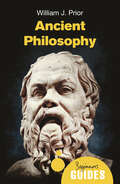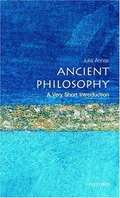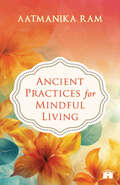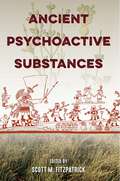- Table View
- List View
Ancient Persia
by Matt WatersThe Achaemenid Persian Empire, at its greatest territorial extent under Darius I (r. 522-486 BCE), held sway over territory stretching from the Indus River Valley to southeastern Europe and from the western Himalayas to northeast Africa. In this book, Matt Waters gives a detailed historical overview of the Achaemenid period while considering the manifold interpretive problems historians face in constructing and understanding its history. This book offers a Persian perspective even when relying on Greek textual sources and archaeological evidence. Waters situates the story of the Achaemenid Persians in the context of their predecessors in the mid-first millennium BCE and through their successors after the Macedonian conquest, constructing a compelling narrative of how the empire retained its vitality for more than two hundred years (c. 550-330 BCE) and left a massive imprint on Middle Eastern as well as Greek and European history.
Ancient Persia and Iranian Civilization
by Clement HuartOriginally published between 1920-70,The History of Civilization was a landmark in early twentieth century publishing. It was published at a formative time within the social sciences, and during a period of decisive historical discovery. The aim of the general editor, C.K. Ogden, was to summarize the most up to date findings and theories of historians, anthropologists, archaeologists and sociologists. This reprinted material is available as a set, in the following groupings, or as individual volumes: * Prehistory and Historical Ethnography Set of 12: 0-415-15611-4: £800.00 * Greek Civilization Set of 7: 0-415-15612-2: £450.00 * Roman Civilization Set of 6: 0-415-15613-0: £400.00 * Eastern Civilizations Set of 10: 0-415-15614-9: £650.00 * Judaeo-Christian Civilization Set of 4: 0-415-15615-7: £250.00 * European Civilization Set of 11: 0-415-15616-5: £700.00
Ancient Perspectives on Egypt (Encounters with Ancient Egypt)
by Roger MatthewsThe allure of Egypt is not exclusive to the modern world. Egypt also held a fascination and attraction for people of the past. In this book, academics from a wide range of disciplines assess the significance of Egypt within the settings of its past. The chronological span is from later prehistory, through to the earliest literate eras of interaction with Mesopotamia and the Levant, the Aegean, Greece and Rome. Ancient Perspectives on Egypt includes both archaeological and documented evidence, which ranges from the earliest writing attested in Egypt and Mesopotamia in the late fourth millennium BC, to graffiti from Abydos that demonstrate pilgrimages from all over the Mediterranean world, to the views of Roman poets on the nature of Egypt. This book presents, for the first time in a single volume, a multi-faceted but coherent collection of images of Egypt from, and of, the past.
Ancient Perspectives: Maps and Their Place in Mesopotamia, Egypt, Greece and Rome
by Richard J. A. TalbertAncient Perspectives encompasses a vast arc of space and time--Western Asia to North Africa and Europe from the third millennium BCE to the fifth century CE--to explore mapmaking and worldviews in the ancient civilizations of Mesopotamia, Egypt, Greece, and Rome. In each society, maps served as critical economic, political, and personal tools, but there was little consistency in how and why they were made. Much like today, maps in antiquity meant very different things to different people. Ancient Perspectives presents an ambitious, fresh overview of cartography and its uses. The seven chapters range from broad-based analyses of mapping in Mesopotamia and Egypt to a close focus on Ptolemy's ideas for drawing a world map based on the theories of his Greek predecessors at Alexandria. The remarkable accuracy of Mesopotamian city-plans is revealed, as is the creation of maps by Romans to support the proud claim that their emperor's rule was global in its reach. By probing the instruments and techniques of both Greek and Roman surveyors, one chapter seeks to uncover how their extraordinary planning of roads, aqueducts, and tunnels was achieved. Even though none of these civilizations devised the means to measure time or distance with precision, they still conceptualized their surroundings, natural and man-made, near and far, and felt the urge to record them by inventive means that this absorbing volume reinterprets and compares.
Ancient Perspectives: Maps and Their Place in Mesopotamia, Egypt, Greece, and Rome (The\kenneth Nebenzahl Jr. Lectures In The History Of Cartography Ser.)
by Richard J. A. TalbertAncient Perspectives encompasses a vast arc of space and time—Western Asia to North Africa and Europe from the third millennium BCE to the fifth century CE—to explore mapmaking and worldviews in the ancient civilizations of Mesopotamia, Egypt, Greece, and Rome. In each society, maps served as critical economic, political, and personal tools, but there was little consistency in how and why they were made. Much like today, maps in antiquity meant very different things to different people.Ancient Perspectives presents an ambitious, fresh overview of cartography and its uses. The seven chapters range from broad-based analyses of mapping in Mesopotamia and Egypt to a close focus on Ptolemy’s ideas for drawing a world map based on the theories of his Greek predecessors at Alexandria. The remarkable accuracy of Mesopotamian city-plans is revealed, as is the creation of maps by Romans to support the proud claim that their emperor’s rule was global in its reach. By probing the instruments and techniques of both Greek and Roman surveyors, one chapter seeks to uncover how their extraordinary planning of roads, aqueducts, and tunnels was achieved. Even though none of these civilizations devised the means to measure time or distance with precision, they still conceptualized their surroundings, natural and man-made, near and far, and felt the urge to record them by inventive means that this absorbing volume reinterprets and compares.
Ancient Philosophical Poetics
by Malcolm HeathWhat is poetry? Why do human beings produce and consume it? What effects does it have on them? Can it give them insight into truth, or is it dangerously misleading? This book is a wide-ranging study of the very varied answers which ancient philosophers gave to such questions. An extended discussion of Plato's Republic shows how the two discussions of poetry are integrated with each other and with the dialogue's central themes. Aristotle's Poetics is read in the context of his understanding of poetry as a natural human behaviour and an intrinsically valuable component of a good human life. Two chapters trace the development of the later Platonist tradition from Plutarch to Plotinus, Longinus and Porphyry, exploring its intellectual debts to Epicurean, allegorical and Stoic approaches to poetry. It will be essential reading for classicists as well as ancient philosophers and modern philosophers of art and aesthetics.
Ancient Philosophy of Religion: The History of Western Philosophy of Religion, Volume 1
by Graham Oppy N. N. TrakakisThe origins of the Western philosophical tradition lie in the ancient Greco-Roman world. This volume provides a unique insight into the life and writings of a diverse group of philosophers in antiquity and presents the latest thinking on their views on God, the gods, religious belief and practice. Beginning with the 'pre-Socratics', the volume then explores the influential contributions made to the Western philosophy of religion by the three towering figures of Socrates, Plato and Aristotle. The chapters that follow cover the the leading philosophers of the major schools of the ancient world - Epicureanism, Stoicism, Neoplatonism and the early Christian Church. "Ancient Philosophy of Religion" will be of interest to scholars and students of Philosophy, Classics and Religion, while remaining accessible to any interested in the rich cultural heritage of ancient religious thought.
Ancient Philosophy: A Beginner's Guide (Beginner's Guides)
by William J. PriorBefore Socrates, philosophers sought explanations for naturally-occurring phenomena from earthquakes and eclipses to the existence of the entire cosmos. But the Socratic era saw a great shift towards questions much closer to the human experience. Philosophers became concerned with life and how to live it, the nature of knowledge and reality, the soul and its relation to the body, and the place of human beings in the universe.Ancient philosophy expert, William J. Prior elegantly guides readers through philosophy's formative years, from the pre-Socratic to the Stoic and Epicurean schools. Combining a general discussion of movements with analysis of key passages from ancient texts, it is an enthralling insight into the evolution of philosophy and how the great thinkers of centuries gone by can still send our minds reeling today. For students and interested readers alike, this is the ideal introduction, opening the door to the philosophy's classic works and fascinating in its own right.
Ancient Philosophy: A Contemporary Introduction (Routledge Contemporary Introductions to Philosophy)
by Christopher ShieldsIn this re-titled and substantially revised update of his Classical Philosophy (2003), Christopher Shields expands his coverage to include the Hellenistic era, and now offers an introduction to more than 1,000 years of ancient philosophy. From Thales and other Pre-Socratics through Socrates, Plato, and Aristotle, and on to Epicureanism, Stoicism, and Scepticism, Ancient Philosophy traces the important connections between these periods and individuals without losing sight of the novelties and dynamics unique to each. The coverage of Plato and Aristotle also has been expanded. It now includes, for example, updated coverage of Plato's allegories of the cave and the divided line and the metaphor of the sun as well as features of Plato's epistemology. Shields also adds new discussion on Aristotle's theory of virtue and his approach to the Socratic problem of akrasia, or weakness of will. In terms of its structure, Ancient Philosophy is presented so that each philosophical position receives: (1) a brief introduction, (2) a sympathetic review of its principal motivations and primary supporting arguments, and (3) a short assessment, inviting readers to evaluate its plausibility. The result is a book that brings the ancient arguments to life, making the introduction truly contemporary. It will serve as both a first stop and a well visited resource for any student of the subject. Ancient Philosophy offers a vivid picture of the ideas that flourished at philosophy's long birth and considers their relevance, both to the historical development of the Western philosophical tradition, and to philosophy today.
Ancient Philosophy: A Contemporary Introduction (Routledge Contemporary Introductions to Philosophy)
by Christopher ShieldsIn Ancient Philosophy (2012), Christopher Shields expanded on the coverage of Socrates, Plato, and Aristotle in his earlier book, Classical Philosophy (2003), to include the philosophy of the Hellenistic era. In this new edition (2023), Shields reaches even further to include material on Neoplatonism and on Augustine and Proclus, capturing—from Thales of Miletus to the end of the sixth century CE—all of what might be called ancient philosophy. It traces the important connections between the periods and individuals of more than 1,200 years of philosophy’s history without losing sight of the novelties and dynamics unique to each. The coverage of the Presocratics, Sophists, Plato, and Stoicism has also been expanded so as to highlight Plato’s responses to the Sophistic movement in the development of his Theory of Forms. And, finally, a valuable companion volume, with Shields’s focused translations of the important sources referred to in Ancient Philosophy, Second Edition, will soon be published, obviating the need for a massive anthology of discordant voices. Ancient Philosophy, Second Edition, retains its helpful structure: each philosophical position receives: (1) a brief introduction, (2) a sympathetic review of its principal motivations and primary supporting arguments, and (3) a short assessment, inviting readers to evaluate its plausibility. The result is a book that brings the ancient arguments to life, making the introduction truly contemporary. It continues to serve as both a first stop and a well-visited resource for any student of the subject. Key updates in the second edition Extends the range of coverage well into the sixth century CE by offering a new chapter on Neoplatonism and early Christian philosophy, featuring discussions of Proclus and Augustine. Explains the conflicts between Plato and the Sophists by highlighting their approaches to rhetoric as an instrument of persuasion, offering a helpful explanation of two senses of argument. Includes new coverage of Plato’s argument from the Simplicity of the Soul, Argument from Affinity, and Argument against Rhetoric. Includes coverage of Aristotle’s political naturalism . May be used with a soon-to-be-published companion volume of primary source material, all of it translated by Christopher Shields specifically for the reader of this Second Edition.
Ancient Philosophy: A Very Short Introduction
by Julia AnnasA trenchant and provocative -- yet balanced and complete -- discussion of ancient philosophy and philosophers.
Ancient Philosophy: Textual Paths and Historical Explorations
by Lorenzo Perilli Daniela P. Taormina‘We are all Greeks. Our laws, our literature, our religion, our arts, have their root in Greece’, the poet Percy Bysshe Shelley once wrote. It is in Greek that the questions which shaped the destiny of Western culture were asked, and so were the first attempts at an answer, and the search for a method of investigation. This book tries to rediscover the propulsive force that for over two millennia spread, and still lives in our system of thought. By systematically quoting the very words of the leading actors and by tracing their sources, it leads the reader along a path where they will be able to observe the establishment of philosophical ideas and language, in an updated and balanced picture of archaic lore, of the thought of the classical and hellenistic ages, and of the philosophy of late antiquity. The book looks closely at the progress of scientific thought and at its increasing autonomy, while following the evolution of the fruitful yet problematic relationship between the Greek world and the Near East.
Ancient Philosophy: The Fundamentals (Fundamentals of Philosophy #26)
by Daniel W. GrahamA comprehensive yet accessible survey of ancient philosophy, covering Greek, Roman, and early Judeo-Christian philosophy, ideal for introductory courses in the ancient roots of modern worldviews Part of the popular Fundamentals of Philosophy series, Ancient Philosophy is an ideal resource for beginning students as well as for advanced students wishing to hone their understanding of the philosophies of the ancient world. Clear and engaging, this book covers a representative selection of major ancient thinkers, movements, and schools of thought, including the Sophists and other significant Presocratics, Socrates, Plato, Aristotle, Hellenistic philosophy, the Stoics, the Skeptics, and early Judeo-Christian philosophy up to Augustine. Written by a prominent scholar and author in ancient philosophy studies, this book: Provides an overview of important issues in the study of the philosophies of the ancient world Explores the relevance of the theories of ancient thinkers to the modern world Charts the progression in the ancient world from worldviews based in mythology to systems of thought based on the analysis of evidence Presents up-to-date scholarship as well as historical material from ancient sources Assumes no prior knowledge of philosophy and examines all arguments carefully and sequentially
Ancient Places
by Jack NisbetThese are the genesis stories of a region. In Ancient Places, Jack Nisbet uncovers touchstones across the Pacific Northwest that reveal the symbiotic relationship of people and place in this corner of the world. From rural Oregon, where a controversy brewed over the provenance and ownership of a meteor, to the great floods 15,000 years ago that shaped what is now Washington, Oregon, and Idaho, this is a compelling collection of stories about the natural and human history of our region.
Ancient Poems, Ballads, and Songs of the Peasantry of England
by Robert BellAncient Poems, Ballads, and Songs of the Peasantry of England
Ancient Poems, Ballads, and Songs of the Peasantry of England
by Robert BellRobert Bell edited Ancient Poems, Ballads, and Songs of the Peasantry of England. Robert Bell states in his preface his belief in the realism of the English peasantry. <P> <P> "The value of this volume consists in the genuineness of its contents, and the healthiness of its tone. While fashionable life was masquerading in imaginary Arcadias, and deluging theatres and concert rooms with shams, the English peasant remained true to the realities of his own experience, and produced and sang songs which faithfully reflected the actual life around him. Whatever these songs describe is true to that life. There are no fictitious raptures in them. Love here never dresses its emotions in artificial images, nor disguises itself in the mask of a Strephon or a Daphne. It is in this particular aspect that the poetry of the country possesses a permanent and moral interest."
Ancient Practices for Mindful Living
by Aatmanika RamIn an era of increasing mental health concerns, this book offers a personalised approach to mindfulness, delving into its principles and dispelling misconceptions. Addressing the fast-paced lifestyles of millennials, the author presents practical techniques for incorporating awareness into daily routines and transforming mindfulness from a mere practice into a lifestyle.This book equips individuals with a holistic approach to remaining authentic amidst challenges. It offers insights and resources for prioritising mental health with resilience and grit while giving suggestions to prioritise awareness of the vulnerabilities within us. From efficient cooking and clean eating to breathing exercises, money management, and relationship harmony, the book provides simple and practical tips that one can embrace in all facets of life.Ancient Practices for Mindful Living highlights the potential of age-old tools to overcome modern challenges and foster well-being. This book will empower readers to slow down, focus on the small moments of joy, and cultivate a fulfilling existence.
Ancient Proverbs and Maxims from Burmese Sources: Or The Niti Literature of Burma (Trubner's Oriental Ser.)
by James GrayFirst published in 2000. Routledge is an imprint of Taylor & Francis, an informa company.
Ancient Psychoactive Substances
by Scott M. Fitzpatrick"A well-founded and presented description of the integral role that psychoactive substances played in ancient societies. . . . A unique addition to ancient history collections."—Choice "Very informative, well referenced, and well illustrated."—Latin American Antiquity“A diverse and interesting introduction to the evidence for psychoactive use in the past, including consideration of the physical techniques and interpretative methods for understanding these practices.”—Journal of Psychedelic Studies "This well-researched and fascinating volume not only demonstrates the important cultural role of psychoactive substances in ancient societies but also points the way to an emerging research field. The unveiling of the past history of drug use becomes a lesson for present-day society."--Jan G. Bruhn, founding editor, Journal of Ethnopharmacology "Presents a broad overview of drug plants and fermented beverages by using anthropological, ethnological, archaeological, iconographic, chemical, and botanical approaches. Essential reading."--Elisa Guerra Doce, author of Drugs in Prehistory: Archaeological Evidence of the Use of Psychoactive Substances in Europe Mind-altering substances have been used by humans for thousands of years. In fact, ancient societies sometimes encouraged the consumption of drugs. Focusing on the archaeological study of how various entheogens have been used in the past, this volume examines why humans have social and psychological needs for these substances. Contributors trace the long-term use of drugs in ancient cultures and highlight the ways they evolved from being sacred to recreational in more modern times. By analyzing evidence of these substances across a diverse range of ancient cultures, the contributors explore how and why past civilizations harvested, manufactured, and consumed drugs. Case studies examine the use of stimulants, narcotics, and depressants by hunter-gatherers who roamed Africa and Eurasia, prehistoric communities in North and South America, and Maya kings and queens. Offering perspectives from many different fields of study, contributors illustrate the wide variety of sources and techniques that can provide information about materials that are often invisible to archaeologists. They use advanced biomolecular procedures to identify alkaloids and resins on cups, pipes, and other artifacts. They interpret paintings on vases and discuss excavations of breweries and similar sites. Uncovering signs of drugs, including ayahuasca, peyote, ephedra, cannabis, tobacco, yaupon, vilca, and maize and molle beer, they explain how psychoactive substances were integral to interpersonal relationships, religious practices, and social cohesion in antiquity. Scott M. Fitzpatrick, professor of archaeology at the University of Oregon, is coeditor of Island Shores, Distant Pasts: Archaeological and Biological Approaches to the Pre-Columbian Settlement of the Caribbean. Contributors: Quetta Kaye | Victor D. Thompson | Thomas J. Pluckhahn | Sean Rafferty | Mark Merlin | Matt Sayre | Constantino Manuel Torres | Zuzana Chovanec | Jennifer A. Loughmiller-Newman | Justin Jennings | Daniel M. Seinfeld | Shannon Tushingham | Scott M. Fitzpatrick
Ancient Religion and Cognition: Senses, Cognition, and Ritual Experience in the Roman World
by Abigail Graham Blanka MisicAncient Religions
by Sarah Iles JohnstonReligious beliefs and practices, which permeated all aspects of life in antiquity, traveled well-worn routes throughout the Mediterranean: itinerant charismatic practitioners journeying from place to place peddled their skills as healers, purifiers, cursers, and initiators; and vessels decorated with illustrations of myths traveled with them. New gods encountered in foreign lands by merchants and conquerors were sometimes taken home to be adapted and adopted. This collection of essays by a distinguished international group of scholars, drawn from the groundbreaking reference work Religion in the Ancient World, offers an expansive, comparative perspective on this complex spiritual world.
Ancient Religions (Blackwell Ancient Religions Ser. #3)
by Sarah Iles JohnstonReligious beliefs and practices, which permeated all aspects of life in antiquity, traveled well-worn routes throughout the Mediterranean: itinerant charismatic practitioners journeying from place to place peddled their skills as healers, purifiers, cursers, and initiators; and vessels decorated with illustrations of myths traveled with them. New gods encountered in foreign lands by merchants and conquerors were sometimes taken home to be adapted and adopted. This collection of essays by a distinguished international group of scholars, drawn from the groundbreaking reference work Religions of the Ancient World, offers an expansive, comparative perspective on this complex spiritual world.
Ancient Religions, Modern Politics: The Islamic Case in Comparative Perspective
by Michael A. CookWhy Islam is more political and fundamentalist than other religionsWhy does Islam play a larger role in contemporary politics than other religions? Is there something about the Islamic heritage that makes Muslims more likely than adherents of other faiths to invoke it in their political life? If so, what is it? Ancient Religions, Modern Politics seeks to answer these questions by examining the roles of Islam, Hinduism, and Christianity in modern political life, placing special emphasis on the relevance—or irrelevance—of their heritages to today's social and political concerns.Michael Cook takes an in-depth, comparative look at political identity, social values, attitudes to warfare, views about the role of religion in various cultural domains, and conceptions of the polity. In all these fields he finds that the Islamic heritage offers richer resources for those engaged in current politics than either the Hindu or the Christian heritages. He uses this finding to explain the fact that, despite the existence of Hindu and Christian counterparts to some aspects of Islamism, the phenomenon as a whole is unique in the world today. The book also shows that fundamentalism—in the sense of a determination to return to the original sources of the religion—is politically more adaptive for Muslims than it is for Hindus or Christians.A sweeping comparative analysis by one of the world's leading scholars of premodern Islam, Ancient Religions, Modern Politics sheds important light on the relationship between the foundational texts of these three great religious traditions and the politics of their followers today.
Ancient Religions: A Guide (Blackwell Ancient Religions Ser. #8)
by Sarah Iles JohnstonReligious beliefs and practices, which permeated all aspects of life in antiquity, traveled well-worn routes throughout the Mediterranean: itinerant charismatic practitioners journeying from place to place peddled their skills as healers, purifiers, cursers, and initiators; and vessels decorated with illustrations of myths traveled with them. New gods encountered in foreign lands by merchants and conquerors were sometimes taken home to be adapted and adopted. This collection of essays by a distinguished international group of scholars, drawn from the groundbreaking reference work Religions of the Ancient World, offers an expansive, comparative perspective on this complex spiritual world.